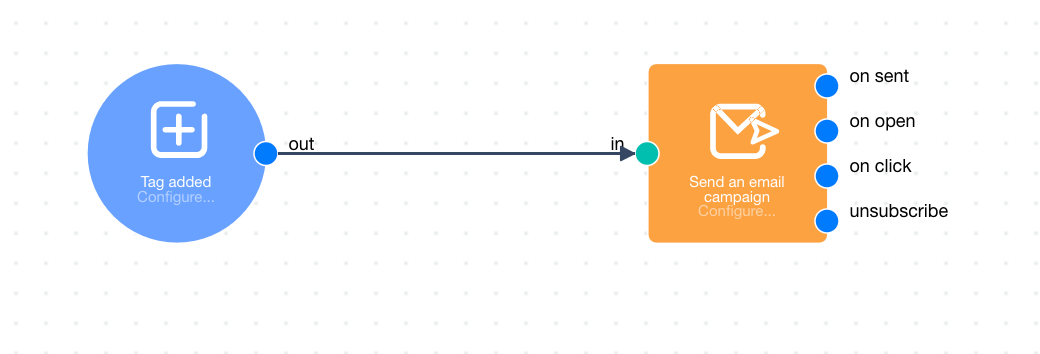Module guide: Tag added
Trigger an automation when a tag is added to the user
What it does
The trigger module, "Tag added", lets you run various actions when a specified tag is added to the user's profile. A user can qualify as a VIP for a variety of reasons: for example, joining a club (stock); buying products of a certain value (action); buying products every month for over a year; and so on.
How to use it
When you open the trigger module, "Tag added", you will see a window like the one below. Click on "+" if you want to add a new tag, or choose one that already exists from the list.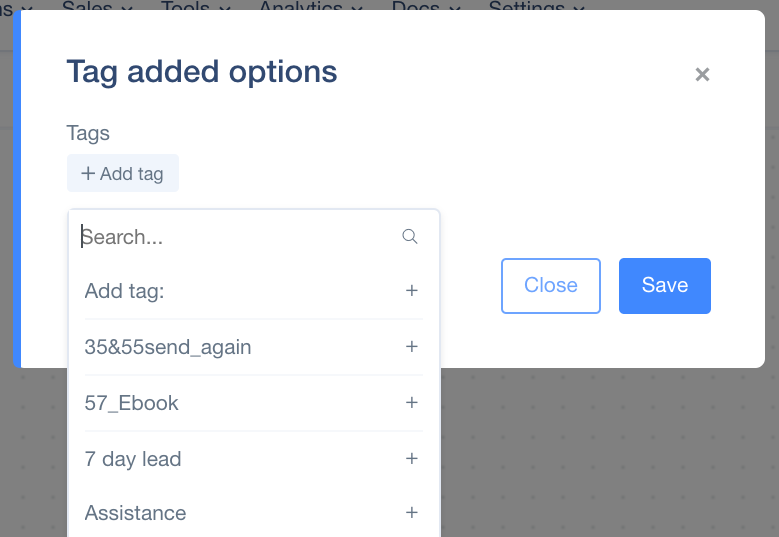
Case study
Let's say you want to start a certain process, such as sending an email campaign when the user qualifies as a VIP.
Step 1. Create an automation that will add a tag to the user's profile.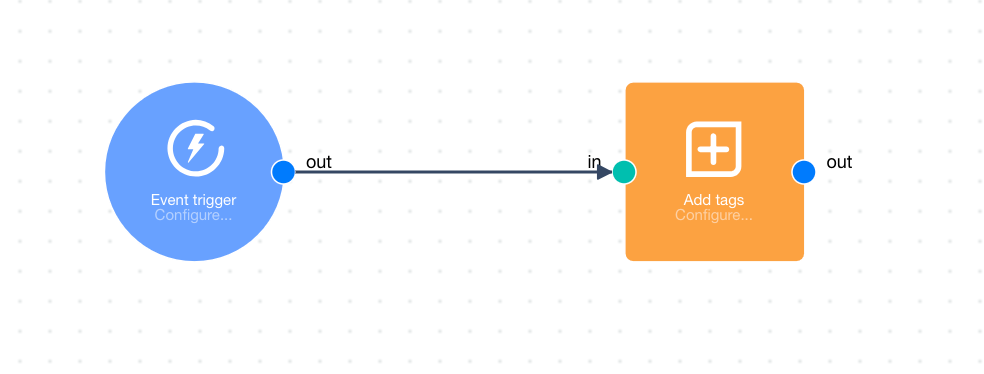
Step 2. Create an automation that starts with "Tag added" which will send the messages you want to deliver.