Module guide: Aggregator Action
Learn how to collect data for aggregators
What does it do?
This module sums up and performs calculations of numerical values. You can either count the number of event occurrences or the total value of a given attribute of an event.
Before you start
This action module is easier to understand if you have a firm grasp of what aggregators are. If that is not the case, you can find out about them in this article. It will help you to set up the aggregator, so all you'll need to do in the automation process is simply pick the right one.
How to use it
The window, Aggregate data, is quite simple. Select the aggregator you want or create a new one. (Learn how to create a new aggregator here.)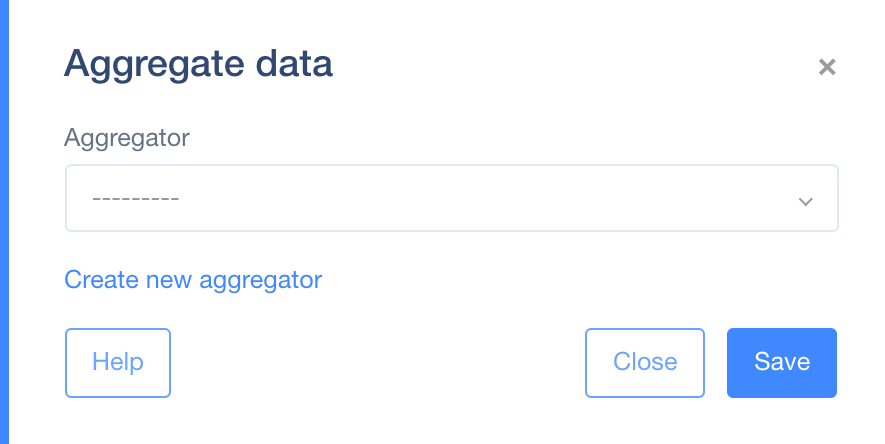
Case study
Let’s say you want to count how many users have signed up for your website within the last 10 days. To accomplish this, create a new aggregator with the settings shown below: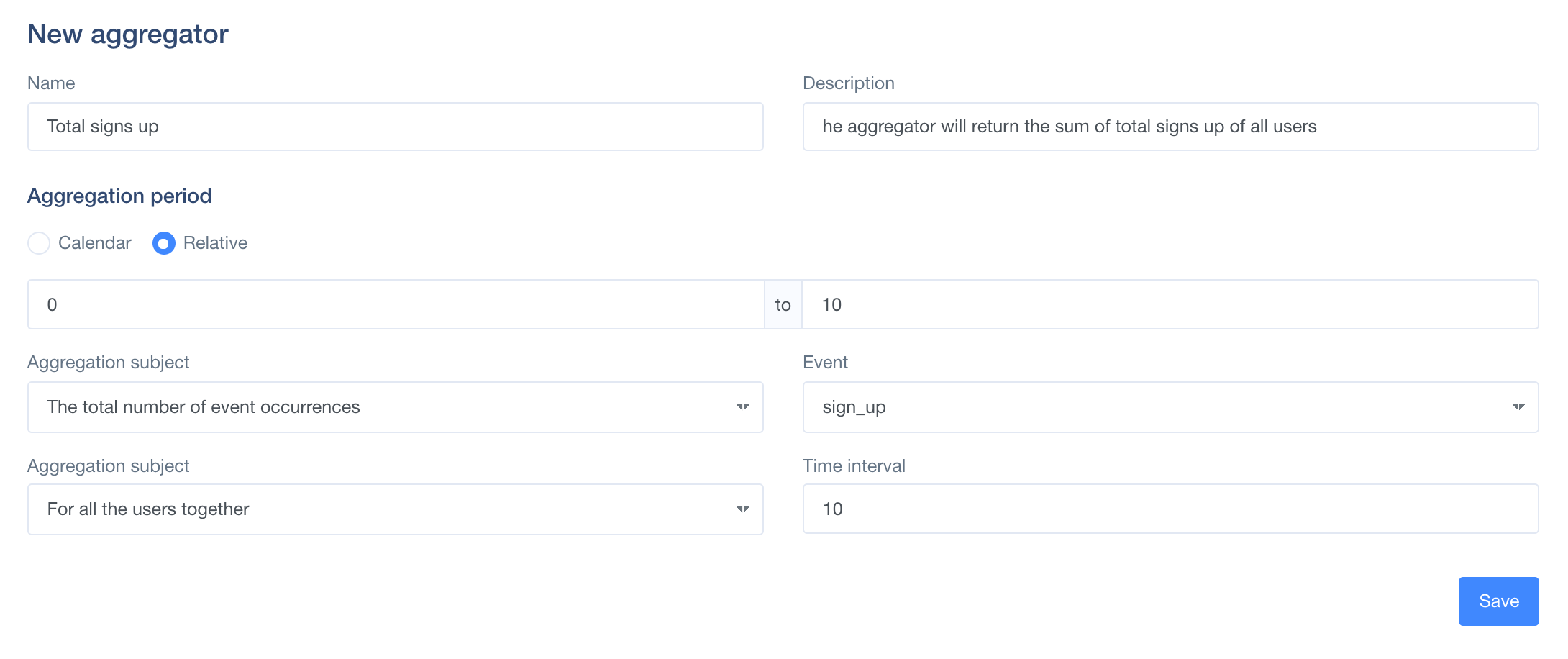
This will return the sum of total sign-ups of all users within the last 10 days.
To activate the Aggregator, you need to create an automation. You can trigger the automation with any event you want and simply connect it to the module, Aggregator. Below, the automation is triggered by Page visit.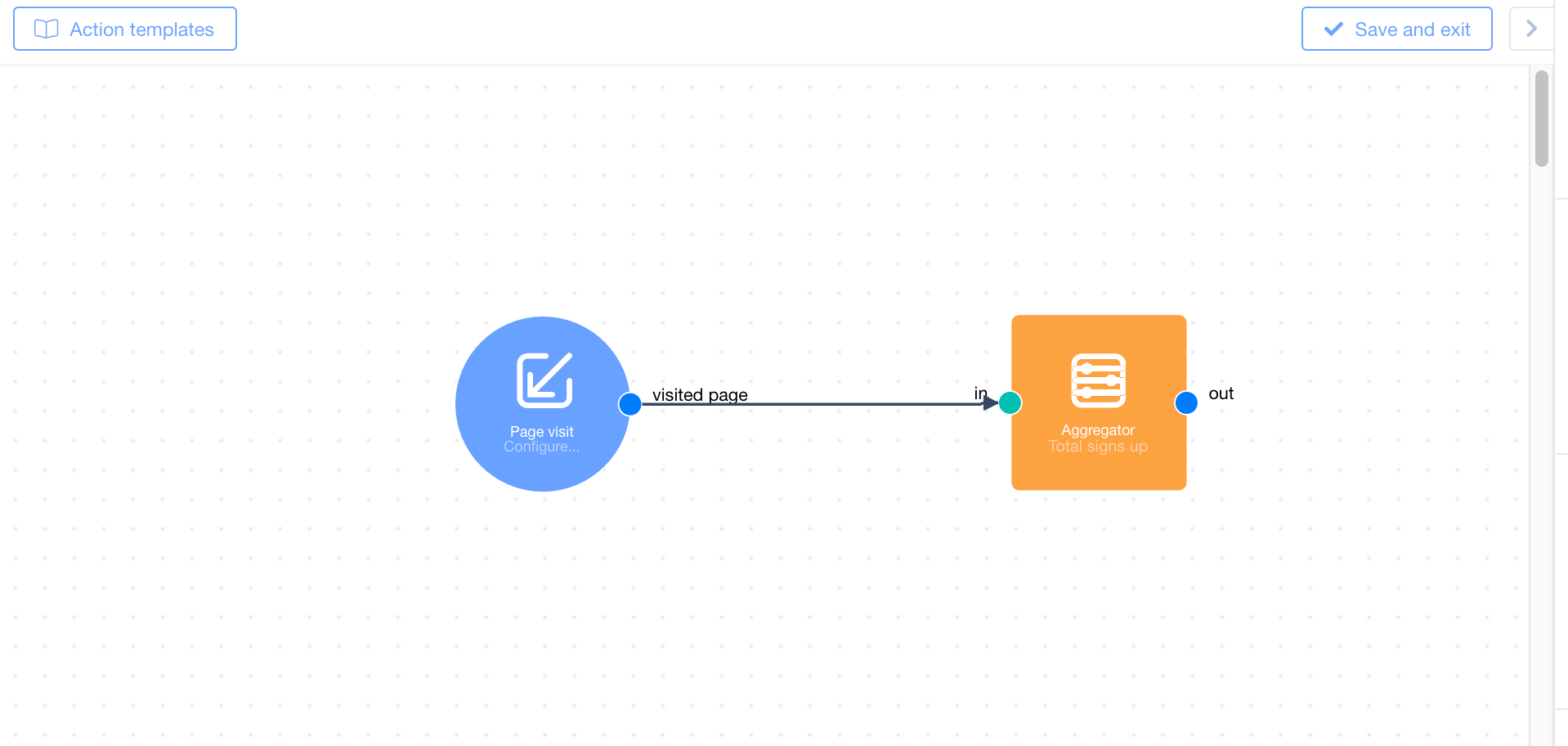 To see the results of your aggregation, go to "Dashboards" and add a widget from the category "Aggregates".
To see the results of your aggregation, go to "Dashboards" and add a widget from the category "Aggregates".

