How to answer incoming calls
Answer calls in User.com
Before you start
Make sure you have set up your Call Center correctly. If you didn't yet, read the article Setting the module Call Center first.
Answering calls
To receive calls, agents must first choose one of the available numbers. Several agents can use the same number at the same time, and the first who clicks Answer will receive the call.
- Click on your profile in the top right corner and, from the drop-down menus, select Answer incoming calls.

- In the new window, select the number you want to receive calls for and click Standby.

- When someone calls, you'll hear it ringing. Click the button Answer to start the conversation.
- When you're finished, simply click the red button End call.
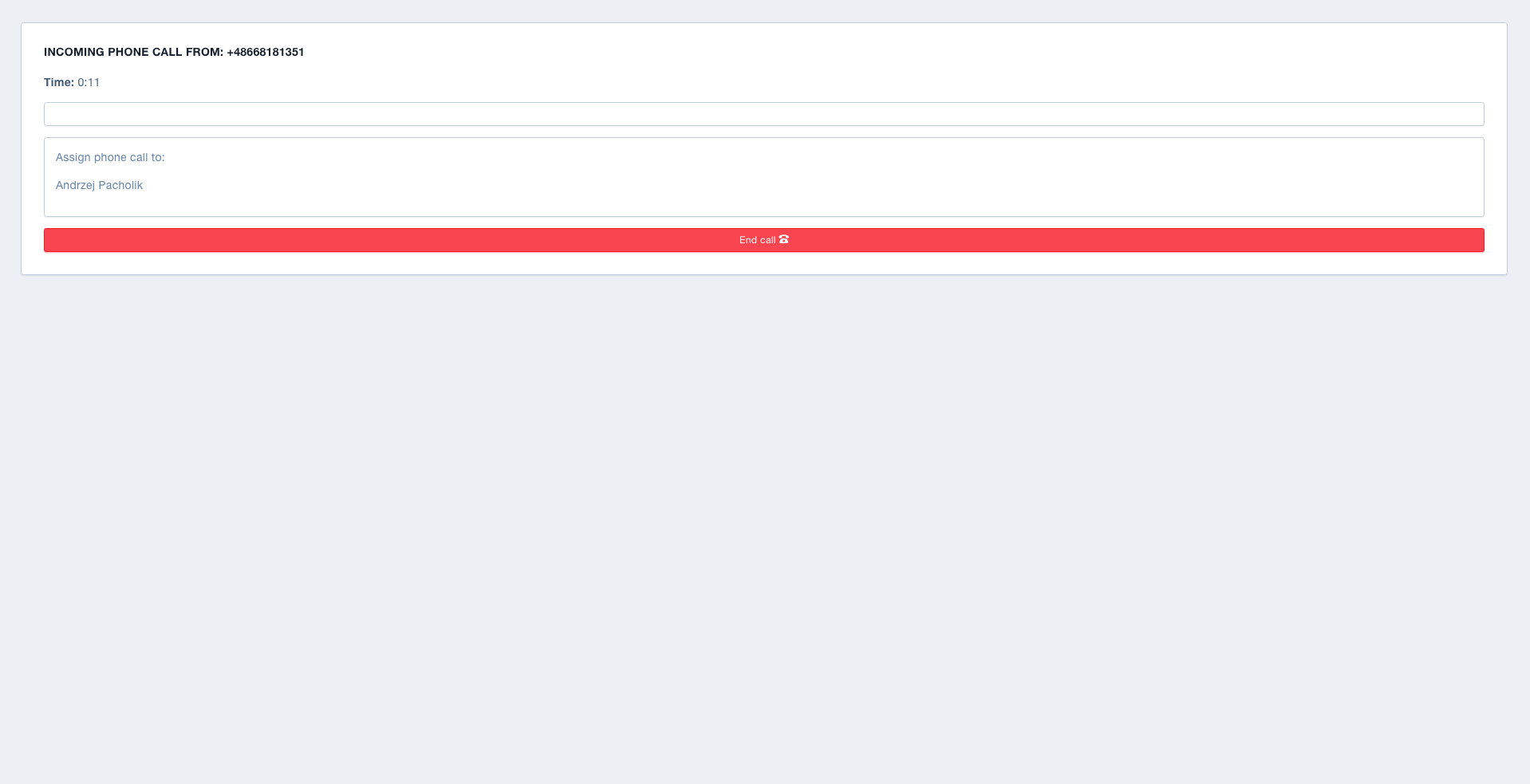
- If you no longer want to receive calls, click the button Stop. Then, when somebody calls that number, they'll hear a single tone and their call will be rejected.

