Installing User.com on Big Cartel website
A quick and easy guide on how to install our widget script on your Big Cartel website
First, log in to your Big Cartel dashboard - the address you are looking for is probably yourshop.bigcartel.com/admin). Find a menu with your_username and then click on Customize design --> Advanced --> Layout.
Switch from default tab to Custom and scroll down to the bottom. Before ending </body> tag, insert widget code:
<script>
window.civchat = {
apiKey: 'YOUR_API_KEY'
};
</script>
<script data-cfasync="false" src="https://<your_app_subdomain>.user.com/widget.js"></script>
Change YOUR_API_KEY and <your_app_subdomain>. You can find your API key and app domain by going to your app and selecting Setup & Integrations in App Settings
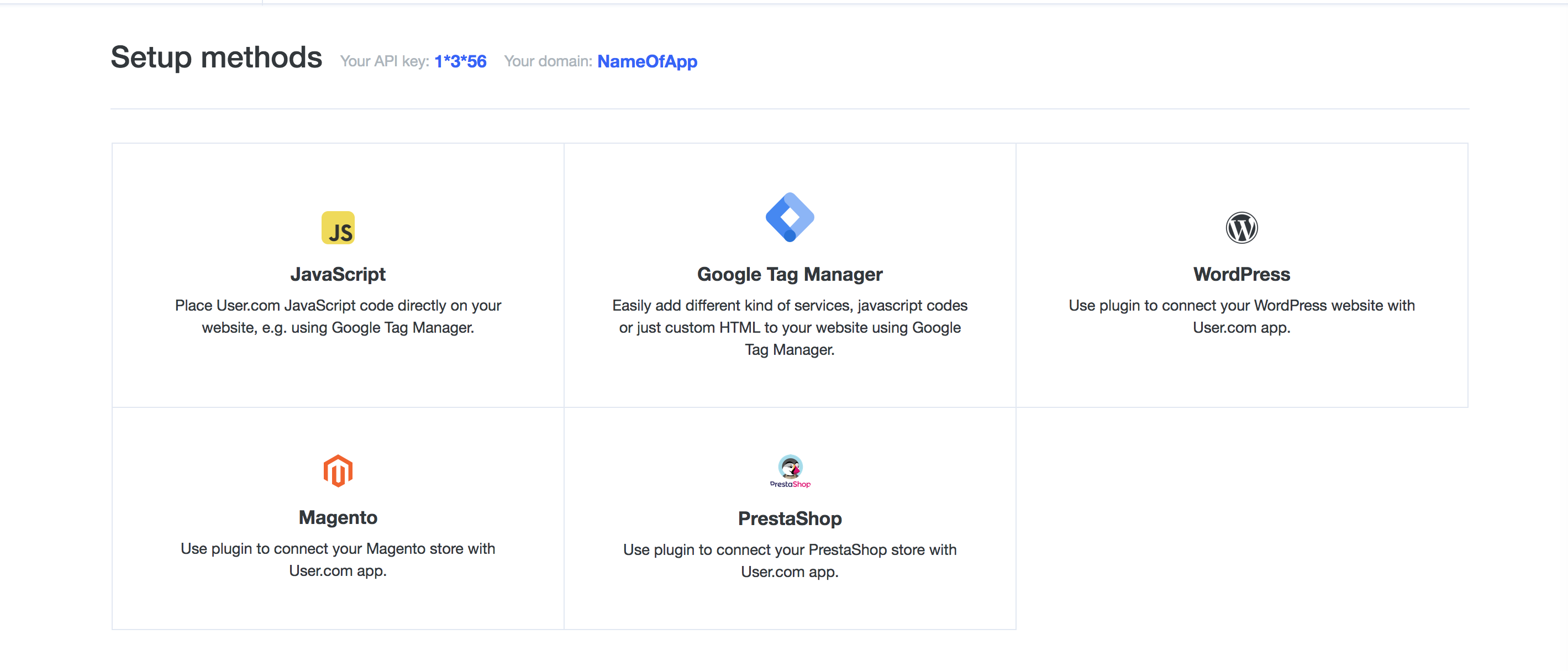
And finally, click Done and then Save. That's it!
