How to create a dashboard
Keep track of all the key statistics in your app
Why create a dashboard?
Dashboards let you create your own panel with statistics essential to your company's growth. They can be fully adjusted to meet your needs and can show you any statistics from CRM, support, and marketing.
How to create a dashboard
- Go to "Analytics" and click “Dashboards”.
- Click "Create" on the top left.
- Give it a name.
- Toggle depending on whether you want the dashboard to be Public? or not. If Public? is toggled on (blue), you will receive a simple URL which enables anyone to see the dashboard.
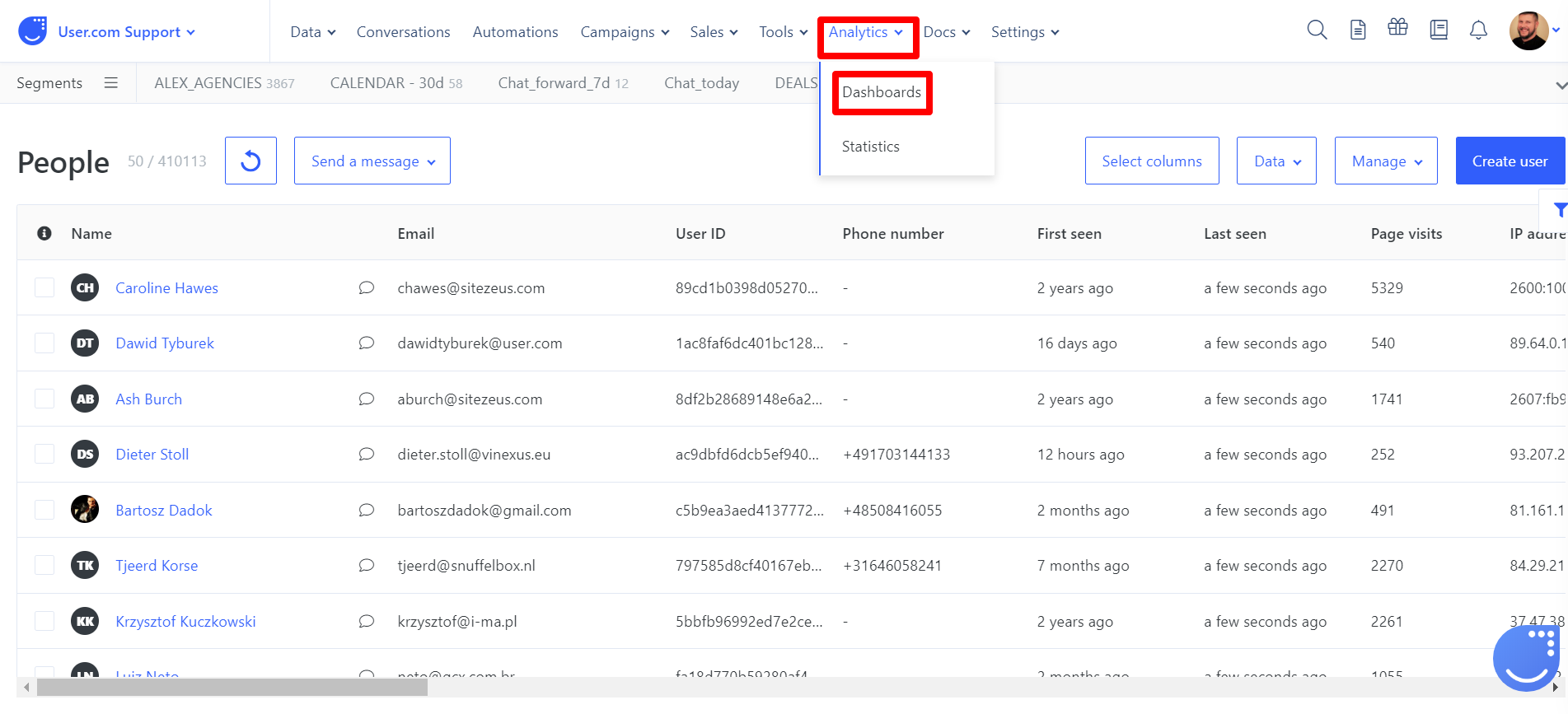
- Once you click Save, the new dashboard will appear on the list.
- Enter the dashboard and click Add a dashboard widget.
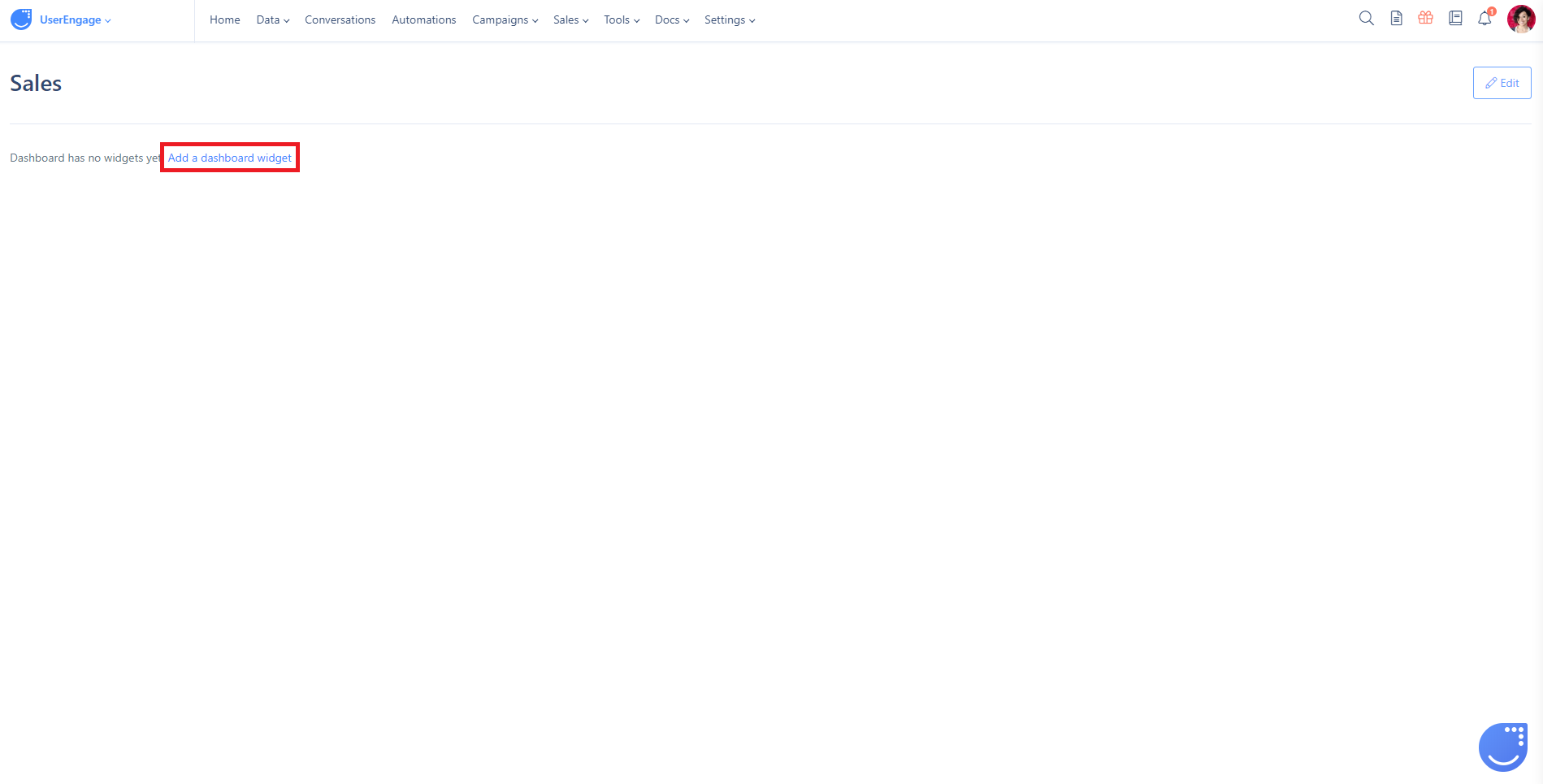
- You will land in the widget menu where you can select the one you need.
In order to add a widget to your dashboard, simply click on it, fill out the parameters, and click on the button "Add widget".

