Module guide: Create an Activity Action
This module lets you schedule an activity for a sales representative or a support agent every time the user behaves in a specific way.
What does it do?
This modules automatically creates an Activity for a user with given parameters set in configuration and assigns that user to a particular agent.
How to use it
This is the window of the module action Create Activity.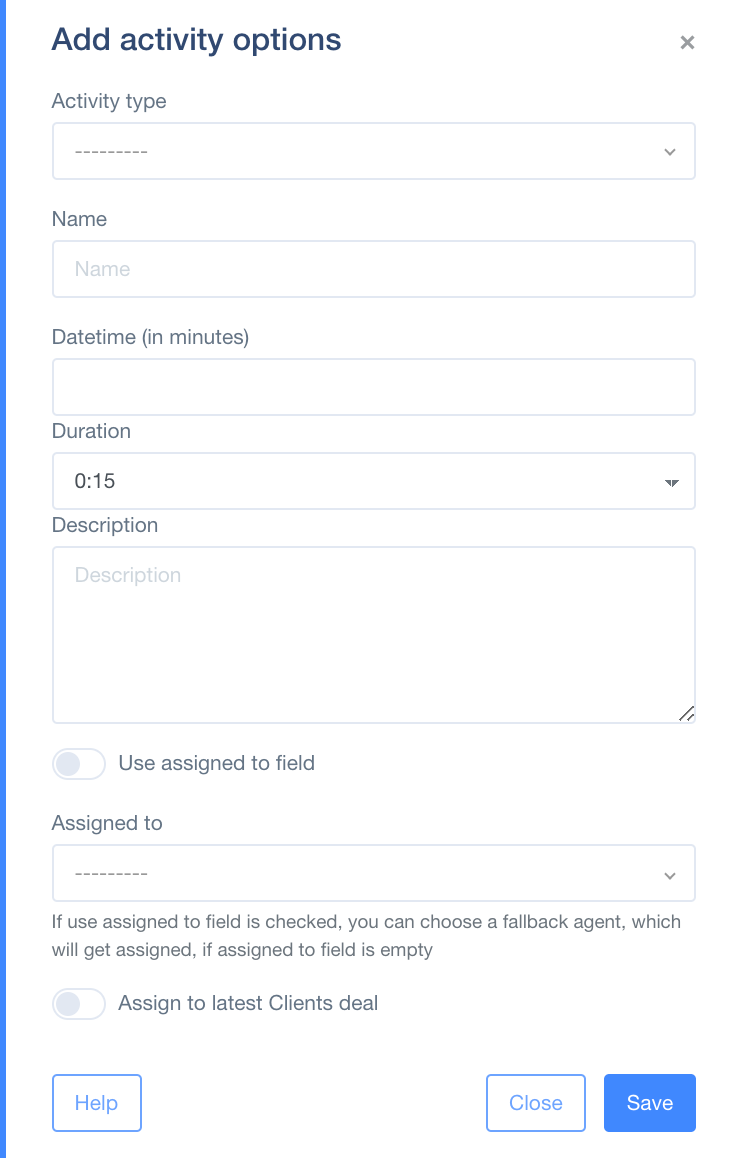
In the field "Activity Type", you can select from the dropdown menu either Skype, Question, Meeting, Lunch, etc.
In the field "Datetime", you can define when the activity should be planned for. If the action is triggered at 12:00 pm and your datetime is 15, the new activity will be planned for 12:15 pm.
You can set up a Name for the activity, as well as a Duration and a Description.
If use assigned to field is checked, you can choose a fallback agent that will be assigned, if assigned to field is empty.
Assign to latest Clients deal is useful, when your previous action is create deal. This way, the Activity will be assigned to the latest Deal created for client.
Case study - Ticketing system
Here is what is going to happen:
A new user sends a chat message.
After several seconds, he receives an automated response with information that the query has been received.
An agent gets a new Activity in the CRM and an email with the notification.
Now the action:
New Incoming Message - timeout at least 2 hours - 7200 seconds
Filter - is that a new user on the website? - First Seen less than 2 days ago
Automated chat message sent to the new visitor
Assign a new Activity to the agent
Notify an agent with the email
As simple as that: a ticketing system made in 5 minutes. Here is what it looks like:


