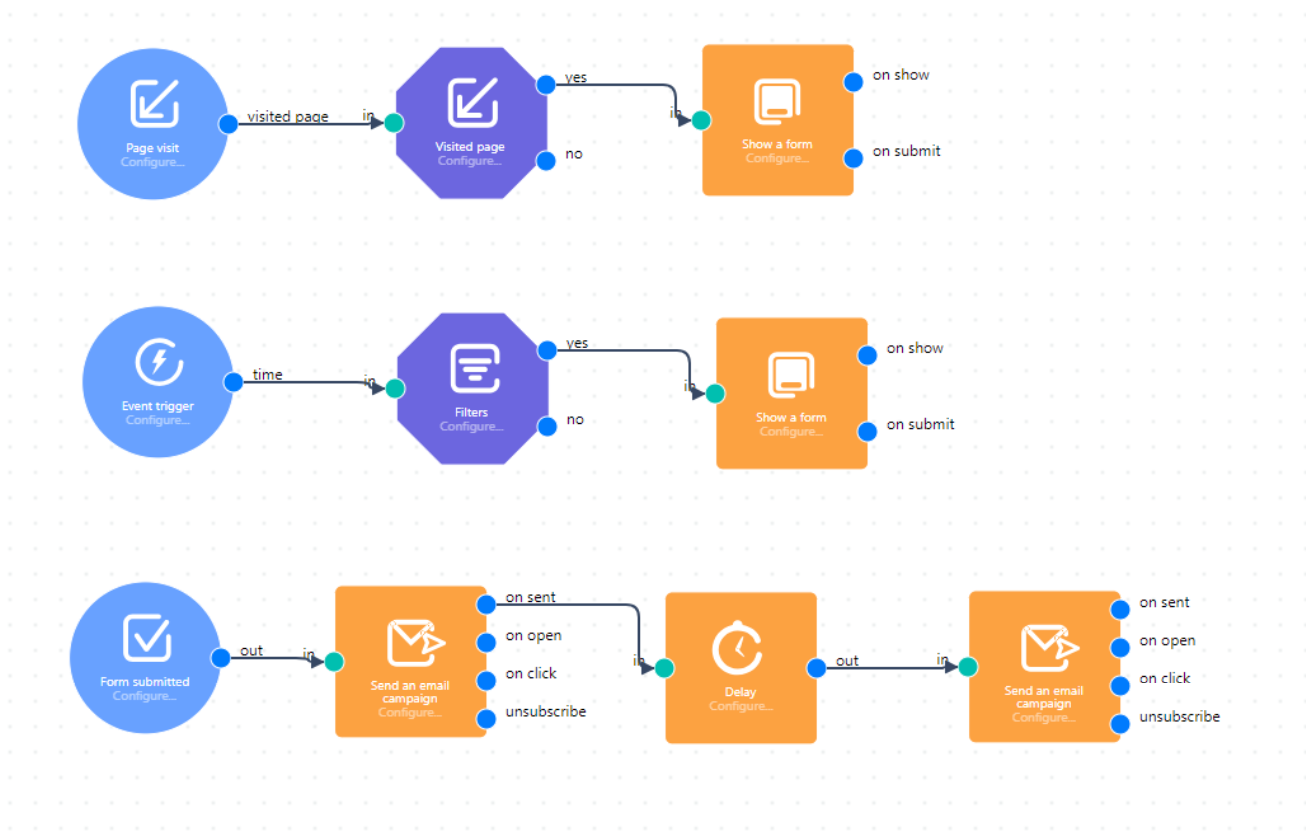Module guide: Pop-up Submitted Trigger
Learn how to spark your automated messages when someone fills out a pop-up form
What does it do?
This module triggers your automation when a user submits a form on your website.
How to use it
Simply pick a form you want to trigger your automation with.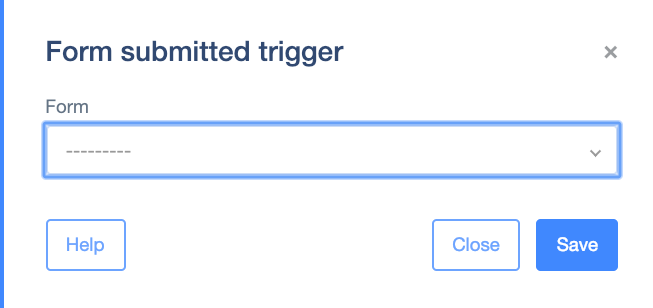
Case study
Let’s say you have 15 different actions that trigger showing the same pop-up. Every time that happens, you want to send a complex queue of emails to the user who has filled it out.
Now, normally you would have to put this whole queue after every of those 15 actions, but with the Form Submitted trigger you can simply create a 16th action, starting with the Form Submitted trigger, which contains the whole queue of emails you want to send. This will make your action simple and error proof.