User.com eCommerce integration
User.com has multiple plugins for eCommerce websites that make implementing marketing automation a 5-minute process.
Why use our plugins?
User.com plugins for eCommerce websites enable you to quickly and easily implement our tool.
With our plugins you can:
- Install our widget on your page without coding
- Enable showing forms, pop-ups, and/or collecting info from your page and tracking users
- Register events such as adding a product to a cart or clicking on a product
- Automatically track key user attributes such as current cart value or date of last purchase.
- Standardize eCommerce implementation to align with our predefined email and form templates
Which events do we track?
Note: Remember, that you can create and add your own custom attributes to those events.
addToCart
An "addToCart" event is registered every time someone adds a product to a cart. It comes with a set of attributes. Have in mind that, depending on your page structure, some of those attributes might be unavailable.
Attributes added to each addToCart event
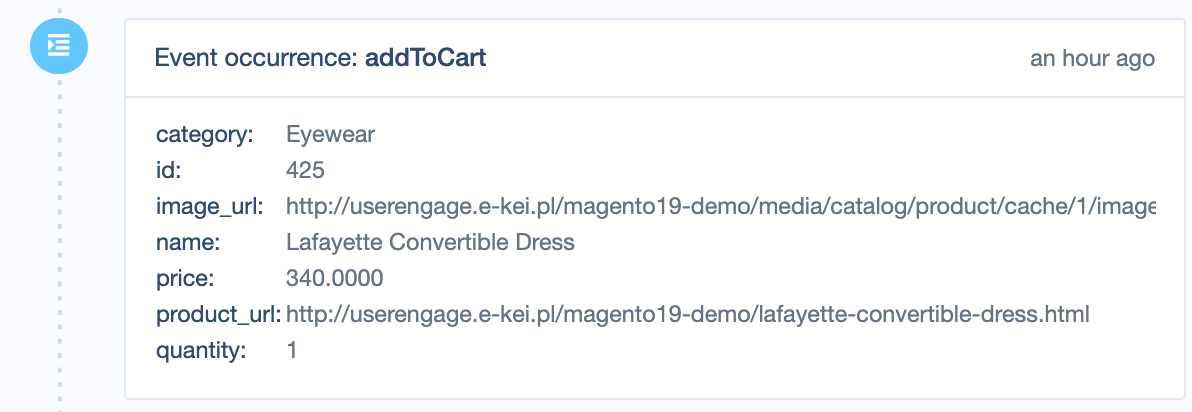
productClick
"productClick" is activated every time a visitor clicks on one of your products. The attributes of this event are similar to the ones of "addToCart". Bear in mind that, depending on your page structure, some attributes might be unavailable.
purchase
The event, "purchase" takes place when the user finishes the checkout process.
Attributes added to each purchase event
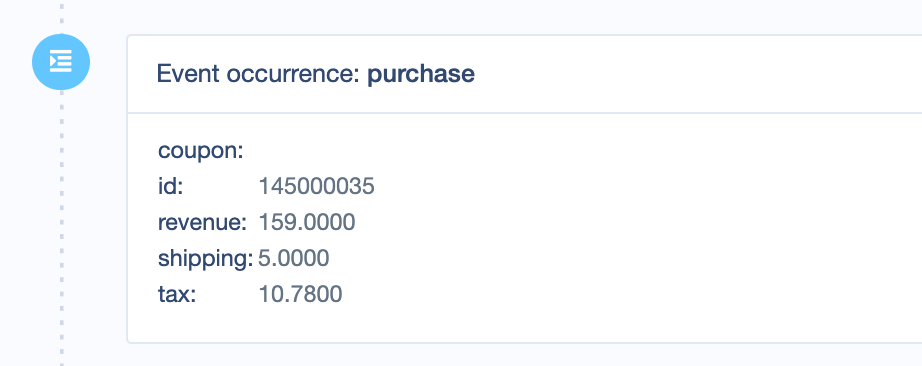
registration
The event, "registration" is recorded during registration and contains basic data about the visitor.
Attributes added to each registration event
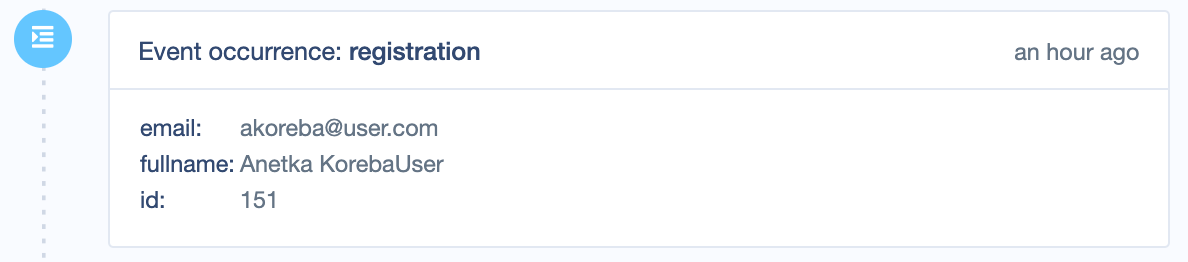
Guidelines for manually implemented eCommerce
Whenever possible, events and attributes included in our eCommerce plugins are compatible with Google Analytics Enhanced Ecommerce specifications.
When implementing User.com in your own shop, we strongly recommend using the same event and attributes names and types as in the plugins as this will ensure compatibility with User.com template emails and forms.
In case your business needs more attributes, we recommend implementing those in accordance with Google Analytics Enhanced Ecommerce specifications. You can find them here.
If your business prints user attributes and event attributes in "data Layer" and you use "Tag Manager" with "Enhanced Ecommerce", you can pass event and attributes to User.com using User.com + Tag Manager integration.
