How to resign from specific product?
Sometimes there are situations when you have to resign from one or several products from your subscription. Here is the instruction what to do then,
In User.com, you can add multiple different products to your subscription. Available tools are:
A typical subscription plan includes Main Base + any product/products you want to have in your application.
What if I want to remove one or more products from my subscription?
If you decide that one or more of the elements in your subscription plan is no longer necessary for you, there's no need for you to cancel your full subscription. Go to Settings > Payment.
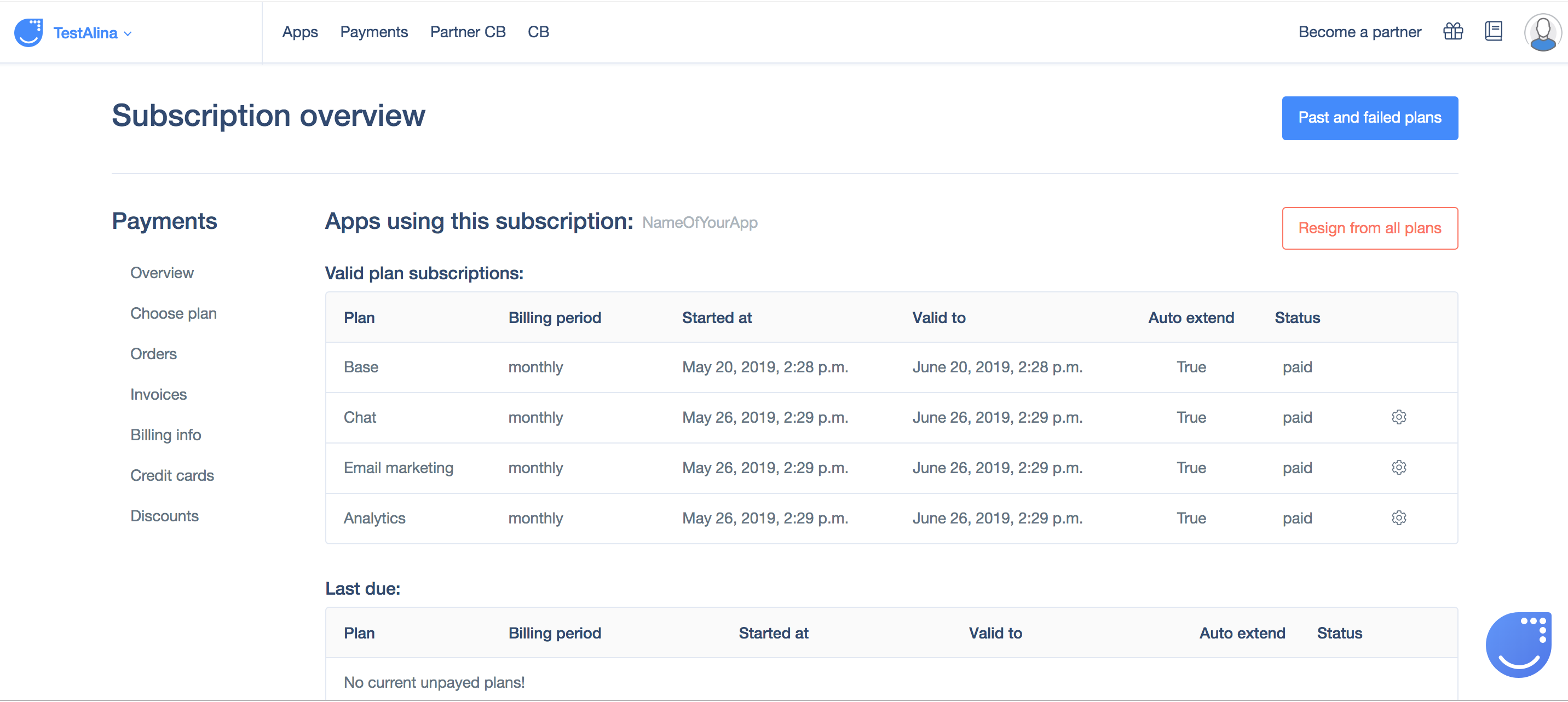
On this page, you can view your current subscription and all the details associated with them. See the gear icon in front of each product?
If you want to resign from a product, click on the gear icon next to that specific features item and click "Turn off auto-renewal".
For example, let's cancel our Analytics feature here:
- We will click on "Turn off auto-renewal" next to the analytics tool and then confirm the action as on the second picture.
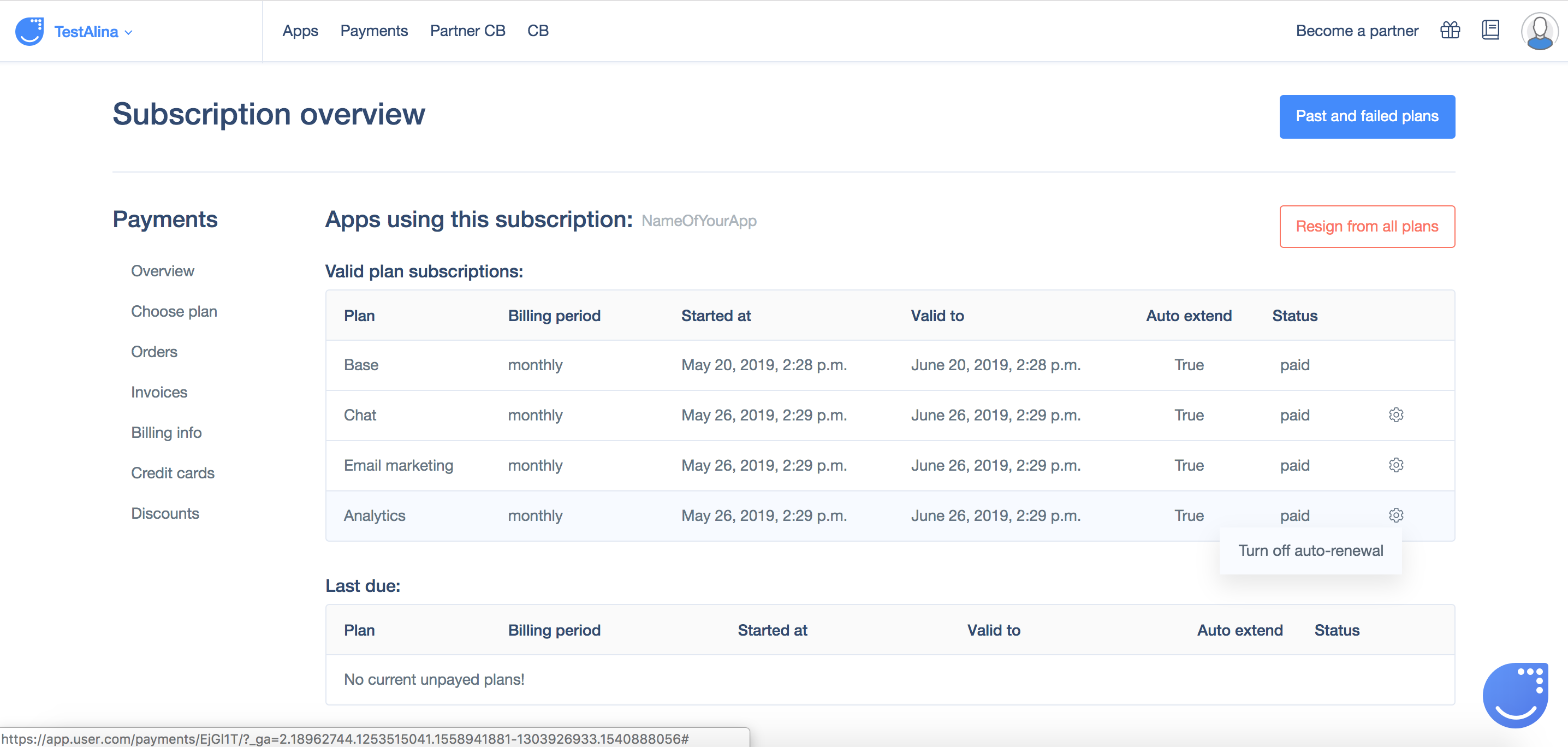
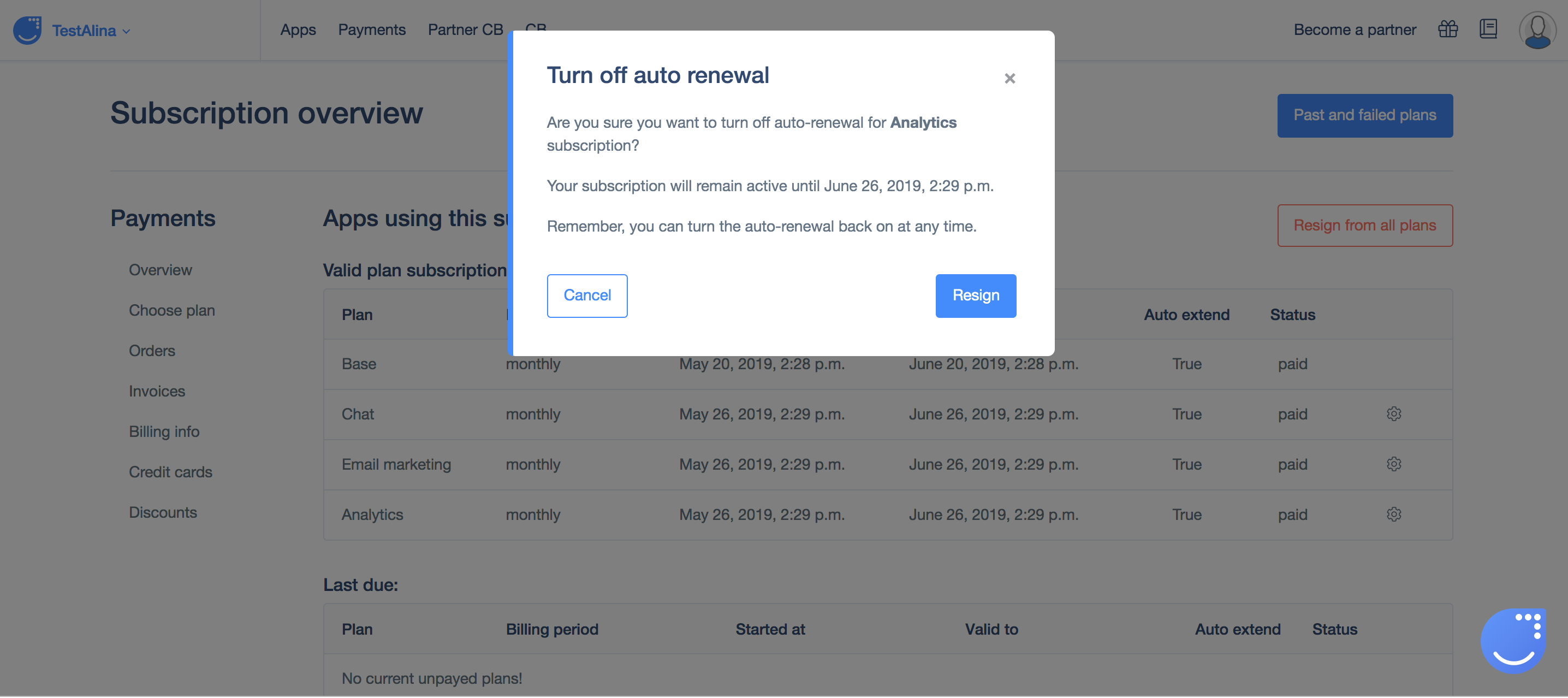
Where can I confirm that I won't be charged for the product next month?
After you click "Turn off auto-renewal" for product or products you want to resign from, your Payment view will change as follow:
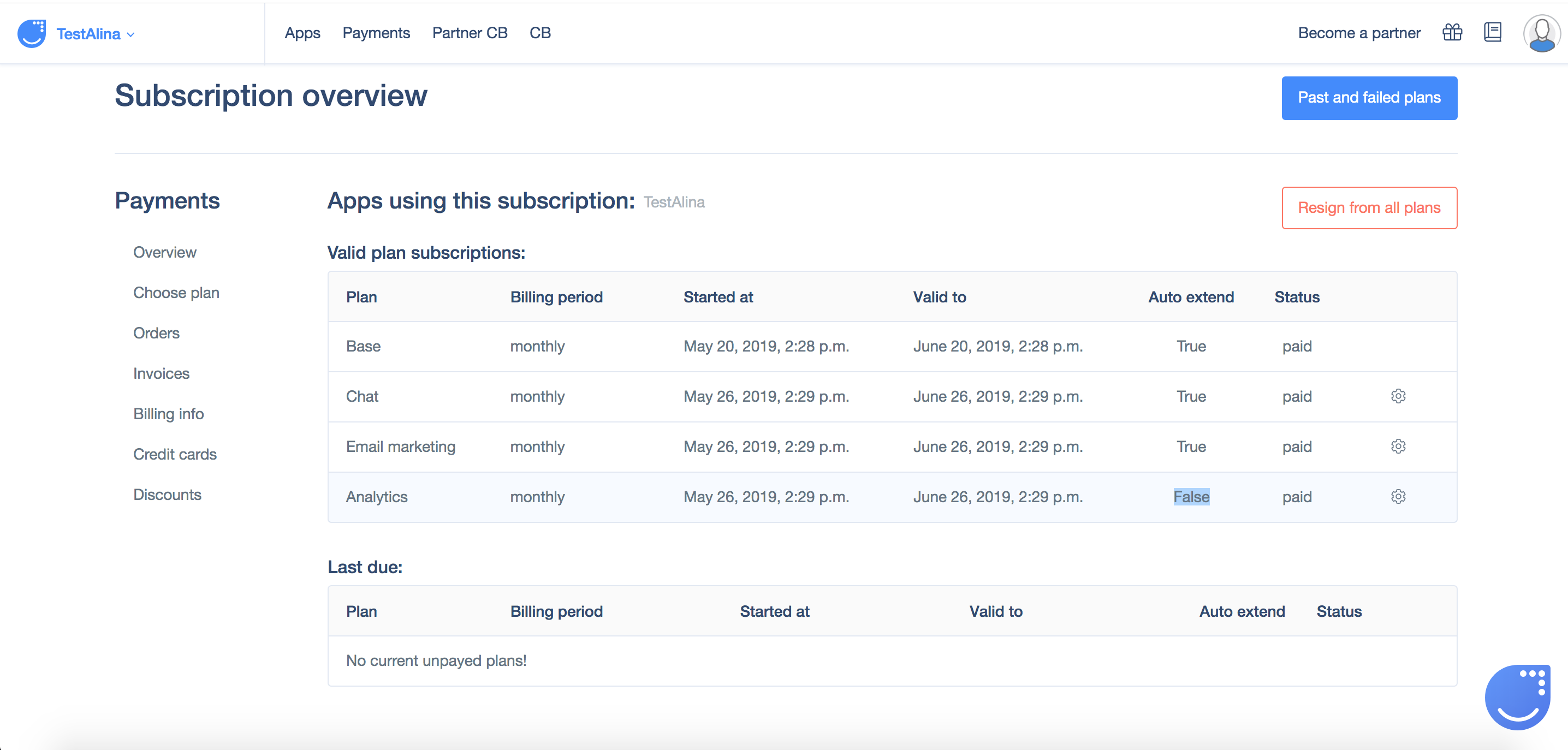 Next to the Analytics tool we resigned from in the previous step, there's "False" in Auto Extend column. We didn't cancel anything else, so all other features have "True".
Next to the Analytics tool we resigned from in the previous step, there's "False" in Auto Extend column. We didn't cancel anything else, so all other features have "True".
Can I stop auto-renewal for all plans?
Yes, you can, but then you need to resign from all plans at the same time to prevent the next automatic charge.
Let's get back to Settings > Payment view and find a red button "Resign from all plans".
If you want to stop your subscription from the next billing period, simply click the button and confirm the action.
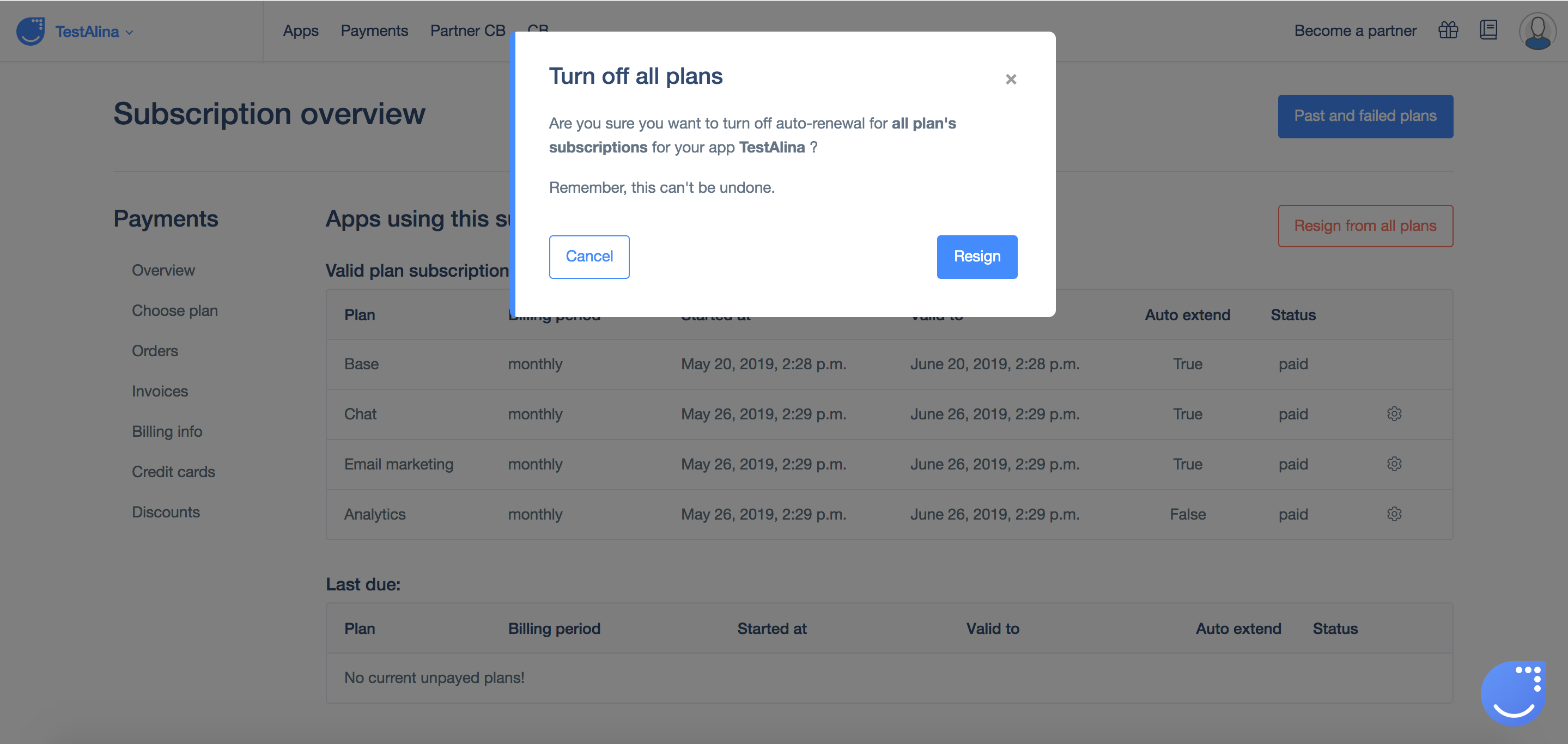
After that, all positions in the "Auto extend" column will switch to "False" value.
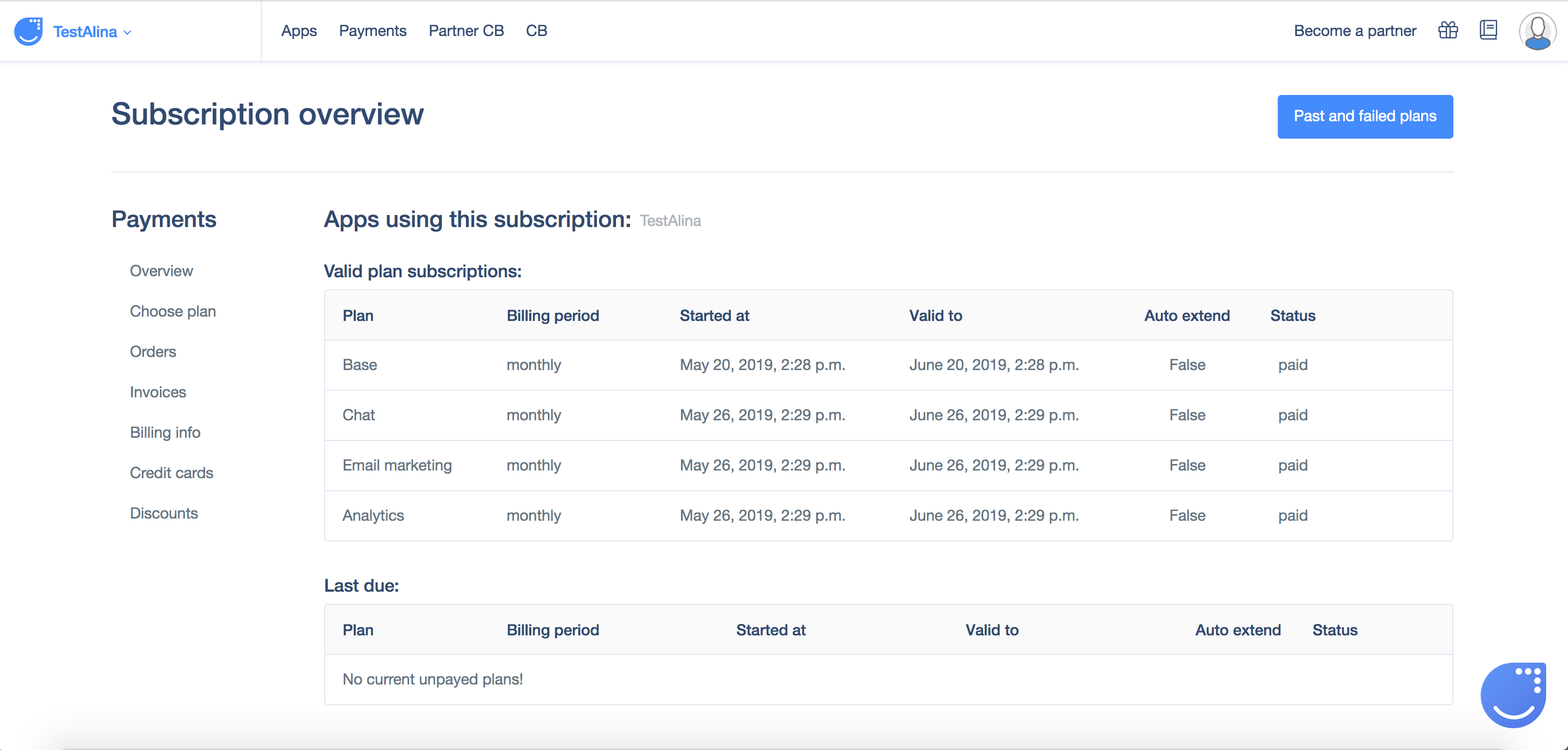
That's it!
