Module guide: Add a note Action
Add a predefined note with user attributes to a given user
What does it do?
"Add a note" is a very simple module that helps you automate assigning short notes to accounts of users who have performed given actions. They are perfect for adding a short briefing for sales or customer support.
How to use it
The module consists of two fields: the first is the content of the note where you can type in any text along with dynamic attributes; the second is a dropdown field where you choose the note’s author.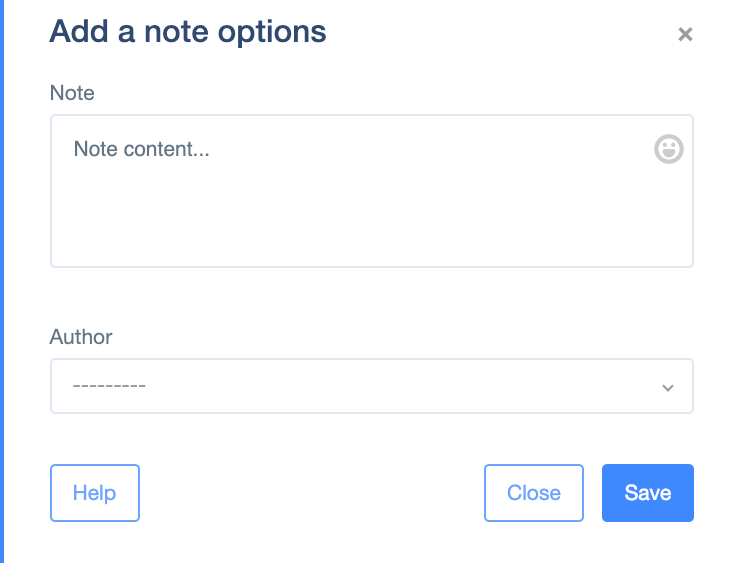
Case Study
Your sales teams need a short briefing about the customer’s desired product in order to prepare a detailed price quote. In order to automate the process:
Start with Event Module trigger associated with users clicking on the “request quote” button. Connect it to Show a pop-up that will show the mentioned form (including questions regarding the desired product). The next module would be Add Note. Set its content to user attributes, including answers provided in the form.


