Module guide: Agent Email Action
Send an email to a given agent when specific conditions are met
What does it do?
This module sends a predefined email to a given agent, informing the agent about a user's specific action, allowing you to deliver one-on-one support or keep up with the progress of your leads.
How to use it
Double-clicking on the text will allow you to edit the content of the message. You can also add links or images. More importantly, you can add different snippet tags, like "Author" tags, "Receiver" tags or "Attribute" tags. So, the attributes are inserted within the text, e.g. {receiver.name}, {receiver.email}.
Here, you can also switch on the option Use assigned to field and choose the agent(s) the email is sent to.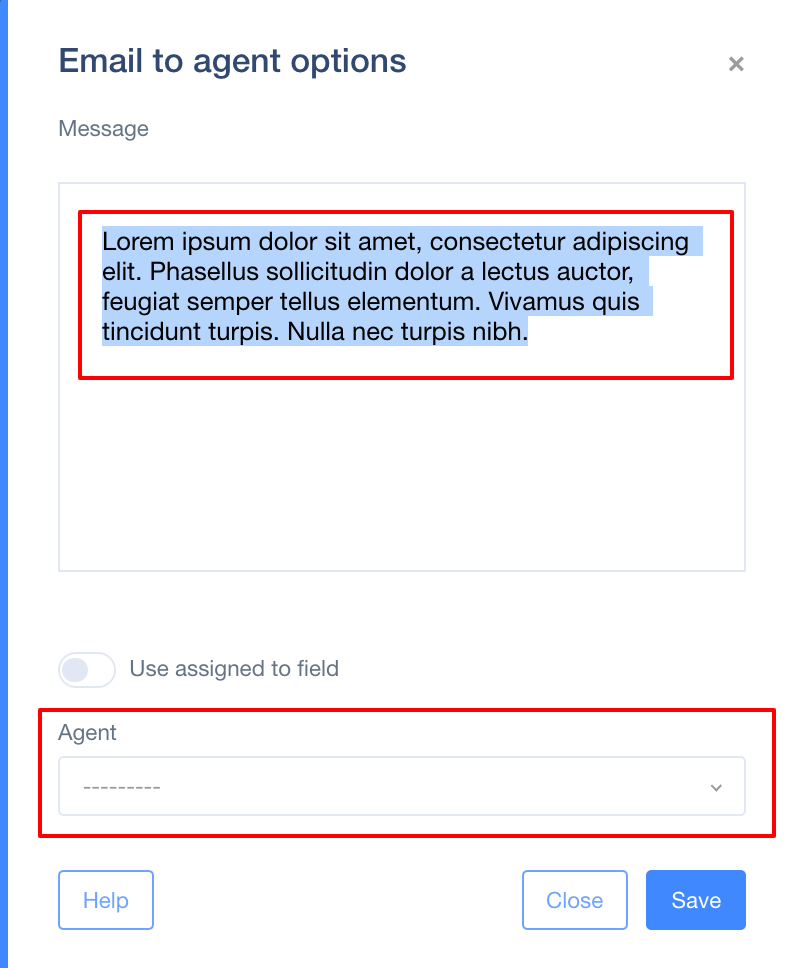
Case study
Imagine someone has scheduled a call. You want to send an email to one of your agents to inform them that the person needs to be contacted.
You can write a message like below and click Save. Please note that the subject line is automatic; you can only edit the body of the message.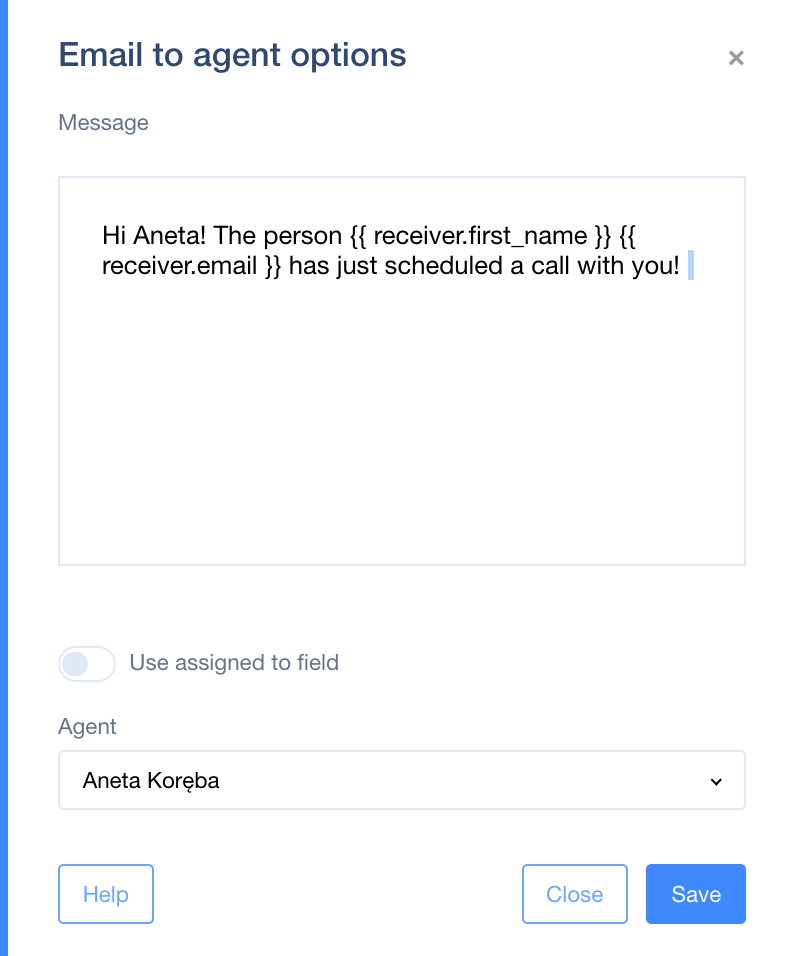 The automation looks like this: someone scheduled a call (it’s our Event trigger). Now, we connect it to the action Agent Email along with the action Create an activity which contains the call details.
The automation looks like this: someone scheduled a call (it’s our Event trigger). Now, we connect it to the action Agent Email along with the action Create an activity which contains the call details.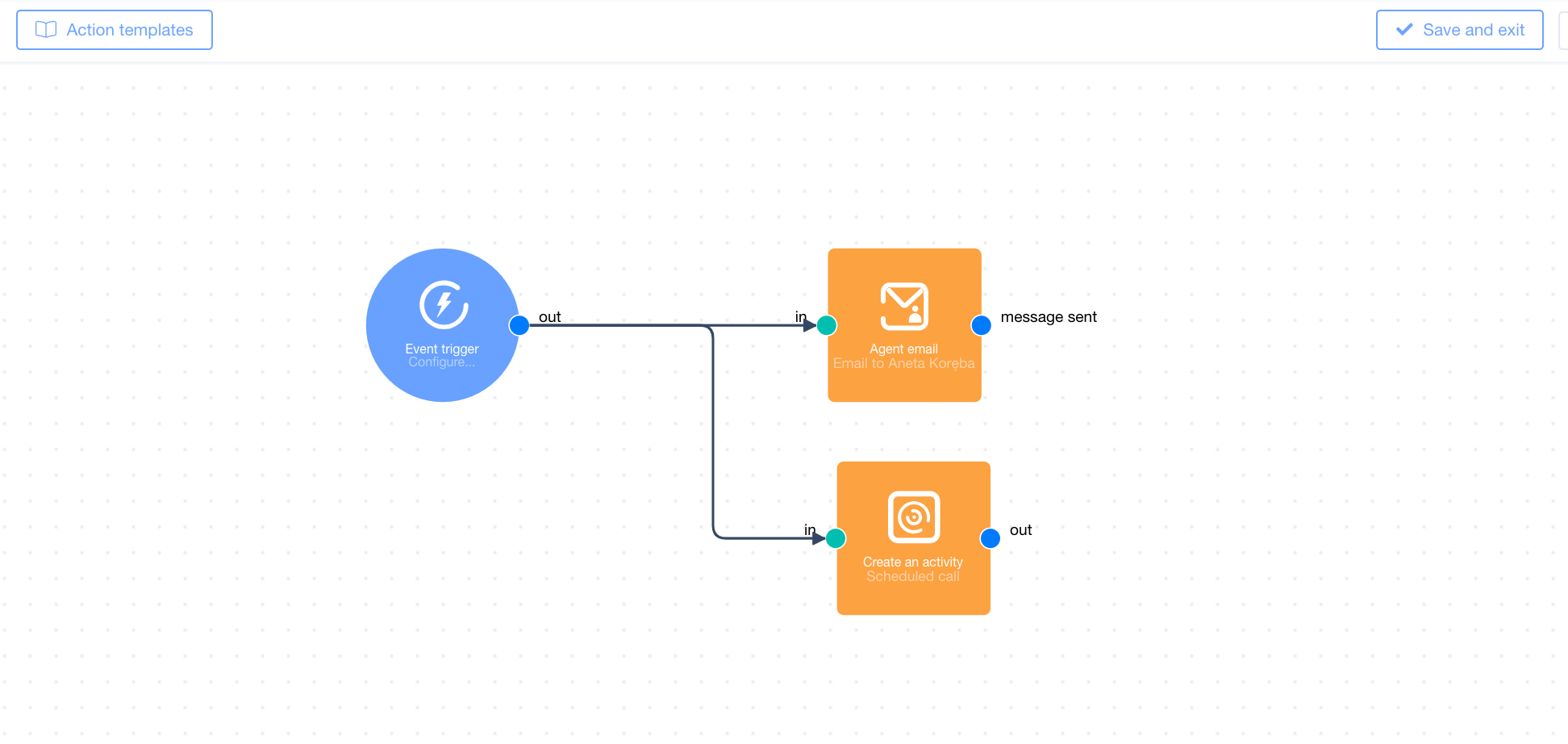 It’s simple, and allows you to automatically inform an agent(s) about a specific action and react immediately.
It’s simple, and allows you to automatically inform an agent(s) about a specific action and react immediately.

