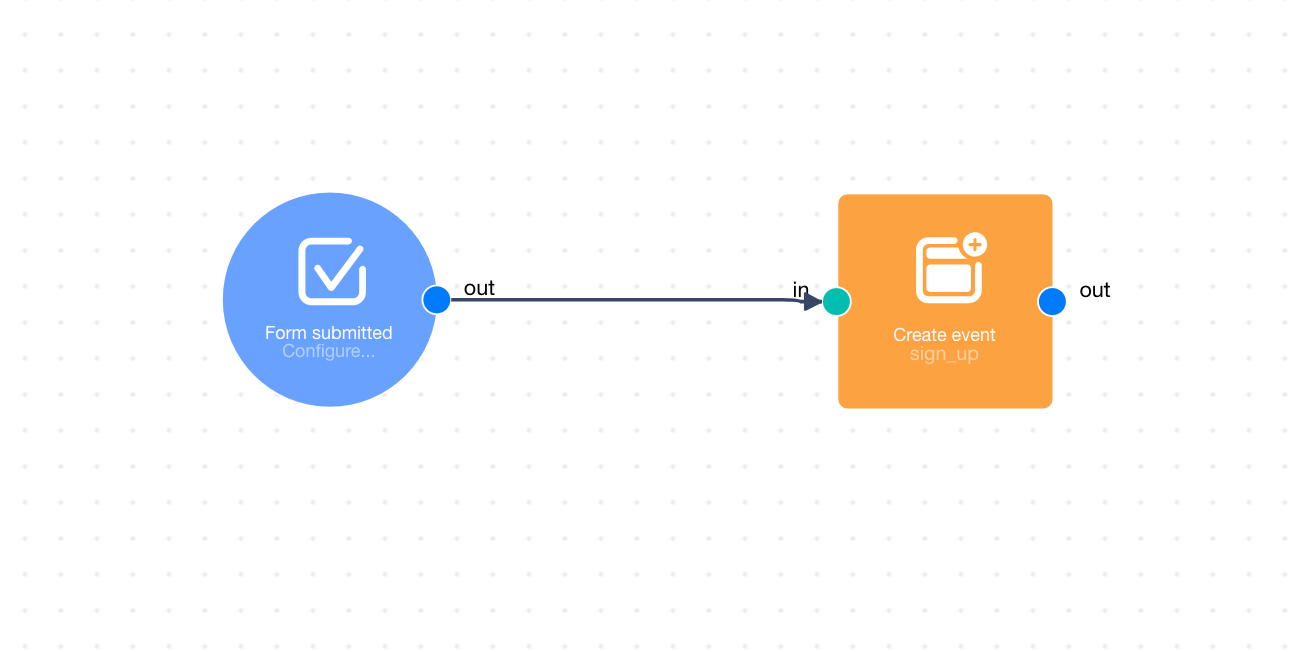Module guide: Create event
How to create an event occurrence with given attributes
What it does
This module creates an event occurrence when a specified action is taken.
Before you start
You need to have the event prepared beforehand. To make this action module easier to understand, please read this article.
How to use it
Choose an event from the drop-down list. If you wish to attach a certain attribute to it, choose the attribute from the drop-down list and type its value in the field below.
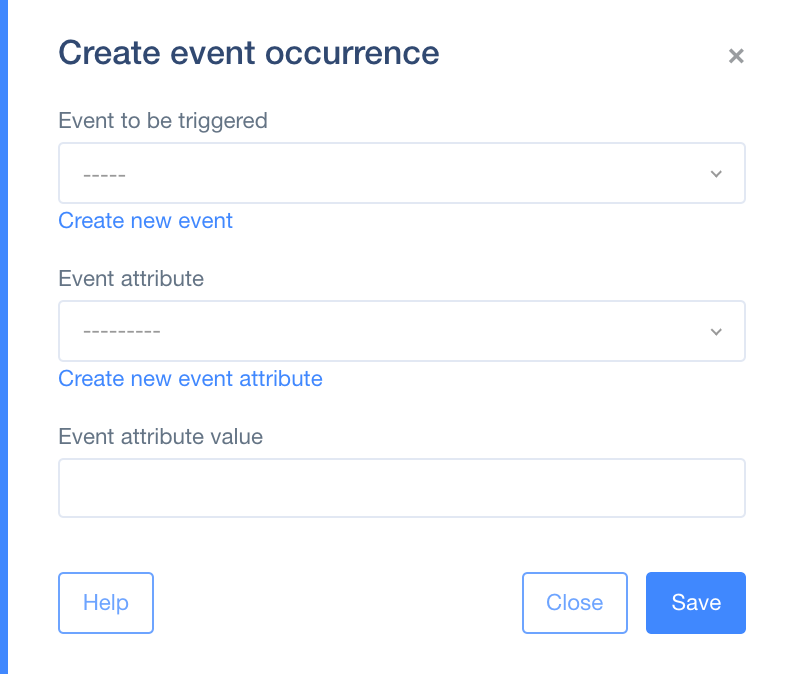
Case study
A popular example of an event is a sign-up event which is sent after a user submits your registration form. Your user visits your page and submits a form you've created which triggers an event “sign_up”. Now, you know when someone signed up on your website. Later, you can count, for example, how many users signed up within the last 30 days. To do this, use the action module Aggregator.