Module guide: Data collector Action
Collect data from arbitrary elements of your website
What does it do?
This module activates a certain Data collector, which is used for sending events or collecting dynamic data such as the content of forms or text variables from the user’s screen.
Before you start
You need to have created a Data collector .
How to use it
Data collectors have triggers inside of them. However, they must be activated with an automation. So, both triggers have to be fired consecutively in order for a Data collector to collect information from the screen. Usually, you activate a Data collector with the trigger Page visit. In the window, Data collector options, select the Data collector you created beforehand.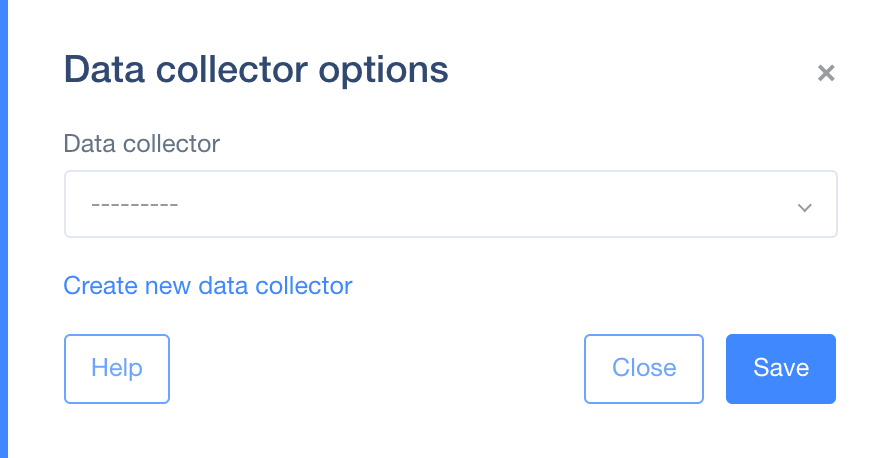
Case study
If you have a sign-up form and wish to save data such as name, email or company name, you'll need to activate a previously created data collector the moment the user lands on the page with the sign-up form.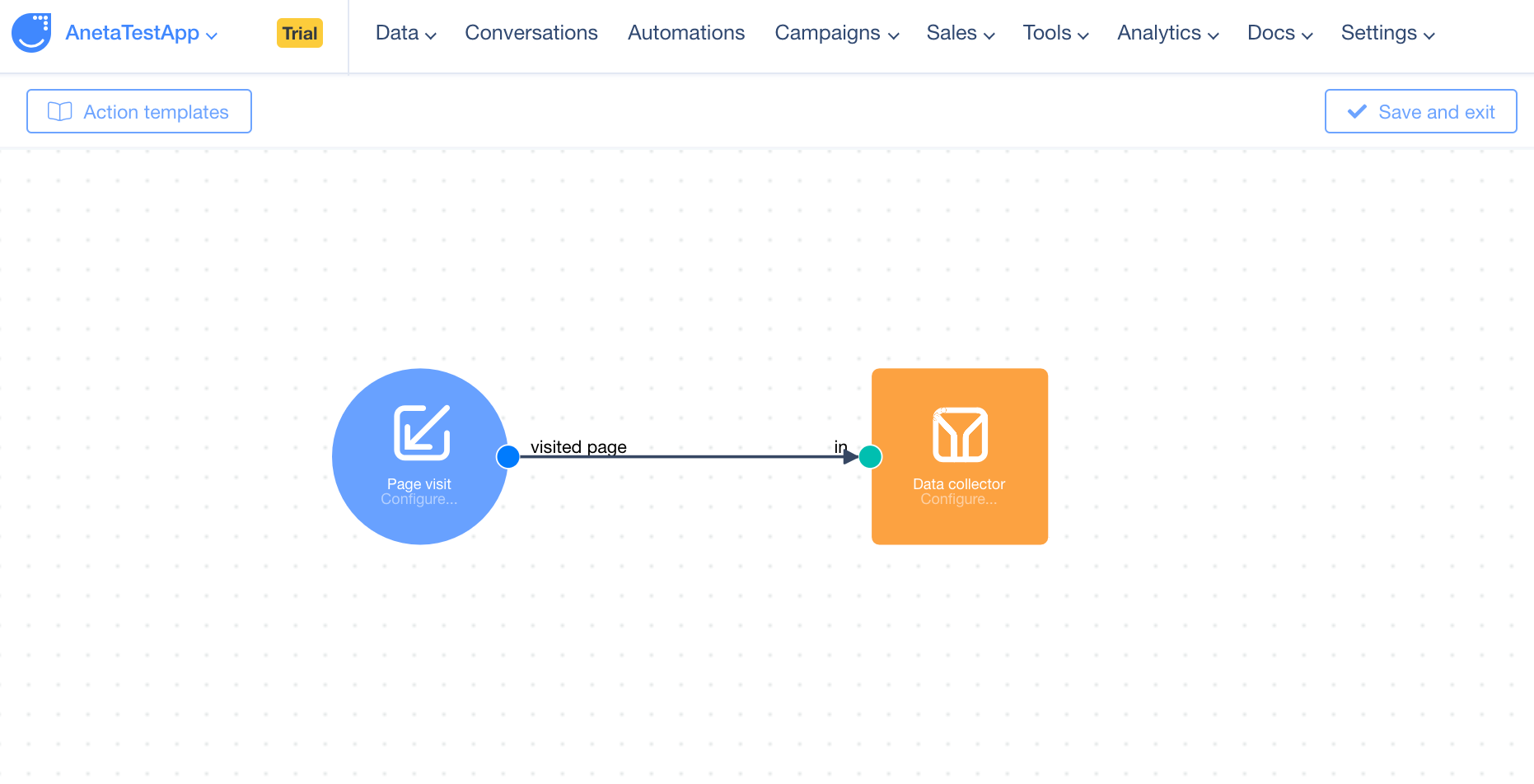 So, when the user lands on your website, the module Data collector is triggered. The system will wait for the user to click the "Register" button on the form.
So, when the user lands on your website, the module Data collector is triggered. The system will wait for the user to click the "Register" button on the form.
The user fills out the form; the user clicks the "Register" button and, without even knowing, they've sparked the system to collect the content of the form they've just filled out. Data which has just been collected goes straight to the "last name" and “email” attributes and is also saved as an event called "Registered" with one attribute called "email”.

