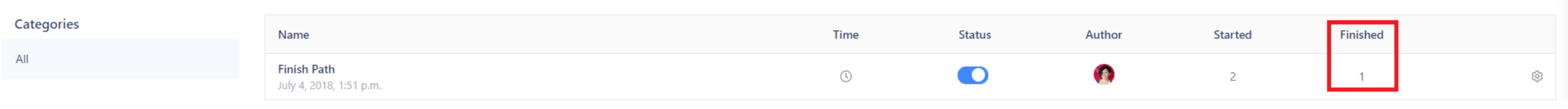Module guide: Finish Path Action
Check the statistics for each action flow
What does it do?
The Finish path module enables you to finish a particular action path and activate the statistics on how many visitors and users went through. In other words, you will be able to see how many people have been filtered and have reached a certain stage of the path.
How to use it
Inside this module, there's only one option to set up: you either want to count only unique visitors or not. Apart from that, simply use this module at the end of your path.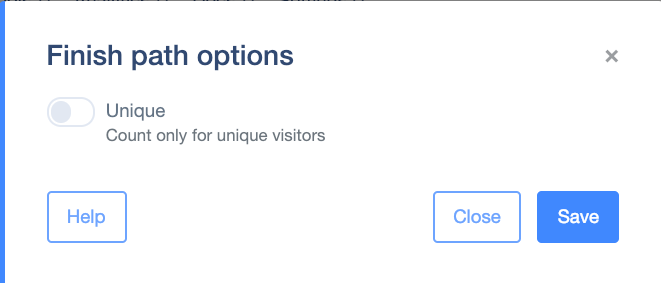
Case study
Event Trigger will start the action path when somebody registers on your website. It’s going to be a very short but powerful action. Create the event then choose (new_user_register) to start. Simply connect it to the Action module: Send an email campaign: "Hi ! Welcome to XYZ! Great to have you on-board. Please, verify your email address and we are all set!”
Now, follow the “on click” node so that the user will be redirected to your homepage with a modal (Action: Show a Form). The user will be provided with a short thank you form in order to verify his email address.
Finally, by adding the Action: Finish path, you will be able to see, in the main dashboard, how many people have met the conditions and how many people were involved in the action: in other words, the number of people who completed the last module.
This information will then be visible in your Automation section in the "Finished" column.