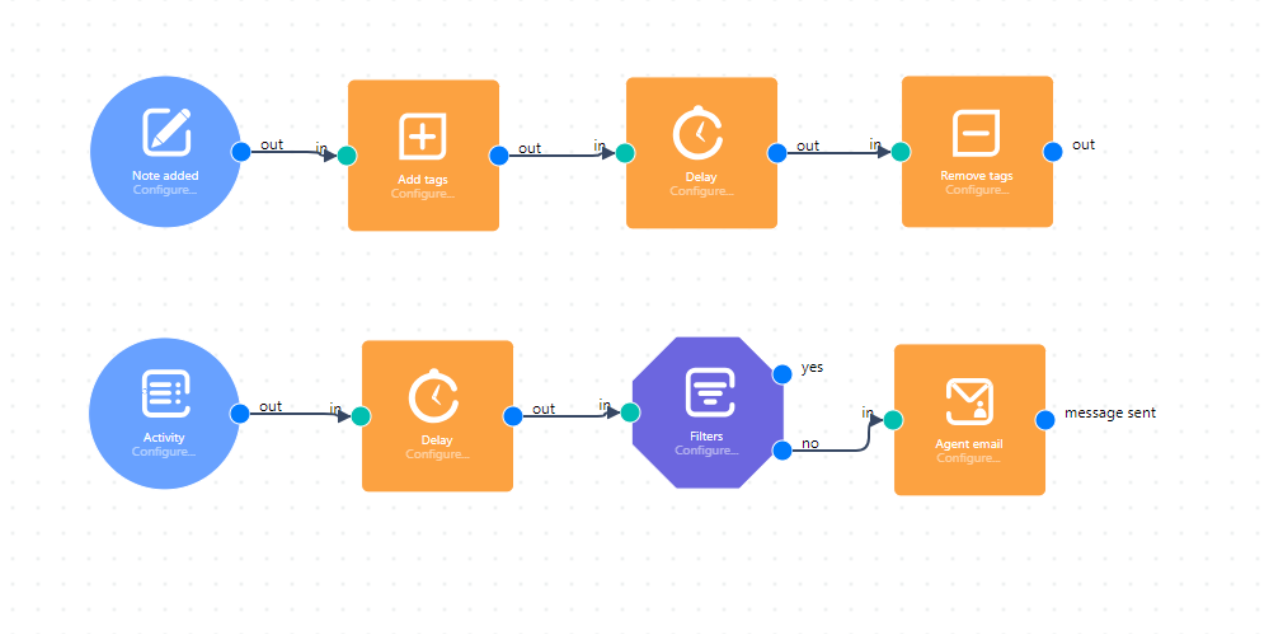Module guide: Note added Trigger
Trigger your action when a note is added to a user's profile
What does it do?
Basically, when you add a note to your user's profile, this module will start an action.
How to use it
In this module, you don't have to set anything up. It will start the action when a note is added to a user's profile.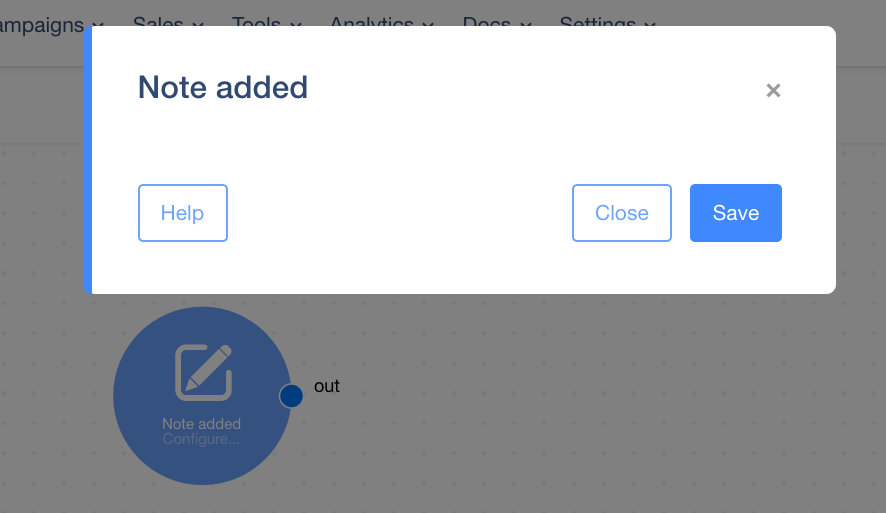
Case study
Remind your sales agents to write a short note after contacting a prospect.
Firstly, you have to automate checking if the agent hasn't already added any note.
Use the Note added module to trigger Add tags followed by a Delay (for example: 15 minutes) and end with Remove tags.
Now use the Activity trigger. Toggle "Done" to activate the path when an activity is done and select one of your agents. Add a Delay (for example: 8 minutes) and use Filters to check if there is a "Note added" tag. If there isn't a note added, connecting the "no" response to the Agent email module will send an email to the appropriate agent asking him or her to write the note.