Module guide: Phone Campaign Action
Add users to a calling campaign
What does it do?
This module adds the user to a calling campaign list.
Before you start
To use this module, you must have a phone number configured and the user has to have a phone number in their profile.
NOTE: Please remember that the phone numbers of your users need to be set up according to E.164 format. More about that here.
How to use it
Choose the phone campaign. (Setting the priority won’t trigger any further action. It will simply be an indication for the callers about whom they should call first.) You can leave a note here and also assign the agent to this phone call.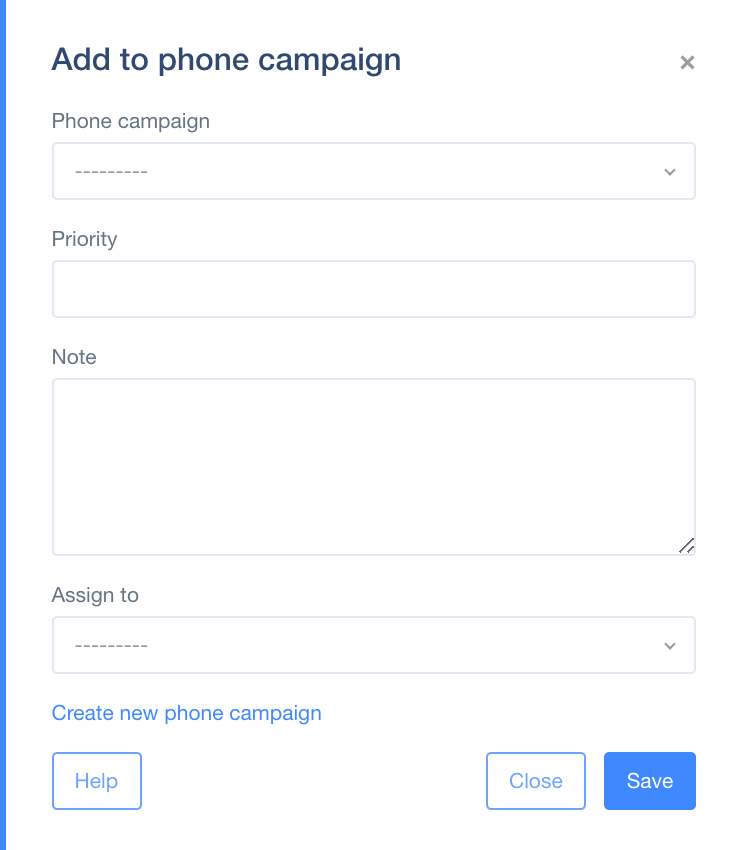
Case study
Let's say you have a form on your website where visitors can leave their phone number and get called back later.
In this case, the form is triggered by an event (e.g. by a button click). When the visitor leaves you their phone number, add the person to a particular phone campaign and create an activity at the same time. After a finished call (which you can check with "Phone campaign status"), you can send an email asking to leave a review or just to follow up.
