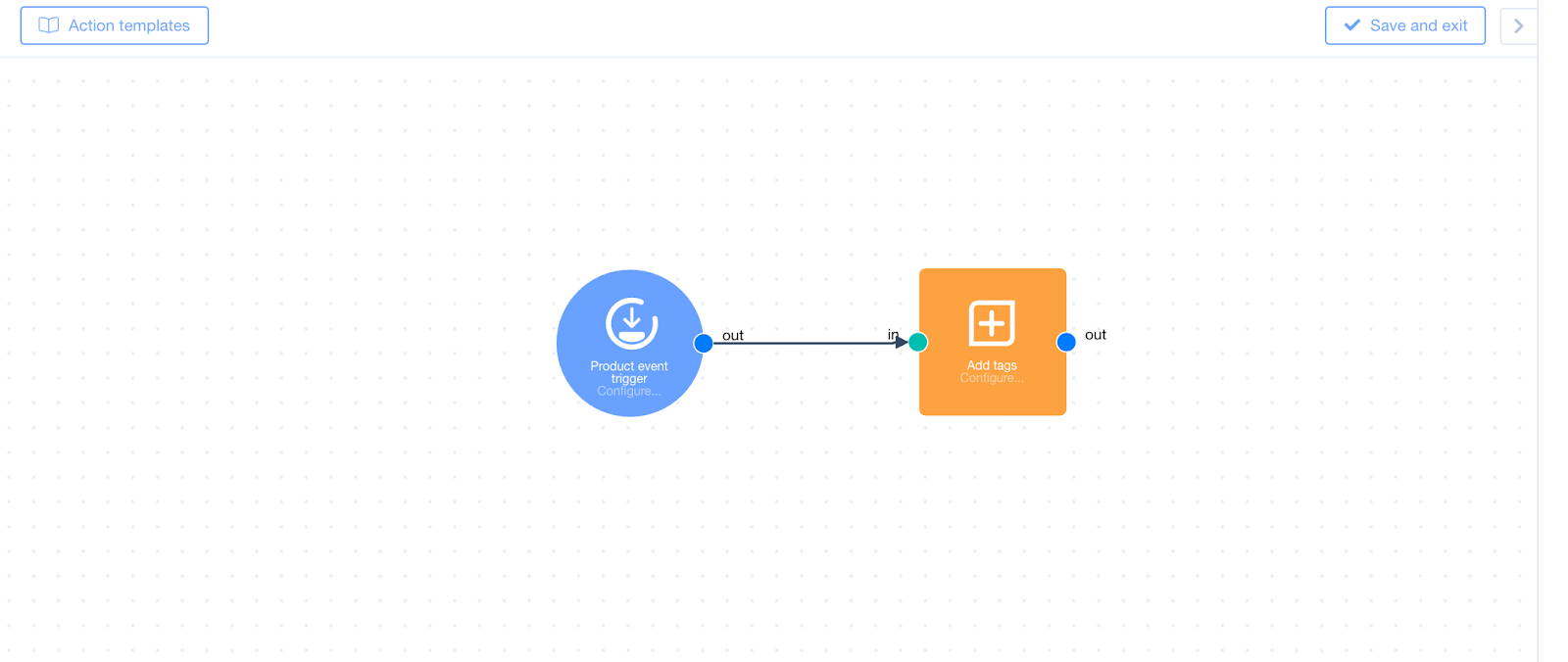Module guide: Product Event Trigger
Launch the action once the user triggers a given product event
What does it do?
This module triggers your automation when a product event is performed.
Before you start
You must have products in your database, and you must have already created product events.
How to use it
You only need to fill in 1 field to make it work. (You can toggle only Check attribute value and leave both the Product and Event type fields blank).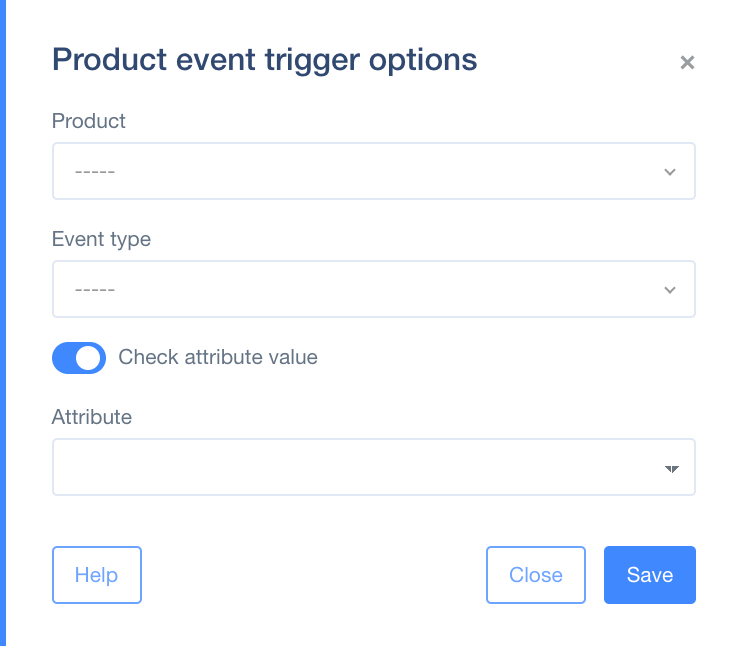
Case study
Let’s say you want to trigger your action whenever someone adds any shoes of size 42 to their cart. In such a case, you should fill out the form with the values shown below:
- Product: (leave blank)
- Event type: add to cart
- Check attribute value: on
- Attribute: shoe_size
- Attribute value: 42
Then, when someone triggers this event, the automation will add the tag, “shoe_size_42”, to this user.