Module guide: SMS campaign
How to send an SMS to your users
What it does
The SMS campaign action module lets you contact your users even when they are offline. What's important, SMS messages can include both regular text and dynamic user attributes.
Before you start
Make sure you have set up your Call Center correctly. If you didn't, read the article Setting the module Call Center first. Also, remember that the phone numbers of your users need to be set up according to the E.164 format. You can learn more about that here.
Note: You can only send an SMS to the USA or Canada from a local number.
How to use it
To use this module in automation, simply select the appropriate SMS campaign from the drop-down menu.
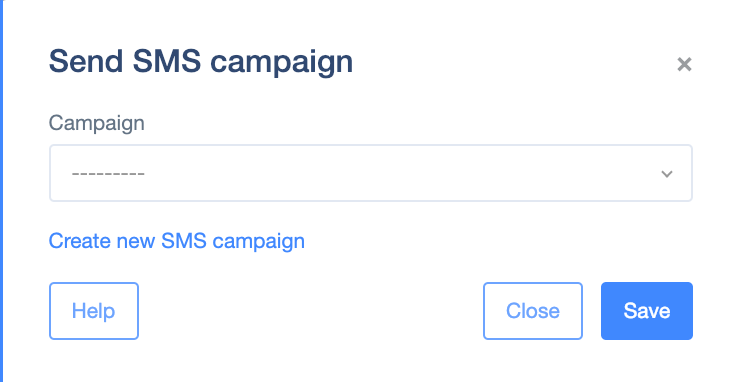
Case Study
An online business wants to encourage their customers to call their personal advisor if they have any questions or problems. Here is how you can send a SMS message to them.
Start with the trigger module Event trigger, set to fire when a user registers for your service. Connect it to the action module SMS Campaign, and choose your campaign from the drop-down menu.
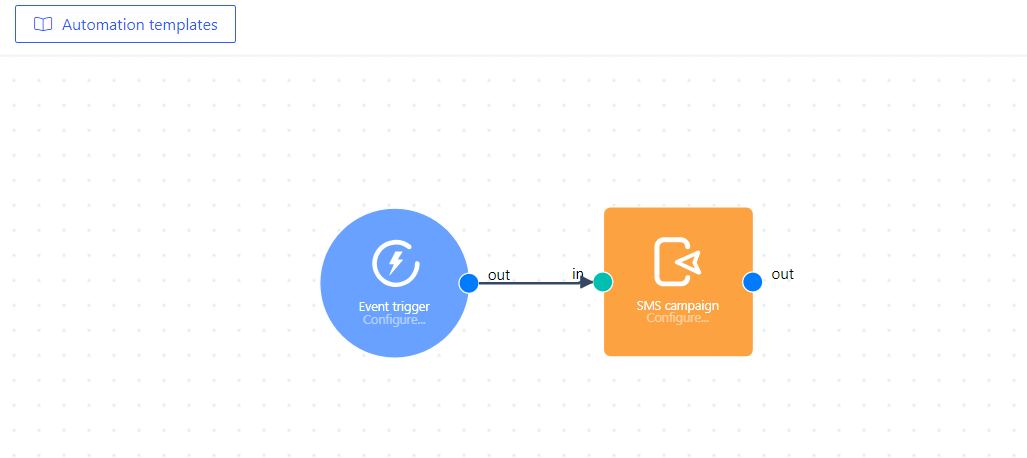
Related articles
- Setting Call Center module
- How to create a phone call campaign?
- How to call a single user?
- How to answer incoming calls?
- How to create SMS campaigns?
- Call Center and Automations
