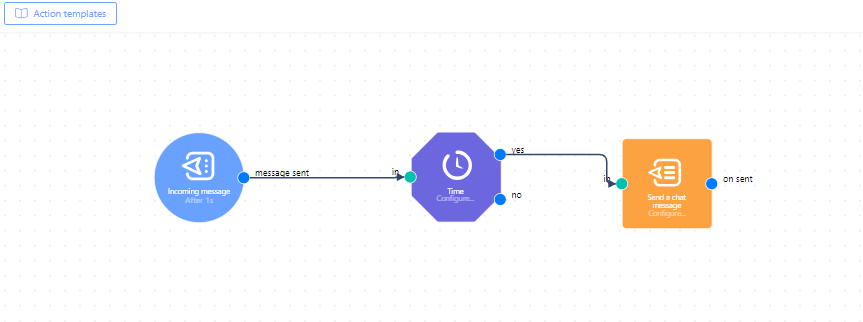Module guide: Time Condition
Limit the time your automation is executed
What does it do?
When you want to limit the time when your automation should start - simply use Time Condition. You can set the exact days and hours you want the automation to be executed.
Before you start
You don't need to set anything up before using this module.
How to use it
In the Time window, you can set the timezone, weekdays and exact hours you want the automation to work at.
Case study
Your company might provide chat support on your website only between 8 am and 5 pm. Outside those hours, no agent is available, so you might want to send an auto reply message for queries made then. The Time module is perfect for such situations.
Select your Timezone, pick the Weekdays you want to trigger (in this case, Monday to Friday) and choose the hours.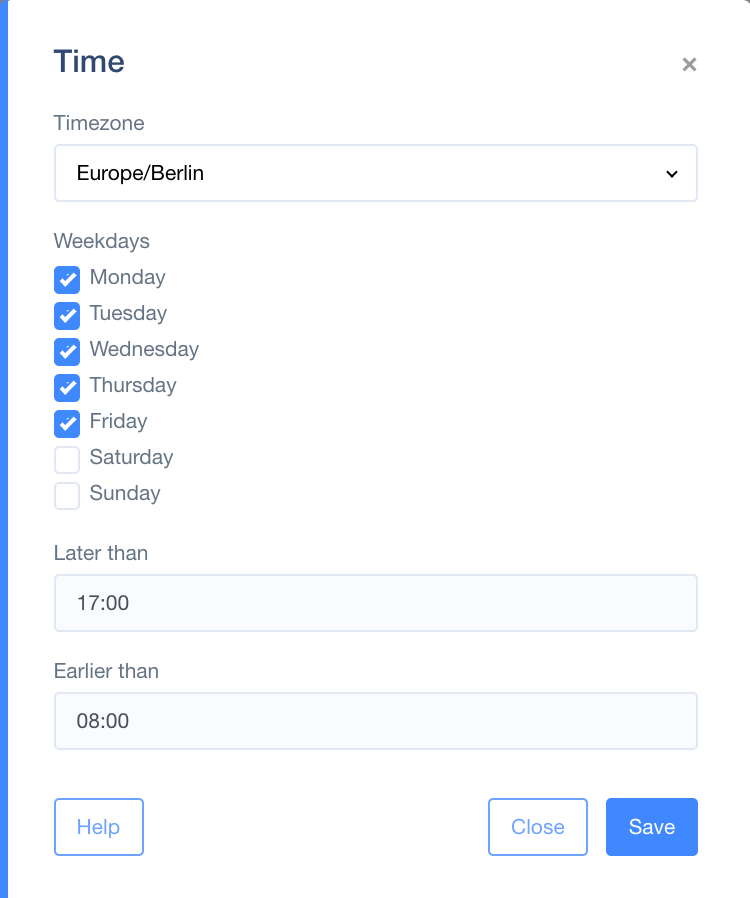
The automation for this case is simple yet extremely helpful!