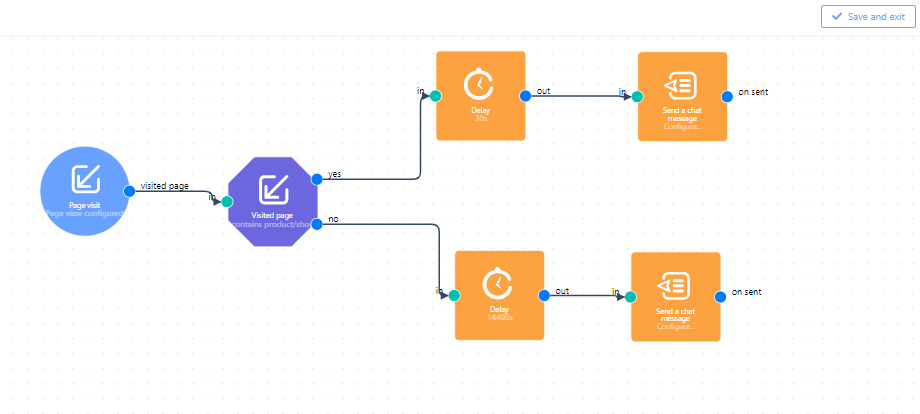Module guide: Visited Page Condition
Check if the user has visited a particular page within a given amount of time
What does it do?
This module checks if the user has visited a particular page in a given amount of time. Fill in the field, Timeout, to specify if a given user has visited a certain page in last X hours.
How to use it
In the window, Has visited page, set the Timeout (in hours) to reflect the time frame within which the user has or has not visited a particular page. From the drop-down menu in lookup, choose one of the following options: contains, equals, not contain, not equal. And of course, add the URL (or the part of the URL) you want to check.
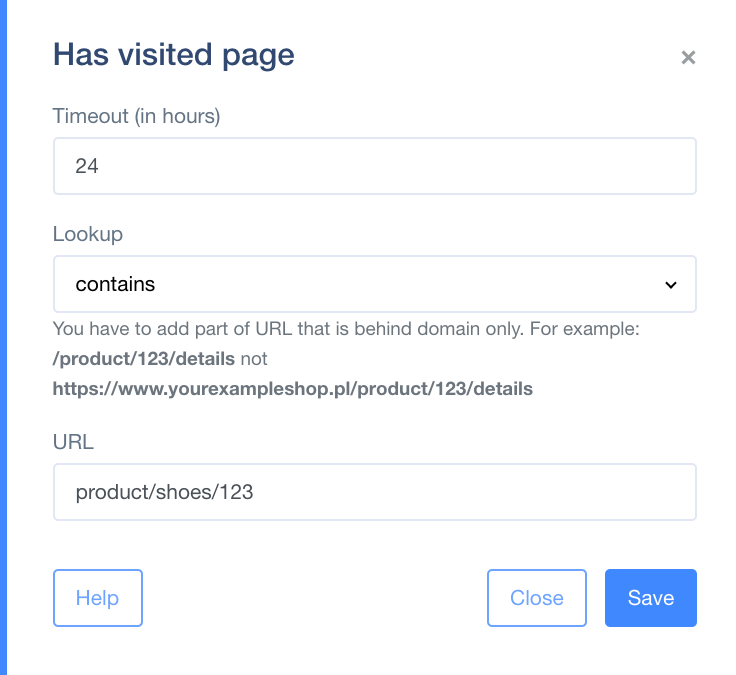
Case study
Let’s check if, within the last 24 hours, your users/visitors have been to your page, the one with the URL that contains “product/123”.
Let’s imagine, that you target every single person who has visited your page “product/abc/”. Now we want to check if, after this visit, the visitor has gone to the page “product/123”. So if the person has viewed it in 24 hours these two product pages, we can wait 30 sec, and send a dedicated message to this visitor. But if he didn’t visit the “product/123” page, then you can send him a message like “Hey, I see you like “product/abc”, that’s why I think you’ll like “product/123” as well! Check it out!”