Agent groups
Put your agents into groups in order to manage their access and chat assignments
General description
Creating groups allows you to limit departments' access to different app functions. For example, you can give only your marketing team access to automation while giving full CRM access only to sales representatives.
Agent groups also help you manage chat queries. Learn more about chat user-agent matching here.
How to create an agent group
Go to Settings -> Team management -> Agent groups and click Create agent group.
Give it a name and assign it to a Permission group.
Select agents you want to add to the group (for multiple selection, use the Ctrl button) and click the arrow in the middle.
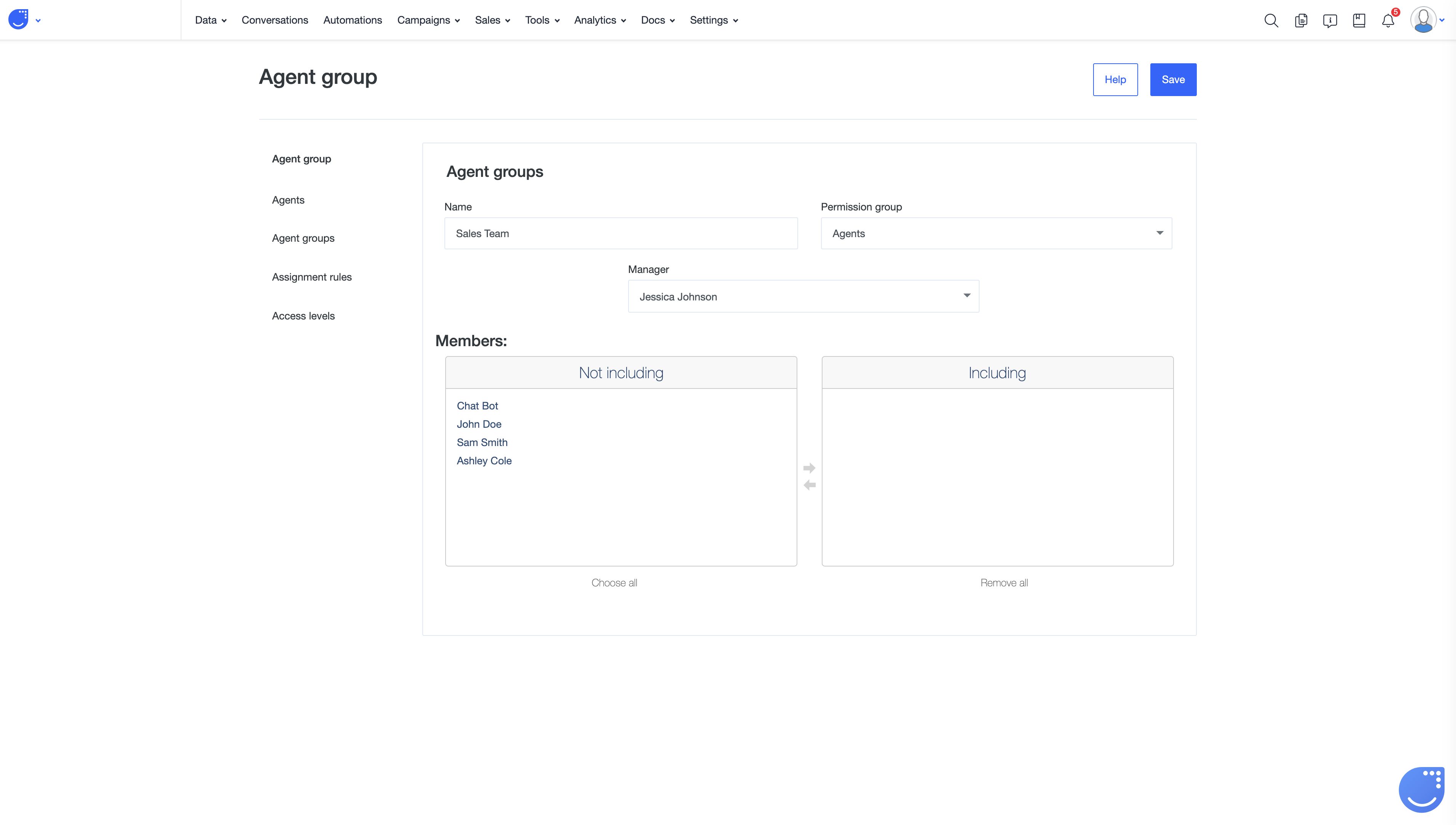
When agents are added to the column on the right, click Save.
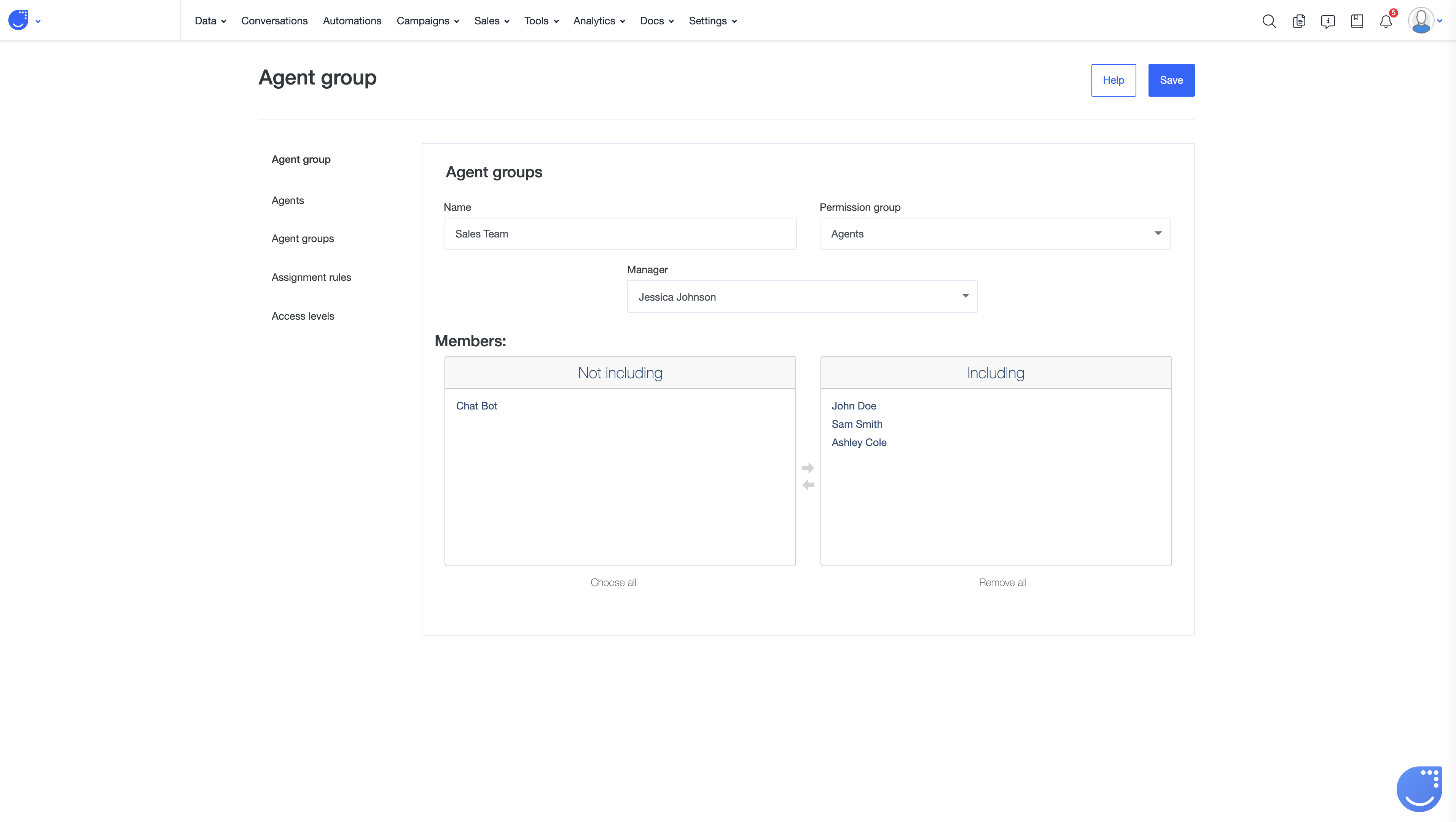
Group manager
The group manager is an agent or agent group who has access to the Visibility: Team for the group despite other Visibility settings. This option is the best for team supervisors who need to see all objects for all group members.

