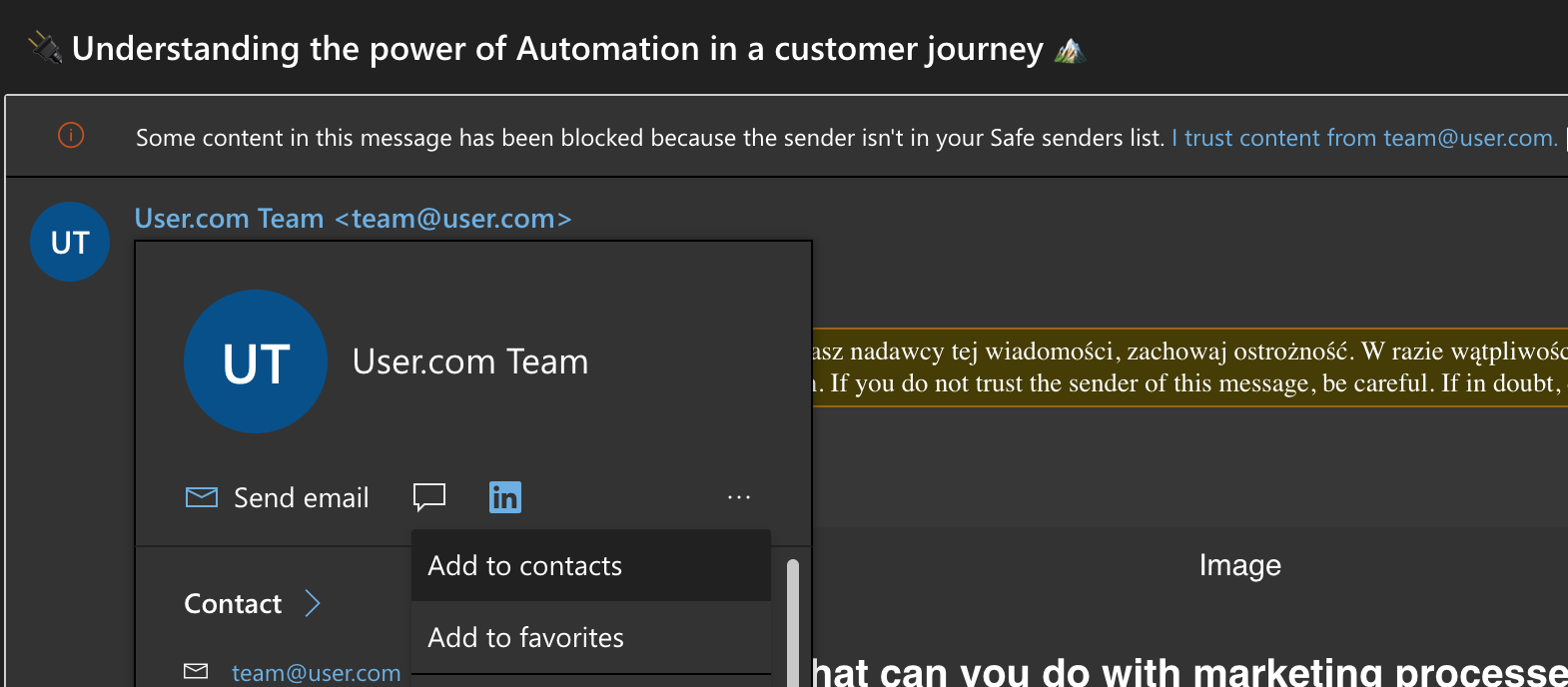How can subscribers add me to a safelist or whitelist?
Get your subscribers to safelist and whitelist you to make sure they see your emails in the future.
Often emails from certain people or companies get stuck in the spam folder, something we never want to happen! We can help get more of your emails to reach the inbox by adding safelisting!
Getting added to whitelisting or safelisting is a term in email marketing that’s getting your subscribers to add you to their email address book. This has also been called allowlist, but now is more commonly safelisting as having your emails reach key inboxes is super safe and important for your campaigns.
Getting your subscribers to add you to their safelist in their email accounts can ensure that your messages will be more likely to reach their inbox.
For Gmail
Once logged in to your Gmail account:
- Open up the email you want to safelist in your inbox.
- Hover over the sender's name and a box will pop up.
- Select "Add to Contacts" which will save the sender to your Contacts list.
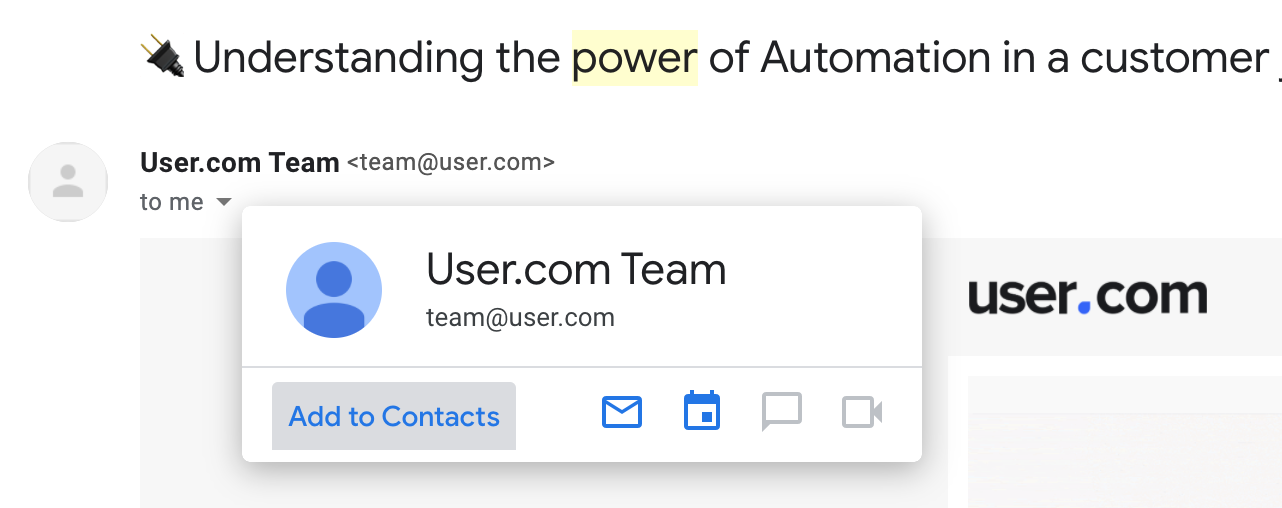 You can also safelist in Gmail before opening the email, by hovering over the sender's name next to the subject line in the inbox. Select "Add to Contacts" in the popup box to save the email address your Contacts list.
You can also safelist in Gmail before opening the email, by hovering over the sender's name next to the subject line in the inbox. Select "Add to Contacts" in the popup box to save the email address your Contacts list.
For Outlook
The process is somewhat similar to Gmail, and you'll need to login:
- Open up the email you want to safelist in your inbox.
- Click the "I trust content from ___" at the top info bar.
- Hover over the sender's name and a box will pop up.
- Hit the 3 dots on the right and select "Add to contacts"