How to change Language & Timezone?
Learn how to change those settings in Agent's profile
Step-by-step guide
1. In the main panel of your app, click on your Agent’s profile picture in the top right corner. Choose Settings.
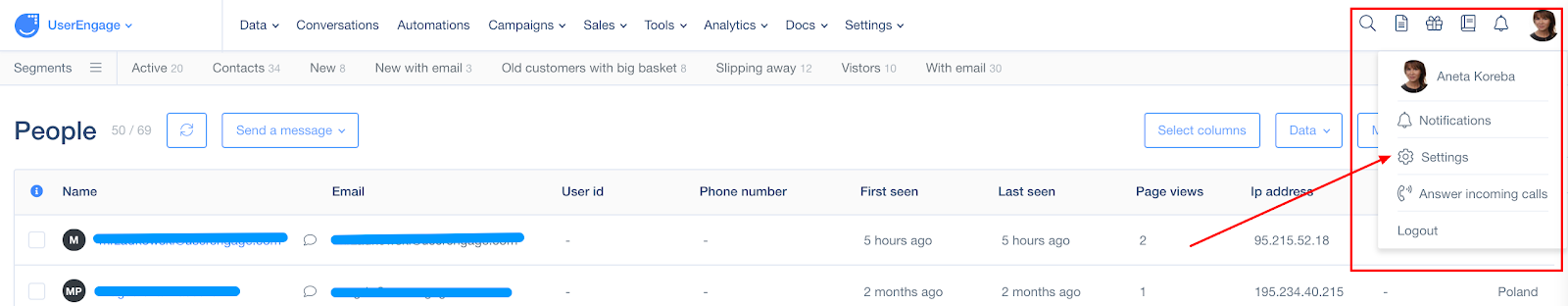
2. Click on Language & Timezone.
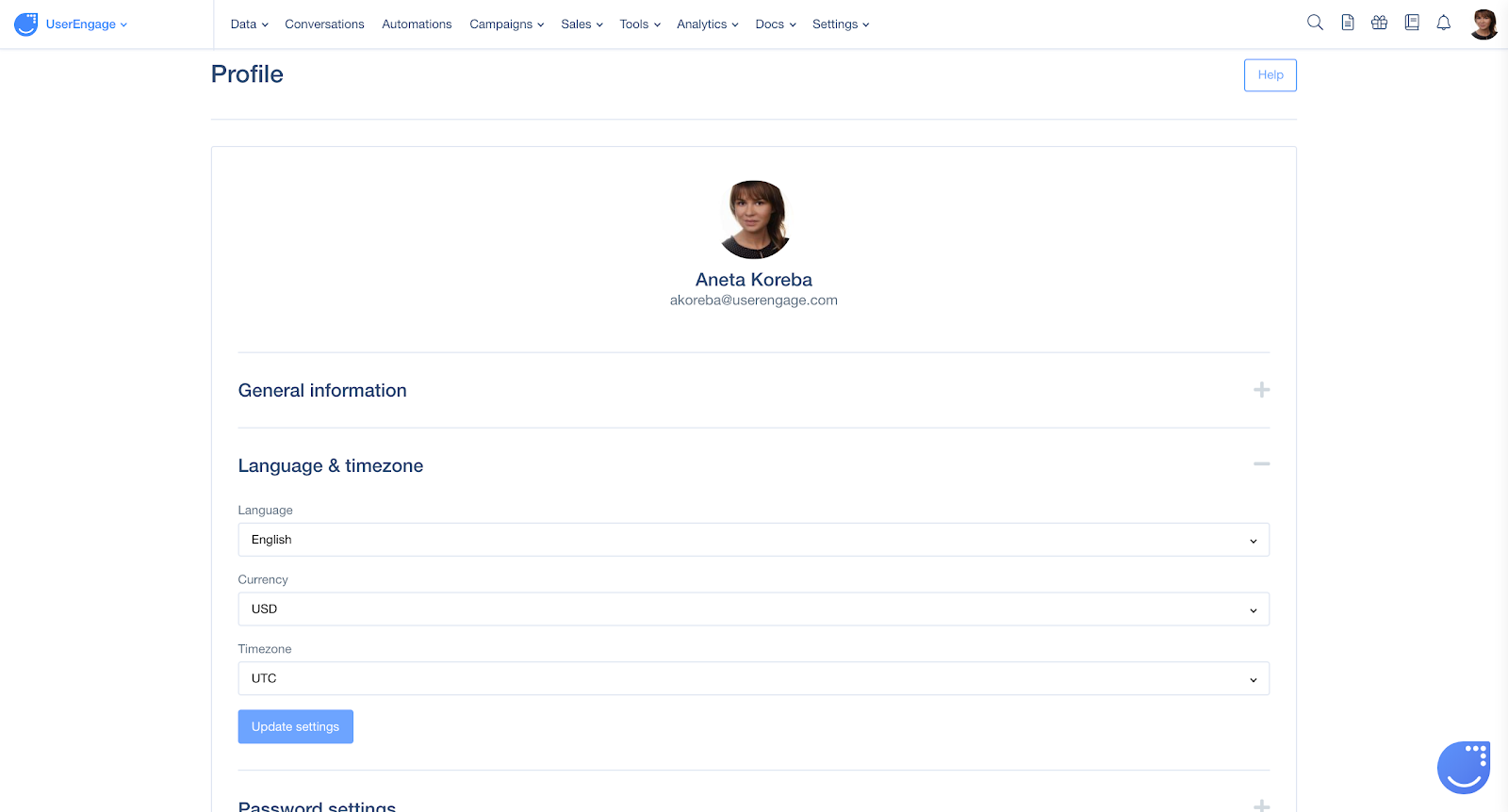
Here you can pick from the drop-down menu the language of your app, the currency you want to use, and your timezone.
Important note: The timezone settings do influence the date and time when your automation processes will start - so it will affect, for example, the time when your email campaigns are sent. Currency settings meanwhile affect he CRM module and product attributes.
Note: It might take a few minutes to upload all the changes to your app. After 15 minutes, everything should be translated into the chosen language.
