How to connect Inbox with Messenger
From this short guide you'll learn how to quickly integrate your User.com account with Messenger.
It's really easy!
In your User.com account go to Settings -> Setup & integrations and click Facebook Messenger.
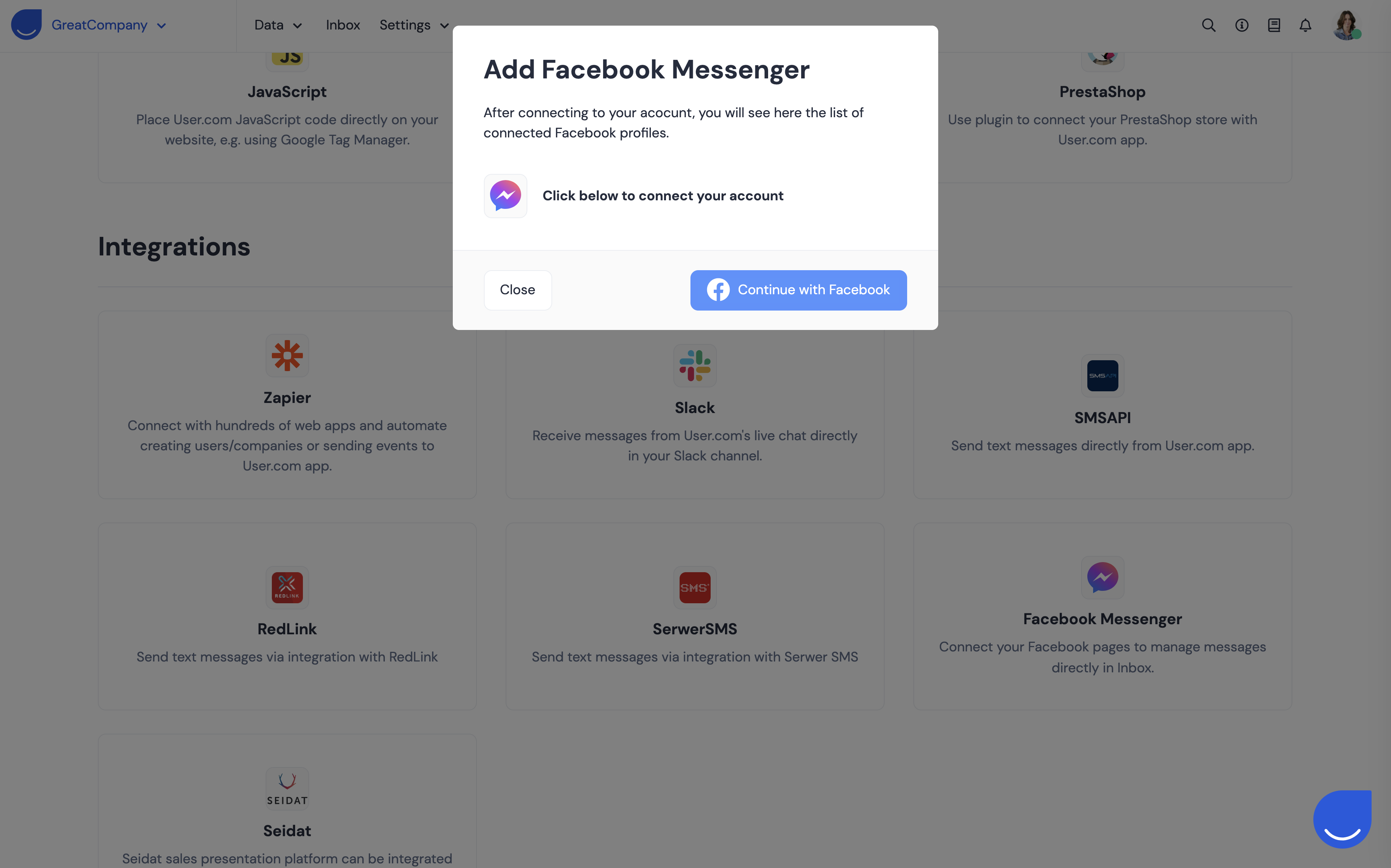
Click Connect with Facebook and you'll be redirected to your Facebook account, where it will ask you to specify which profiles you want to connect. After finishing that setup, you'll go back to User.com with the list of connected Messenger channels appearing on the modal. From now on, if you receive any messages on your connected Messenger, they will appear in the Inbox section.

If you want to disconnect a profile, simply click the little trash icon and edit Facebook access details of a that profile.

