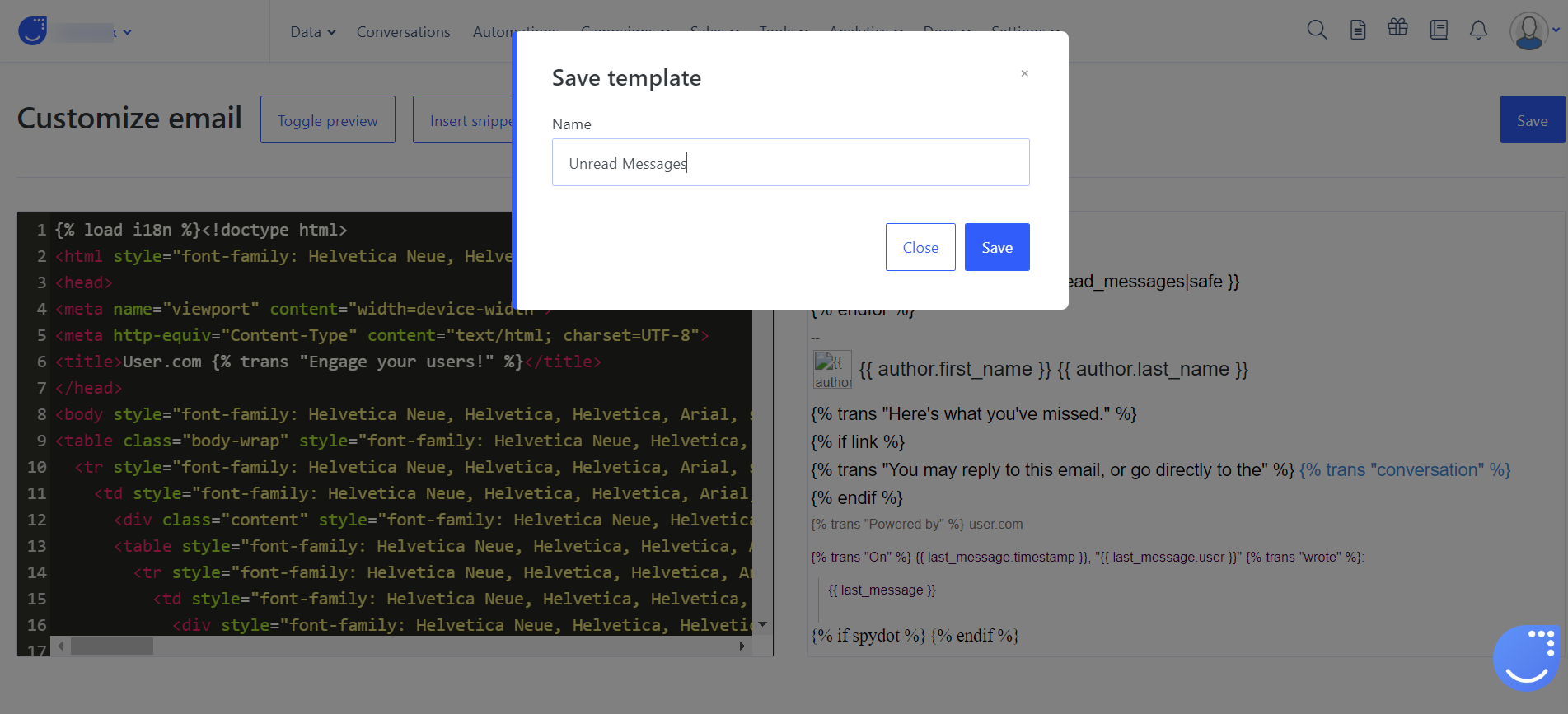Customizing emails for unread chat messages
Find out how to change emails sent for unread chat messages.
We understand how important personalisation is to achieve specific goals and meet the needs of your company. Therefore we allow you to customize even the messages your users will receive after a missed chat message.
Let's see how it's done!
First, go to Settings -> App Settings -> Additional -> Email notifications.
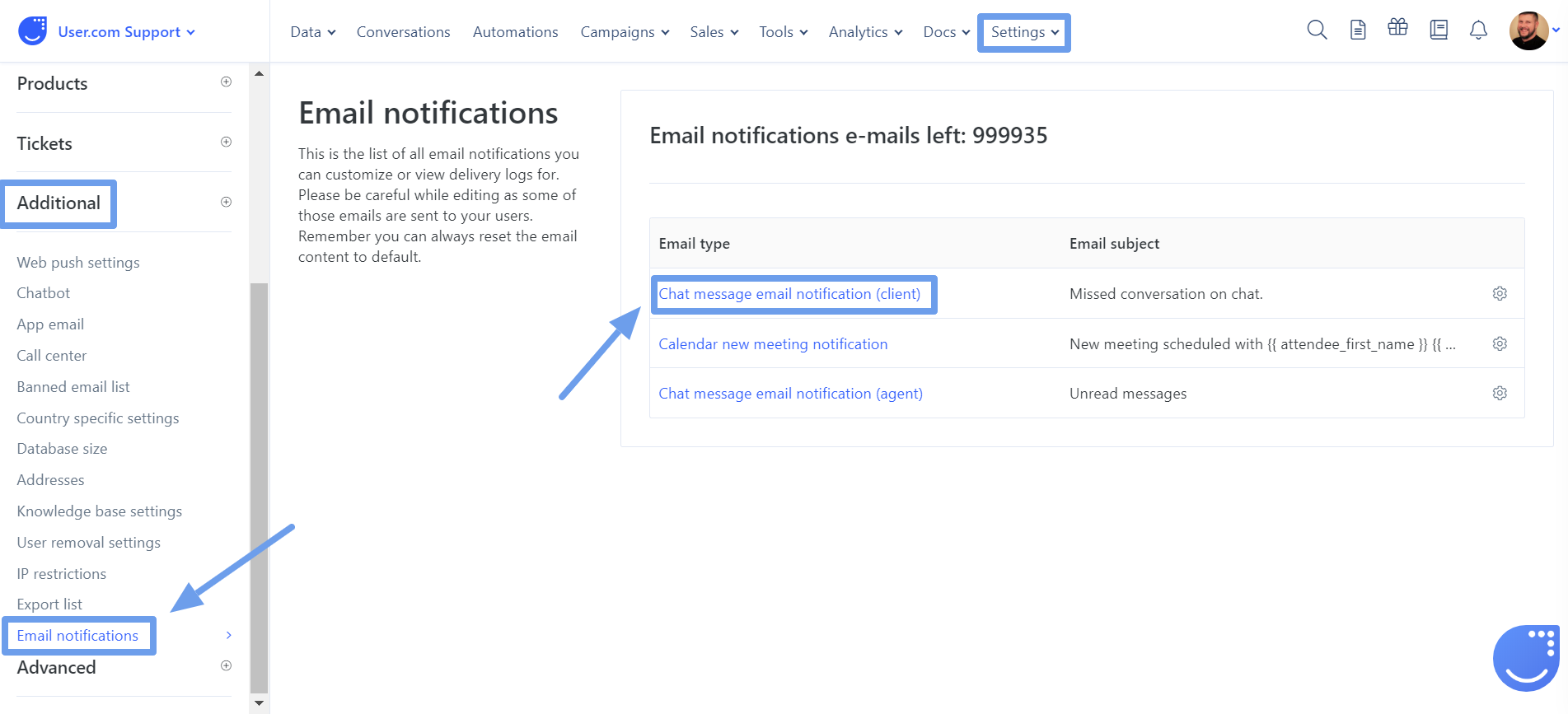
- Here, you can customize all of the Email Notifications. In our case, click on "Chat message email notification (client)" to see customization menu.
- By clicking gear icon on the right you will access the logs.
- Don't be afraid to play around, you can always reset it to default.
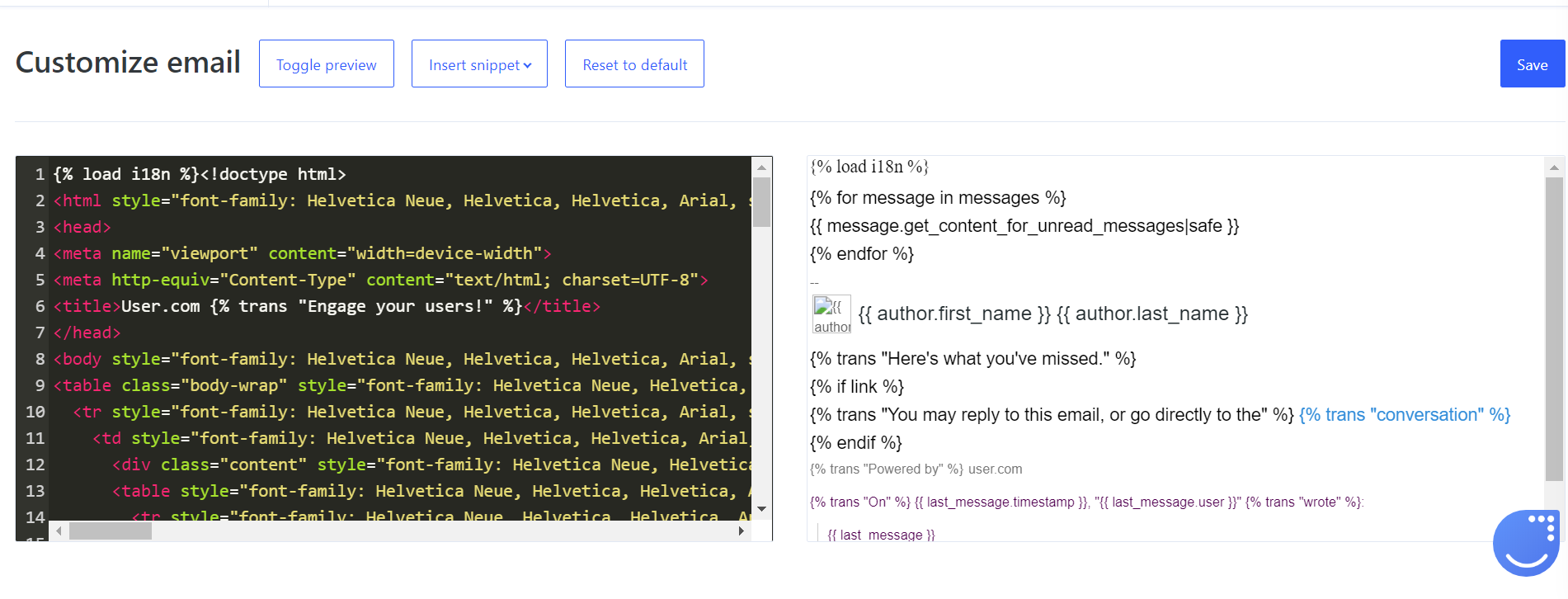
Here are some of the options you have:
- Insert snippets: You can insert author's first and last name or create a message array.
- Change the title of your message.
- When you save a template you can set up a custom name which will show as an email subject.