How to measure your support activities
Track the activities of your support consultants
How to start?
To optimize your chat conversations, you first need to know how many of those you are having. This is where "Dashboards" and "Statistics" come in handy.
Creating your Chat Dashboard
If you are not yet familiar with how to create a new dashboard, read this article.
Here are all sample dashboards widgets relevant to chat efficiency.
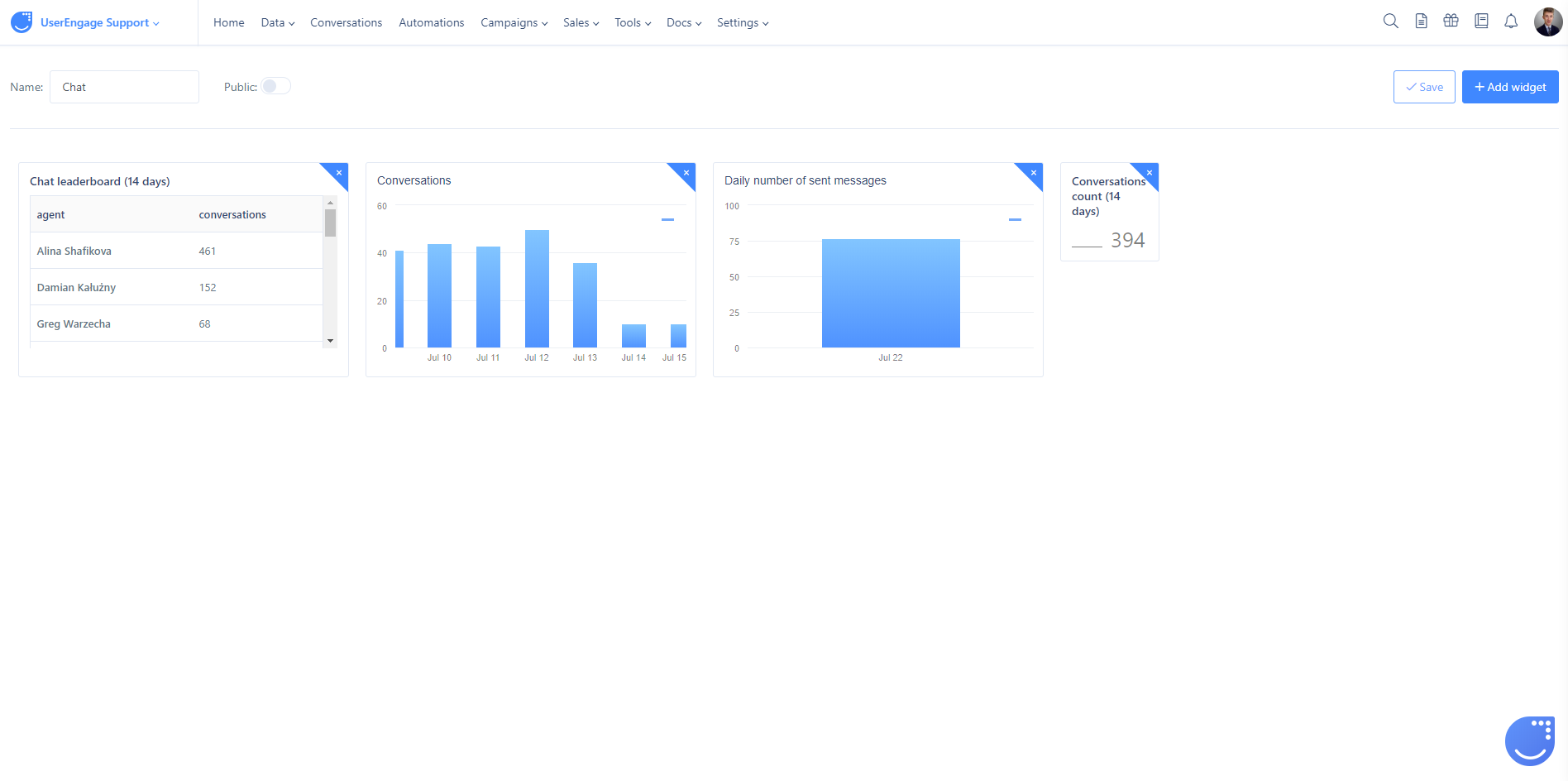
Statistics
Find insights into your chat conversations in the panel "Analytics" -> "Statistics".
There are 2 interesting graphs about your chat history:
Number of messages per agent
- See who is overwhelmed with messages. Perhaps this will lead you to want to change the settings "user-agent matching".
Time of response per agent
- Useful when you want to assess the quality of the service each of your chat consultants delivers
