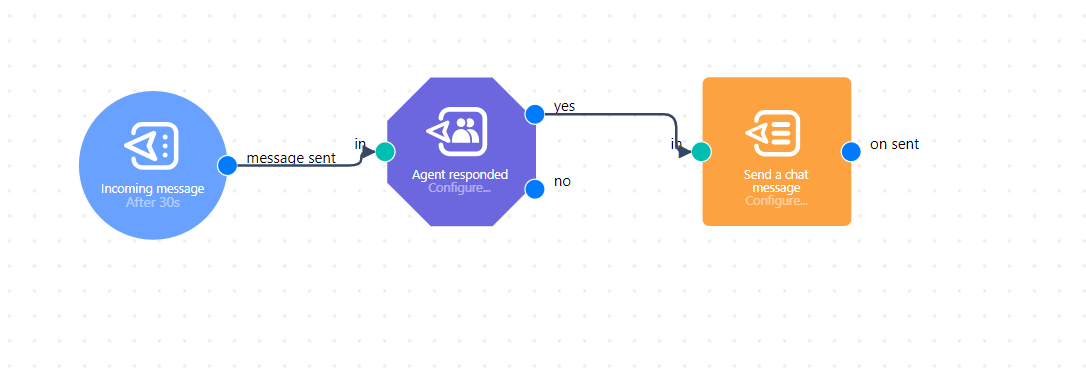Set auto-response for when you are away
No user is left unattended! The system responds to everybody who sends a message via chat.
How to create a new auto-response message
To create a path for auto-response, go to "Automations" -> "Create automation". From the menu on the right, "Drag & drop", start with a trigger, Incoming message, (timeout: 30 seconds - checks if the message was written recently).
Next, connect a conditions module, Agent responded, (timeout: to check if one of the agents has responded during X amount of time; should be at least equal to, if not greater than the timeout set in Incoming message). Connect this module to an actions module, Send a chat message, (create a chat message). Connect the modules through the exit node, yes, to send your message automatically.