How to store your UTM's in user.com?
Find out how to save all information about the user's UTM entrances in a user's profile
Introduction
UTMs (Urchin Tracking Module) are parameters that you can add to your links to track the effectiveness of online marketing campaigns across traffic sources and publishing media. They are commonly used in emails, to track the click on these links. The UTM parameters in a URL identify the campaign that refers traffic to a specific website and attributes, the browser's website session, and the sessions after that until the campaign attribution window associated with it expires. The parameters can be parsed by analytics tools and used to populate reports. In the same way, you can push them to your user.com application and track more information about your users.
Example URL, UTM parameters highlighted, after the question mark (?):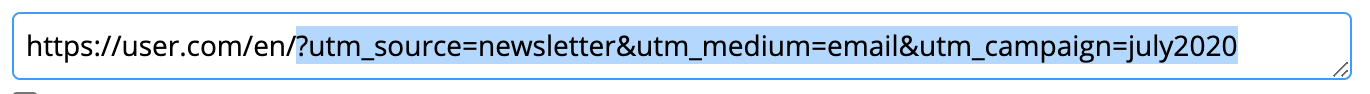
How to create links with UTM parameters?
A very useful tool is UTM Builder from Google: https://ga-dev-tools.appspot.com/campaign-url-builder/. Thanks to it you will easily create links with UTM parameters.
The available UTM parameters are:
- utm_source – required parameter
- utm_medium - required parameter
- utm_campaign - required parameter
- utm_term
- utm_content
To create such custom attributes in the user.com app, go to:
Settings > App settings > User data & events > User attributes > Manage > Add sample attributes > Campaign measurement > Add to my list:
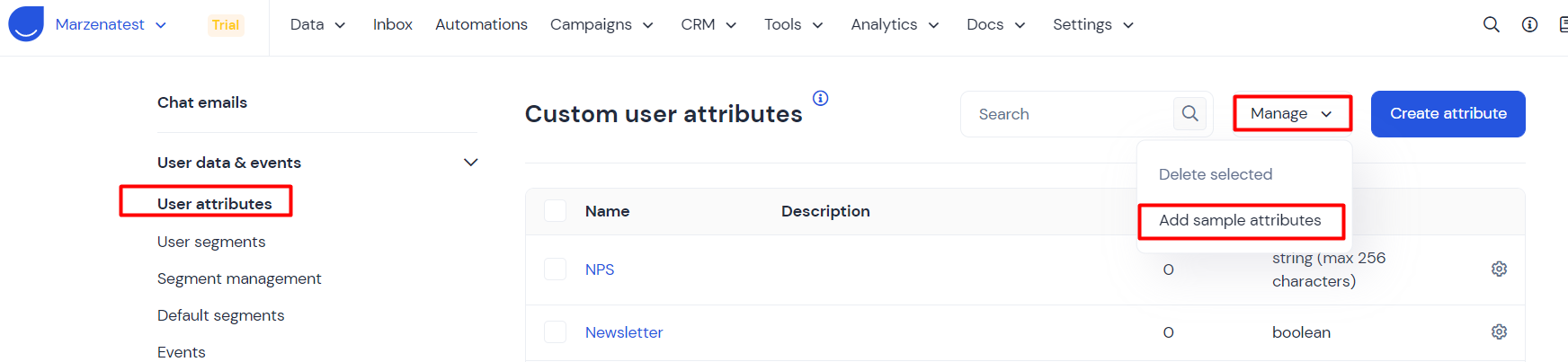
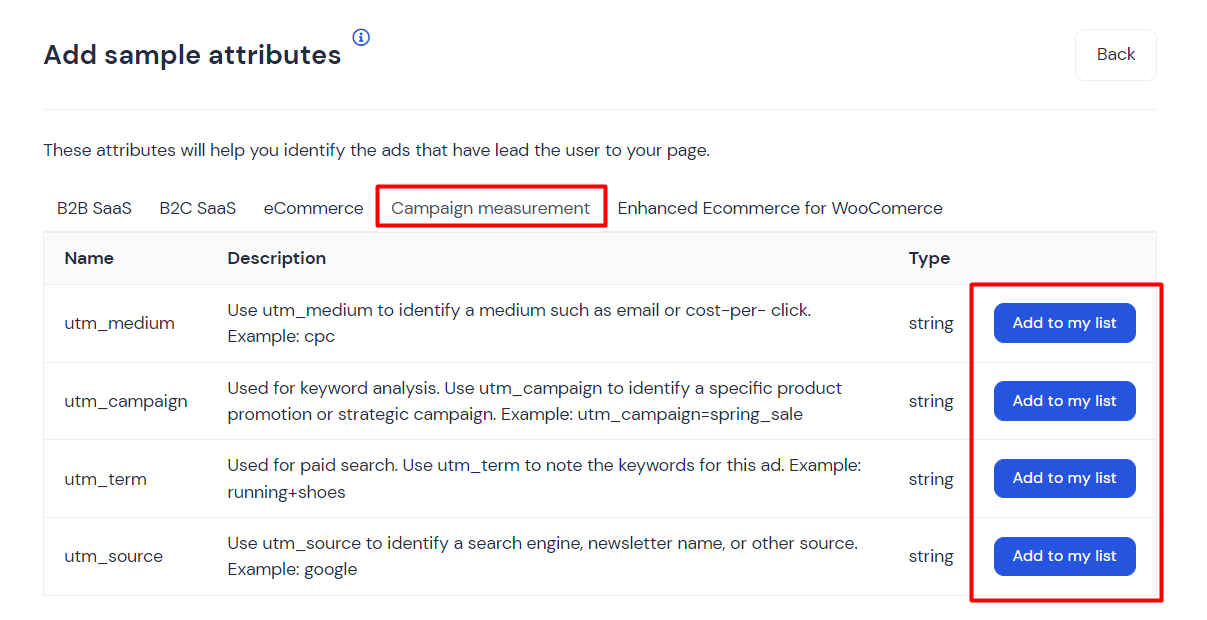
Now, these custom attributes with "utm_" will store the value of the last UTM entrance for your user.
How to map "utm_campaign" attribute to "first_utm_campaign" attribute?
As explained before, "utm_" attributes can store the last UTM's only. Therefore, you might want to save in your app the very first one.
We've prepared the automation template, which is mapping your "utm_" attribute to another custom attribute "first_utm_".
How to send an event "utm_entrance" via GTM?
You can do it in two ways:
- Create the variables and the tag by yourself with the help of the below screenshots
- Or upload the container we have already prepared, to your GTM, with just a few clicks:
DOWNLOAD THE CONTAINER HERE: https://pastebin.com/yDbWwuSs
- save it as a .txt file
- go to your GTM account > Admin section > Import container
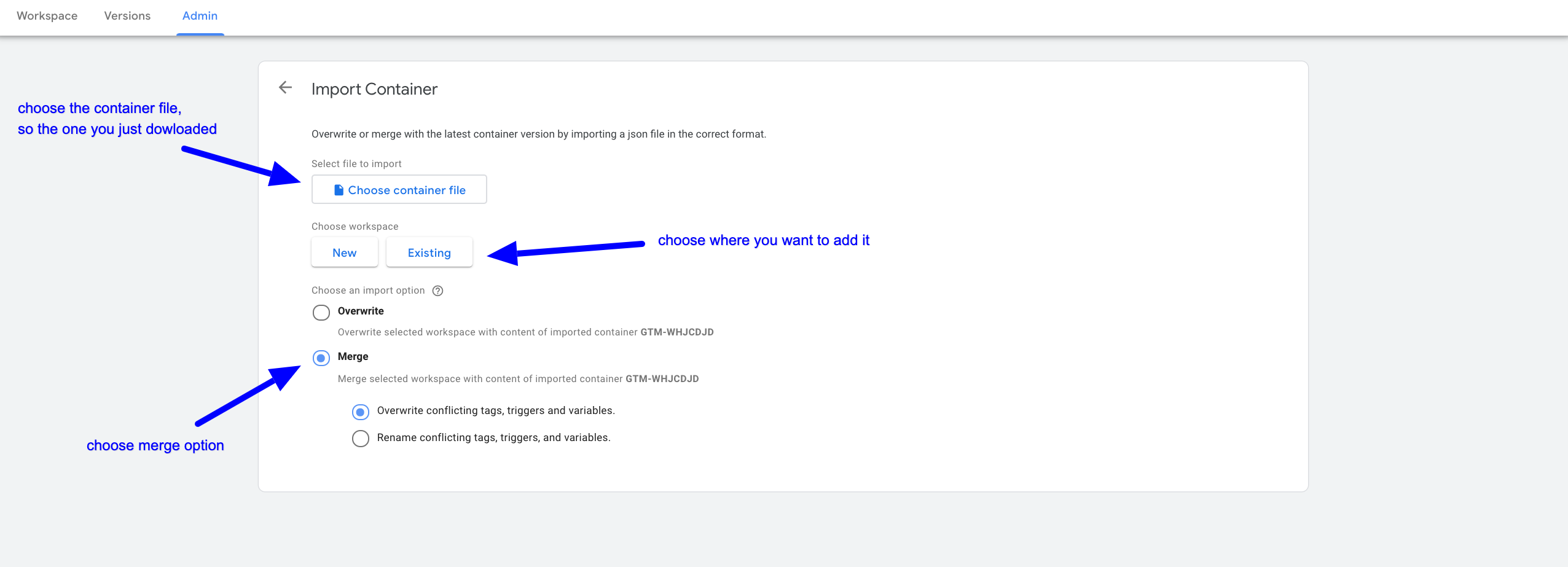
The container includes:
- variables defined
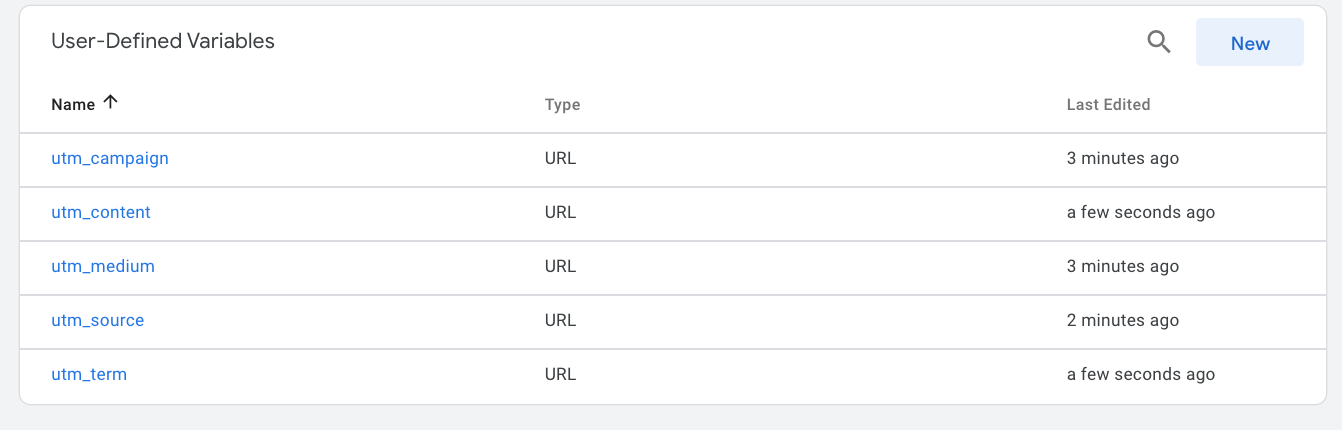
- tag created, named: UE - event - utm_entrance, that will pass to user.com an event called "utm_entrance" with the event attributes same as the defined variable:
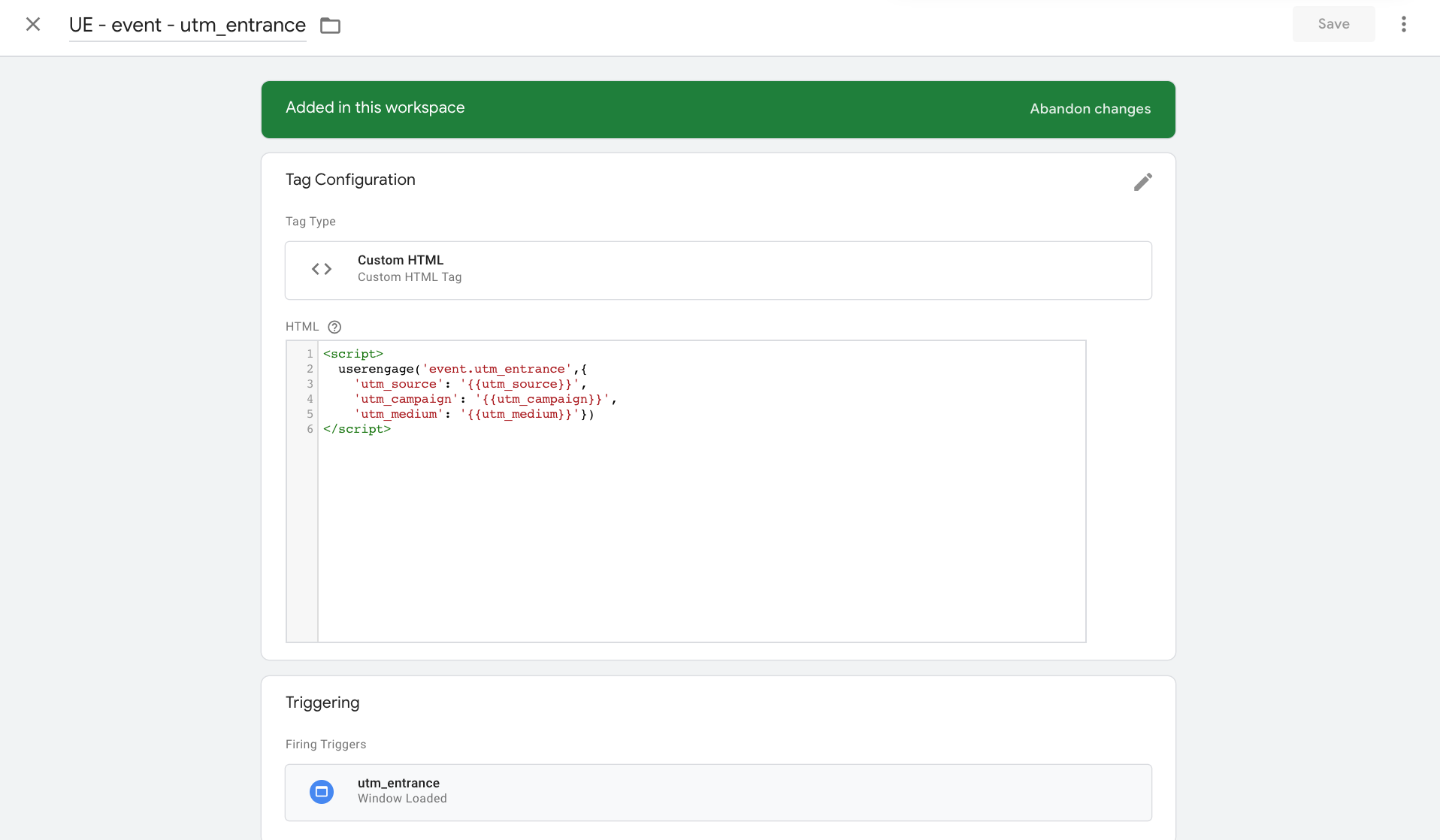
Submit changes in your workspace. Done :)

