Module guide: Email Action Condition
Send personalized messages if a user clicks or opens an email
What does it do?
When you have enough knowledge about your users’ actions with the emails they receive from you, you have a greater ability to personalize your messages accordingly. The module "Email Action" automatically checks if a receiver has clicked/opened an email. Simply choose the email campaign to be checked.
How does it work?
In the Email Action module, choose the name of campaign from the dropdown menu and the type of action you want to filter by: open or click.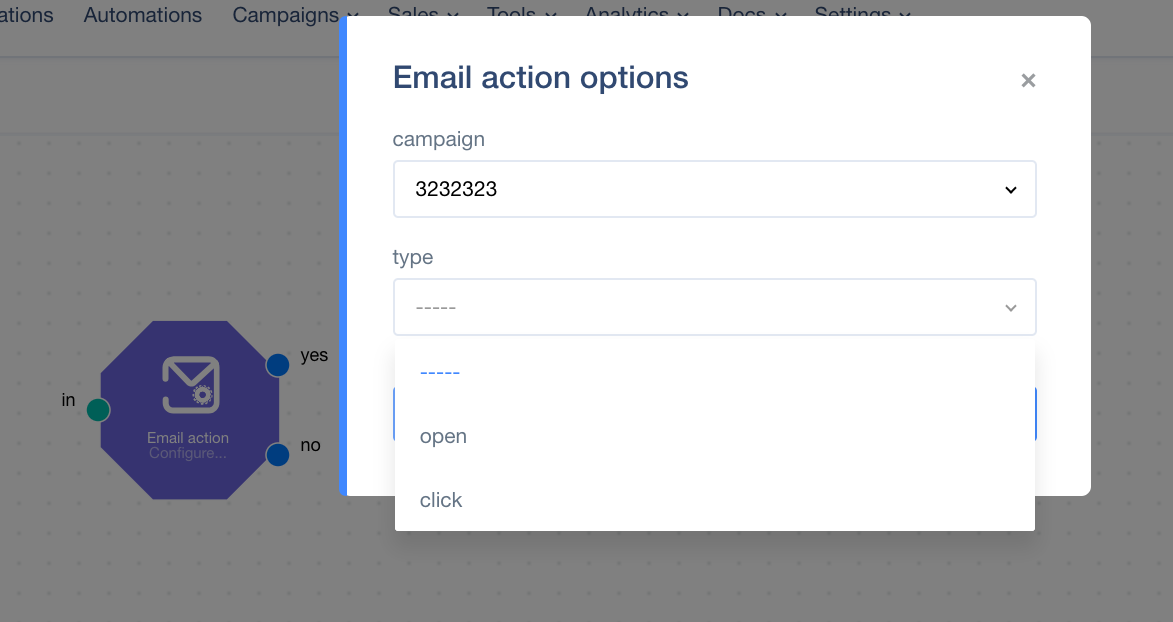
Case Study
When you set up an email campaign with the Trigger Date & time and inside the module apply Filters: Email: any; Tag: Beirutconference, you want to target only those users with an email address that has been imported into the database after the conference in Beirut.
It's time to apply Filters to the action Send an email campaign:
“Hi , thanks for connecting with us during the conference in Beirut …”.
And now, when you apply Delay (3 days), it means that 3 days will pass before the Condition Email Action is launched.
If you want to follow-up on only the users who haven’t opened your email. Add Send an email campaign to “no”. This will help you nurture your leads in an automated way.


