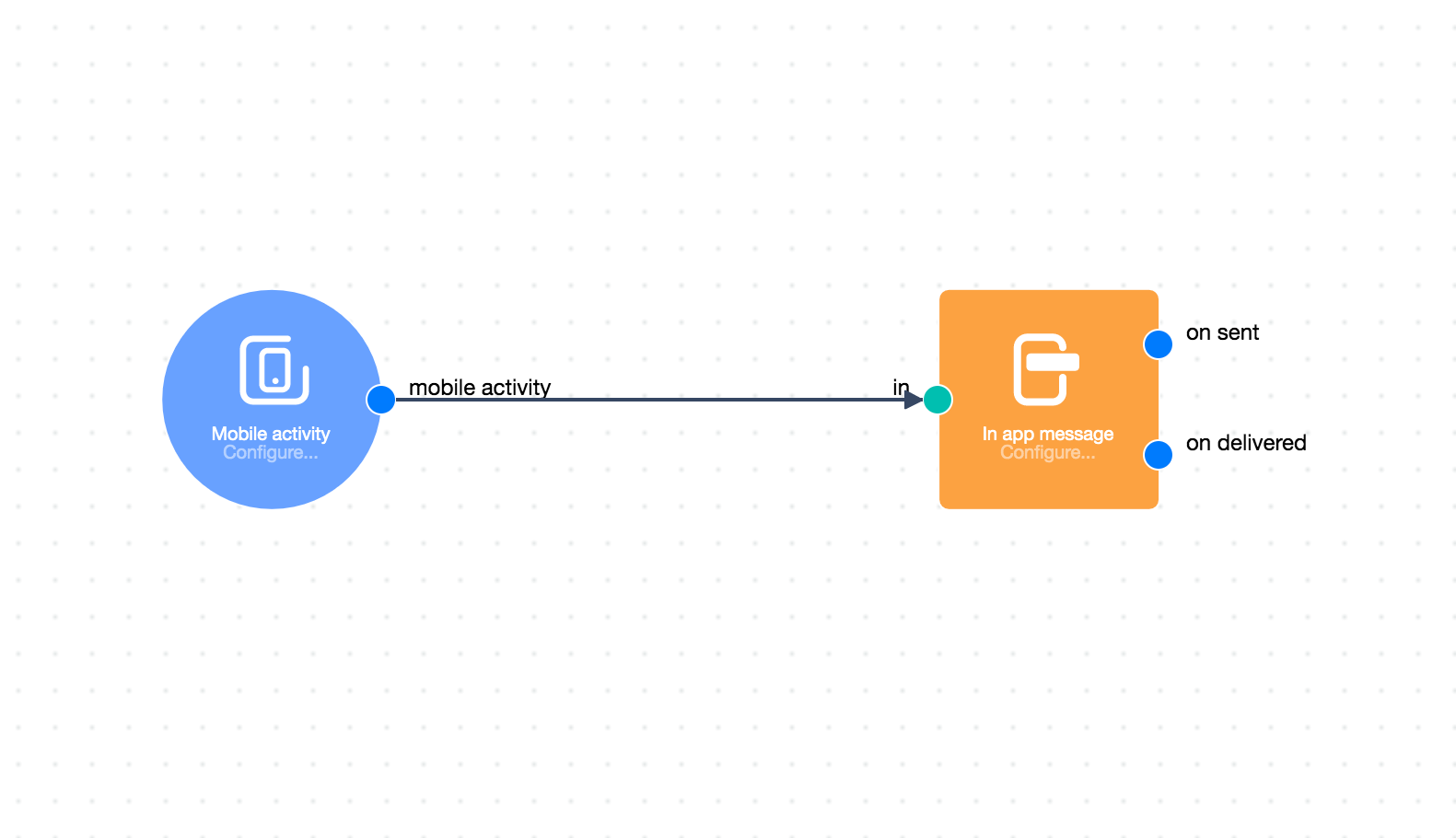Module guide: Mobile Activity Trigger
Find out more about the trigger for mobile app activity of your users
What does it do?
This module triggers your automation when a user visits a given screen. You can set up multiple screens with many different lookups.
How does it work?
Decide whether the visited screen name has to be equal to what you type in the input field or it should just contain a specific text. Later on the automation will start for a specific user once he faces the condition of the visited screen.
Equals:
If you use this option you need to put the precise full name of the screen to trigger the automation only in this section of your mobile app.
Contains:
Picking this option require a piece of the name or the common part of the names of several screens. Then the automation will be triggered on each screen that includes the part from your lookup.
Not Equal and Not Contain work similar way, but help to exclude specific screens from the automation process.
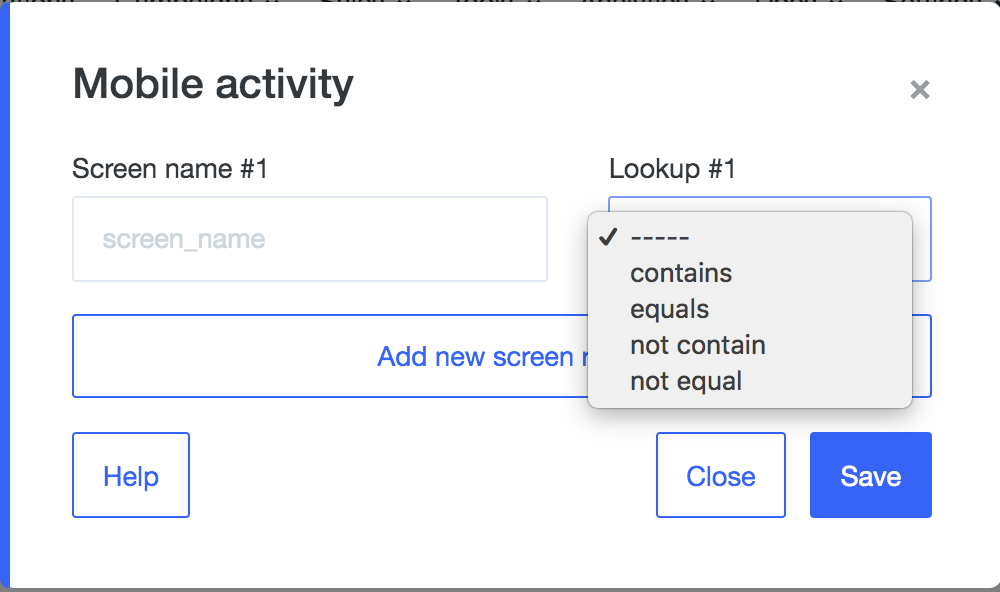
You can add several rules at the same time. The the logic between the parameters will be OR.

Case study
Let's show an in-app notification with a special offer to every user who visits the screen of the app called SpecialOffer.
In such case, you fill the form with "SpecialOffer" name of the screen and the "equals" option from the lookup.
The whole automation looks like that: