Module guide: Remove Tags Action
Automate removing tags from user profiles to make segmentation more precise
What does it do?
This action module allows you to remove tags from your users in an automated way.
How to use it
In the module's window, add the tags you want to remove in this action.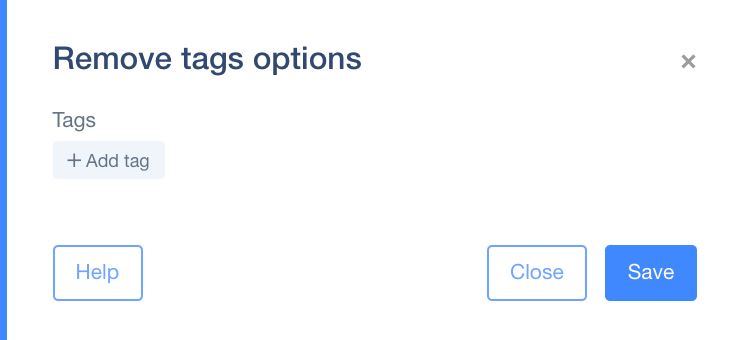
Case study
Let’s say 80% of your website visitors buy nothing or they buy inexpensive products, while 20% account for the majority of your income. It's wise to provide the best possible support to those users. In order to do so, you need to know who is who. What's the best way to do this? Tags!
You might add a tag “Regular_customer” to the 80% of your customers and a “VIP_customer” to the remaining 20%.
When a user buys a product for, let’s say $5,000, you switch this user from one category to another. In order to switch the tags, you will have to use both Remove Tag module to delete the “Regular_customer” tag and Add a Tag module to add the “VIP_customer” tag.
Here is how the action is spelled out:
Event trigger - product bought
Filter - Product Bought Event with an attribute Price greater than $5,000
Remove Tags - “Regular_customer”
Add Tags - “VIP_customer”
Here is how it looks:

