Module guide: Segment
Filter your users for further actions
What it does
This module checks if the user is in a particular segment.
Instead of multiplying the same filters in various automations, it’s more convenient to create a segment.
Before you start
You have to create a segment before using this condition module. Learn more about segments here.
How to use it
From the drop-down menu, simply choose the segment you created beforehand. 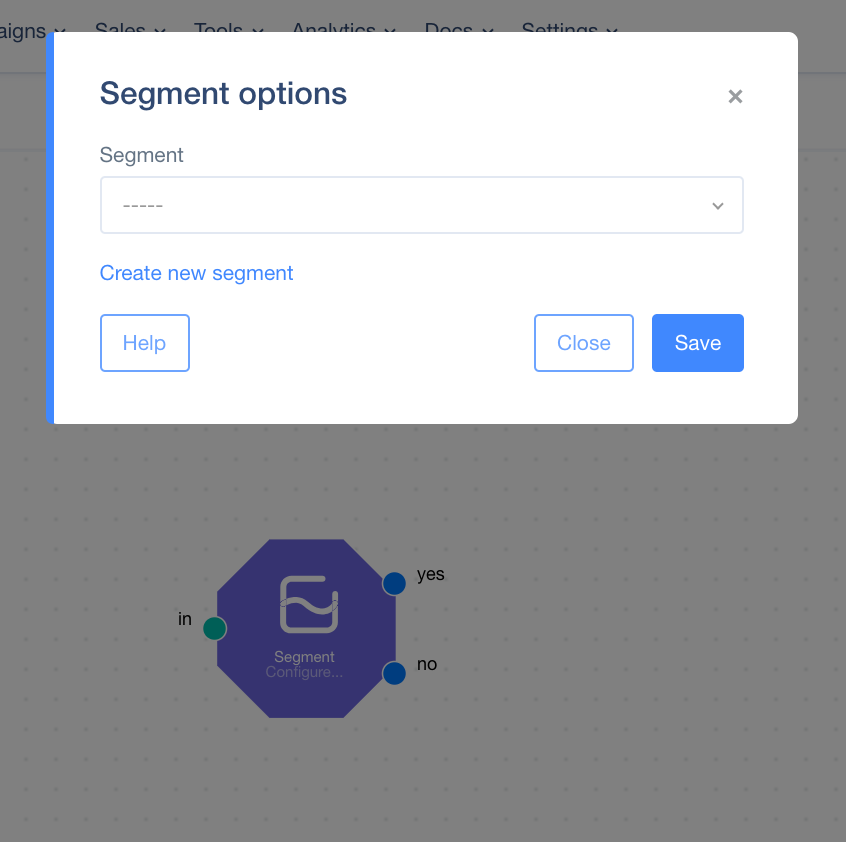
Case study
You may have some complex filtering settings that you use frequently in actions. Filling out the Filter module each time may lead to small mistakes with big consequences. That's why, instead of going about it that way, you can simply create a segment with the same filtering settings in the section, "People", and filter users based on whether or not they are in that particular segment. It's as simple as that!
