Moving emails to your primary folder in Gmail
How to change emails that are tagged with promotion into your primary Gmail folder.
Sometimes emails from certain people or companies get stuck in a weird folder, maybe emails from User.com or your company are showing up in the promotional tab?
There’s a simple fix, and here’s a quick hack to change it quickly.
- Find the email you want to move.
- Click and drag the email to your Primary tab.
- Click “Yes” to “Do this for future messages from User.com”
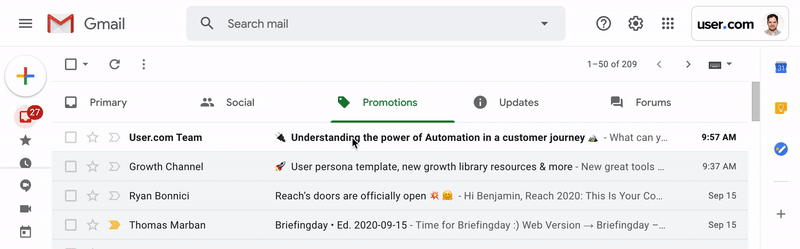
Three simple steps to help you move the Gmail tag and into the proper tab.
If you're on a mobile device, hit the 3 dots at the top right corner, click "Move to" and then "Primary"
Sometimes Gmail filters don’t always work the way you want them to, as we’re sure you know. Whatever mailbox provider you use, have a look in Spam too! We’d hate for you to not get what you signed up for!
If you're not seeing category tabs in Gmail and want to, you can change the options in settings or see this Gmail help link.

