Set unparsed links in emails
By default, User.com replaces links in emails with ones that enable user tracking. Here is how you can turn of this mechanism.
Why use unparsed links?
Non-parsed URLs can be necessary when sending mailto: or tel: links. Their structure automatically triggers default system apps to handle the link. For example: mailto:contact@userengage.com will open your default email service. The tel:12345678910 will automate the calling app when triggered on a mobile phone.
How to link without parsing
- Start by writing a simple email message and add a link with "tel:" protocol.
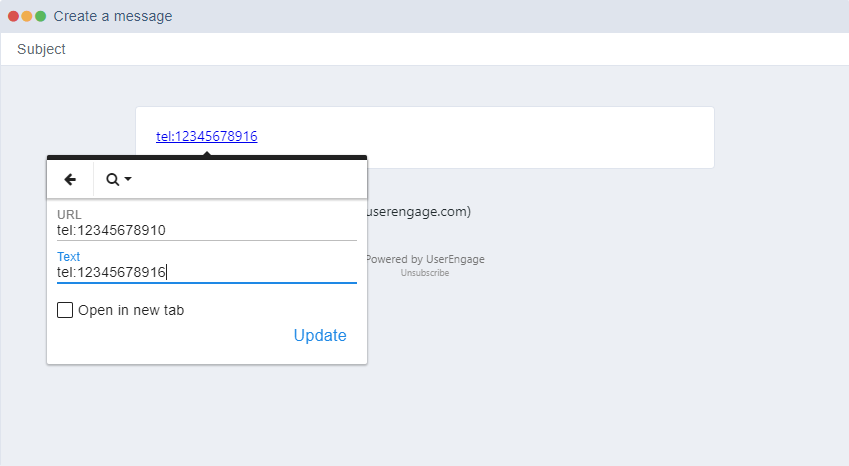
- Now, turn to "Code view" as pictured below:
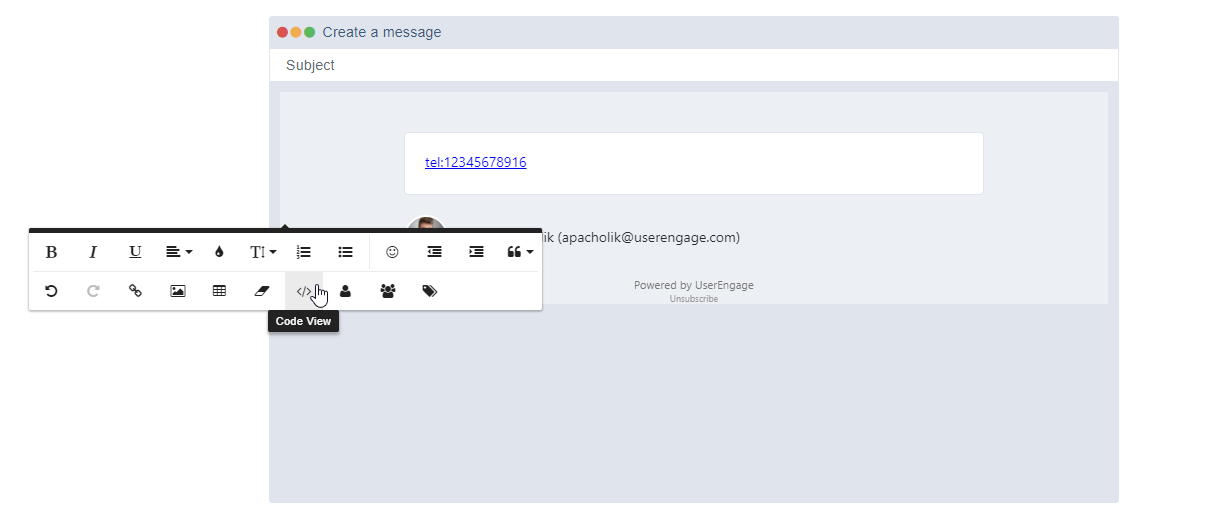
- Put a <:noparse:> tag right before the end of the quote that includes the link, as in the example below:
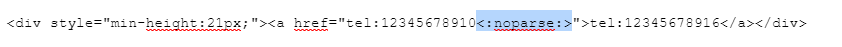
- You can do this in a similar way with mailto; tag with a code that has the following structure:
<div>Email example</div><div><br></div><div><a href="mailto:example@example.com<:noparse:>">Call us!</a></div>

