Slack Integration
Check out how get notified about new-coming chat messages in your Slack account.
Slack is one of the most popular communicators for internal team usage. A large number of companies are using it, that's why User.com prepared an option to connect User.com with your Slack account.
Before you start
There are no special requirements to activate the integration between User.com and Slack. The only thing you need to have is an active account on both services.
Why should you integrate User with your Slack account?
After you connect your User.com application with the Slack account, you will start getting notifications about incoming messages from User.com, with the link to specific conversations.
It will definitely help you to manage support service and not to miss any new messages from your users. Also, you don't need to keep User.com app open all the time to respond to chat messages.
Steps to proceed
- First, go to Settings > Setup&Integrations page in User.com panel and choose Slack from the list of available integrations.
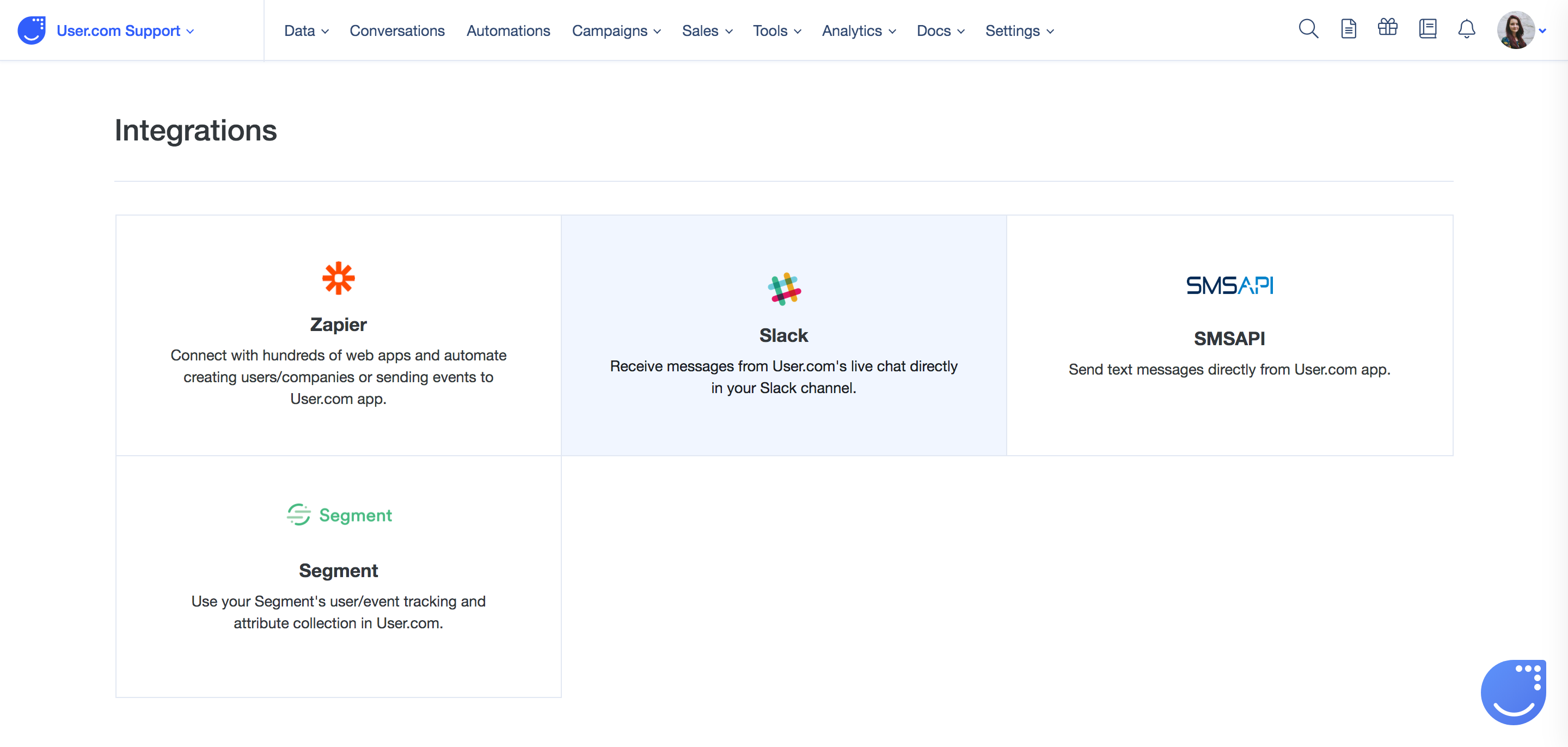
- Click on the Add to Slack button.
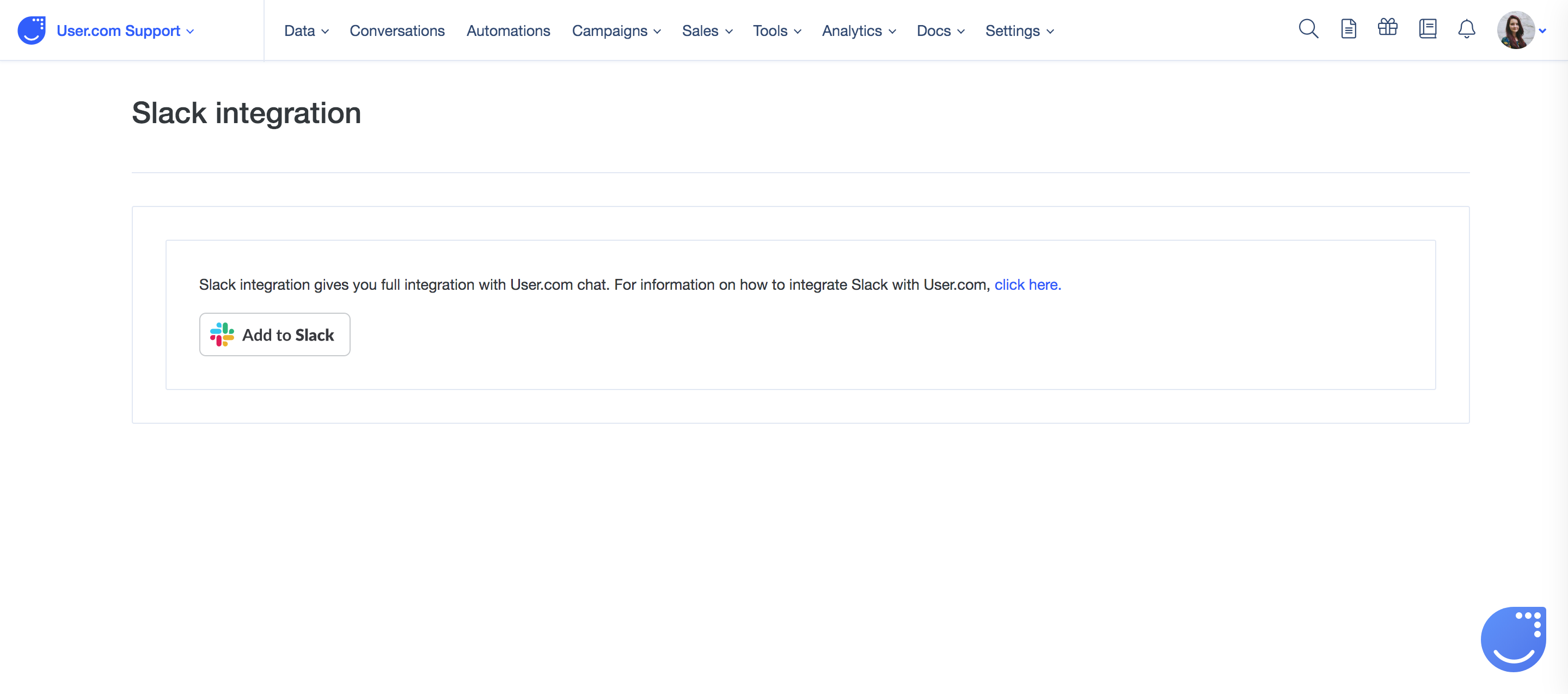
- Now you are redirected to Slack login page when you need to enter your Slack workspace.
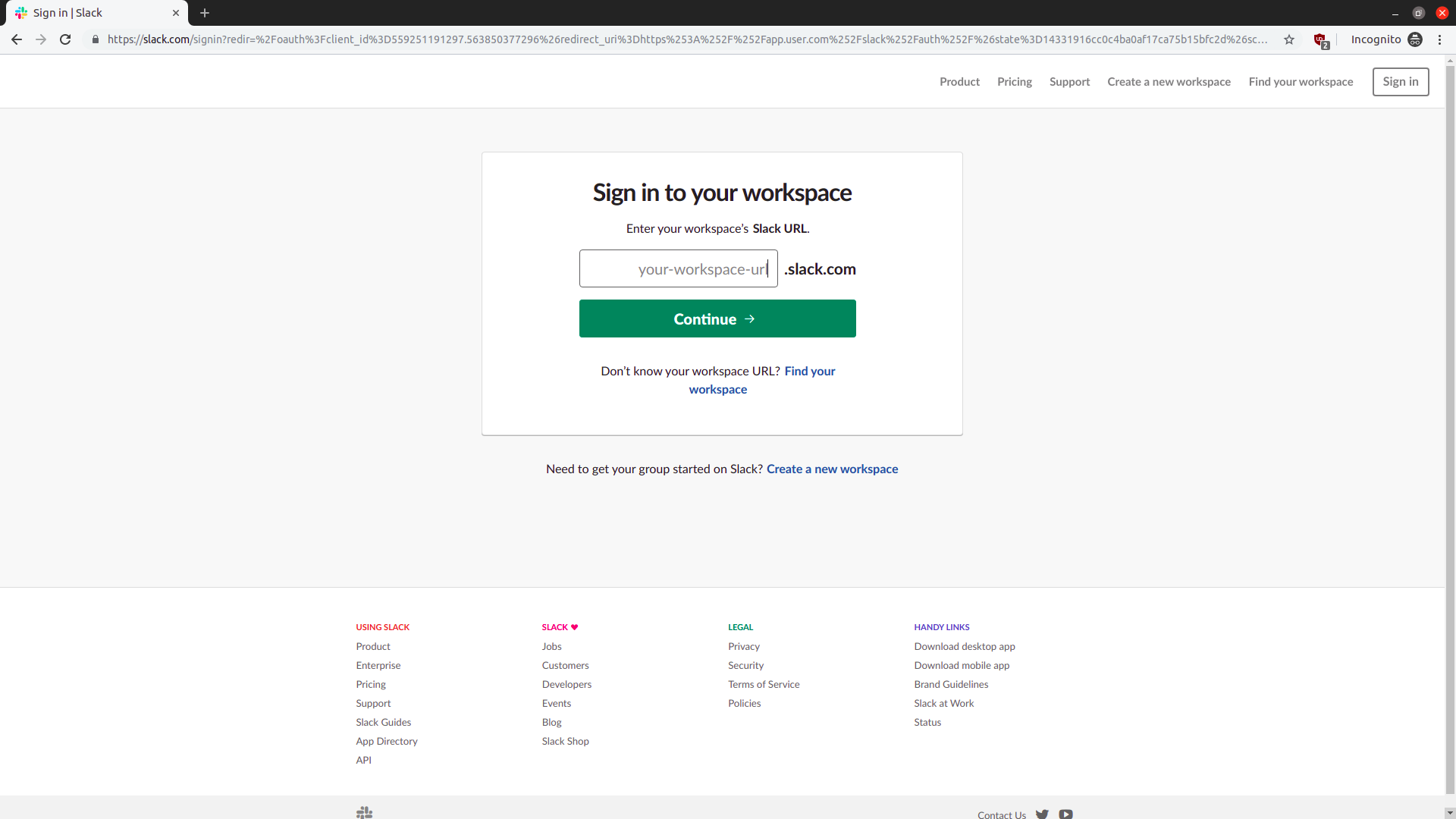
- Choose Install button.
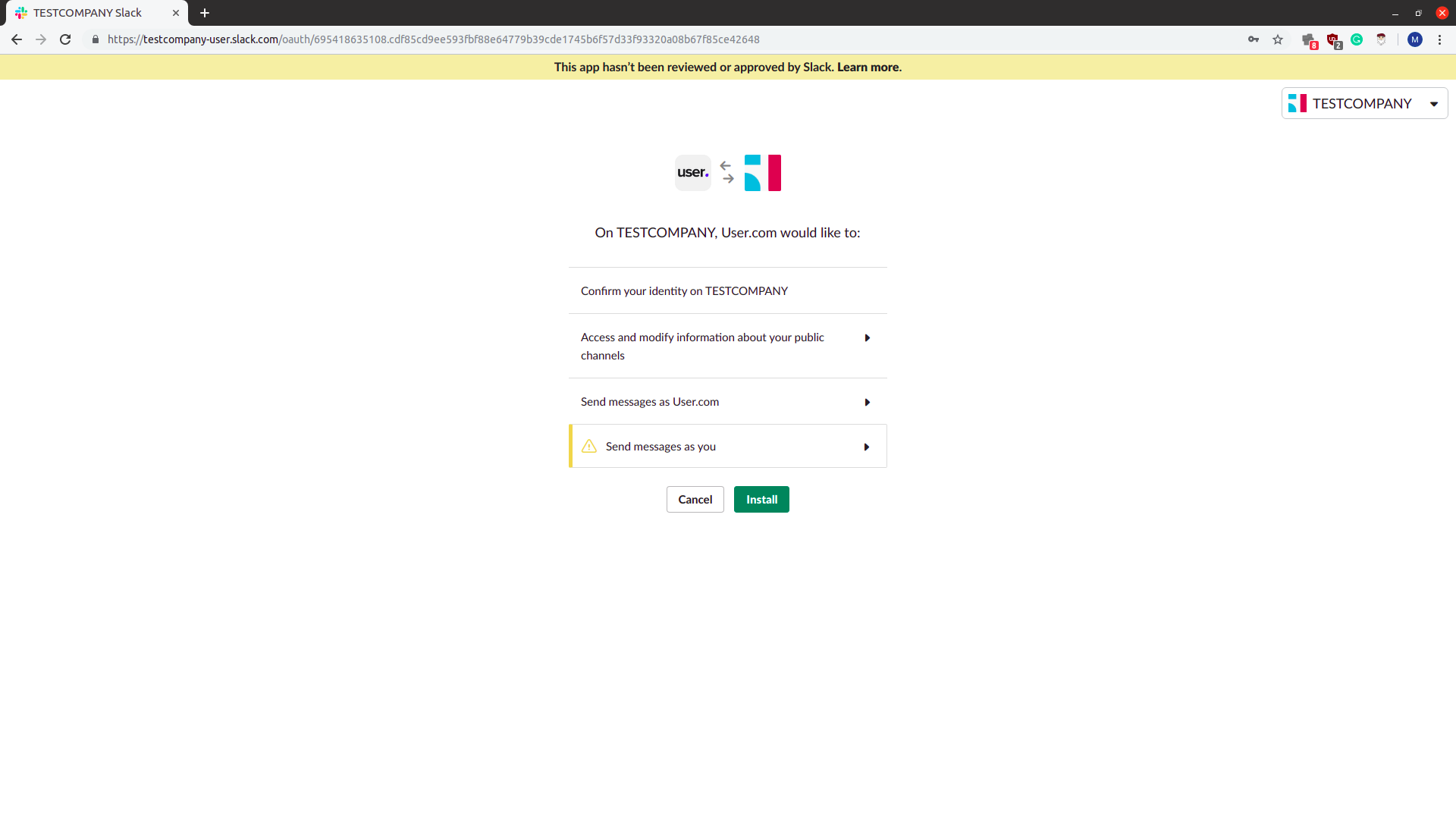
After that, a public channel named user-com will be created among your Slack channels. There you will get notifications about new messages coming to User.com with the direct link to the conversation.

