Module guide: Update company attribute Action
Update a company profile automatically
What does it do?
With the module Update company attribute, you can automatically update the data about a company based on an action performed by a given user.
How to use it
In the option, Field, choose from the drop-down menu which attribute of the company you want to change. In Value, you will be replacing the current value with the one you enter here.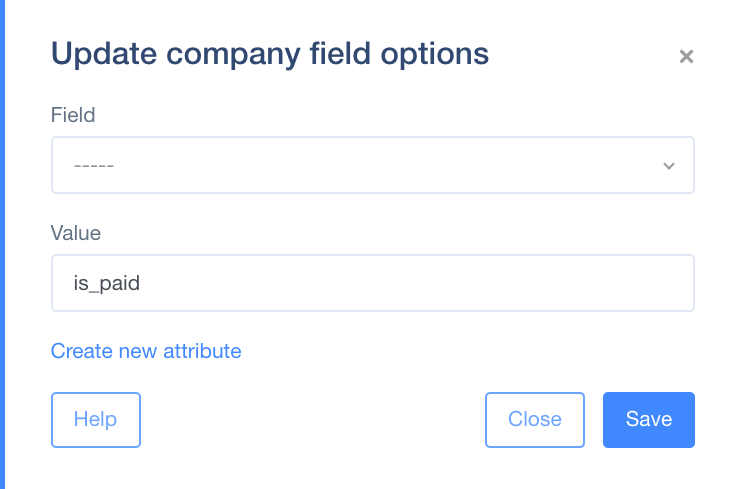
Case study
Let’s say one of the users assigned to company XYZ paid for the subscription plan. That means, that for example, we set an Event trigger, “purchase”, with attribute “subscription_plan” with value “$400”. Every time this event is performed, the action Update company attribute is engaged: changing the company attribute subscription plan “Plan” to value “is_paid”. 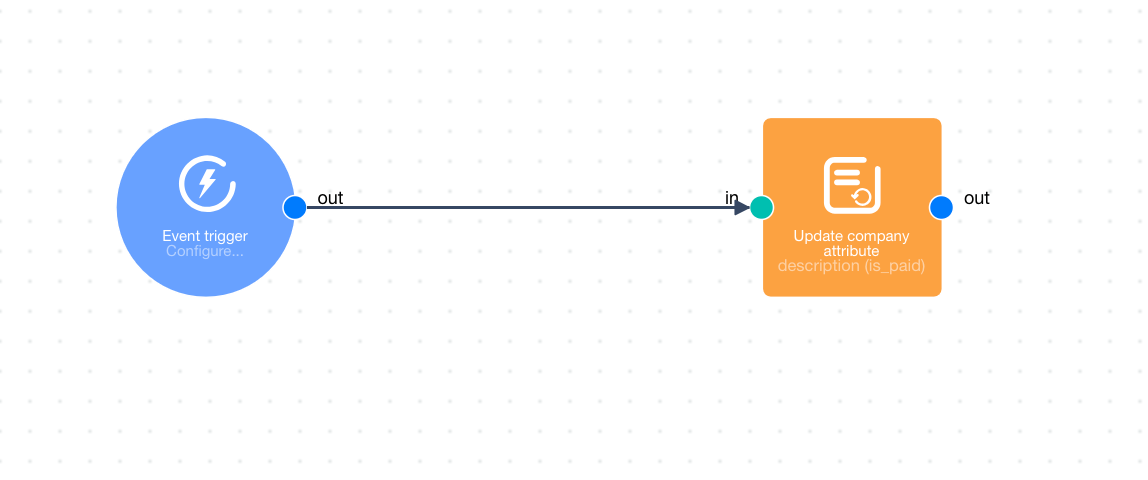 Now, if you want to filter which users have paid for the subscription plan, in the results you will not only get the user who paid, but the rest of the users assigned to that company as well.
Now, if you want to filter which users have paid for the subscription plan, in the results you will not only get the user who paid, but the rest of the users assigned to that company as well.
In Filters, check Companies, and Plan, "exactly", “is_paid”.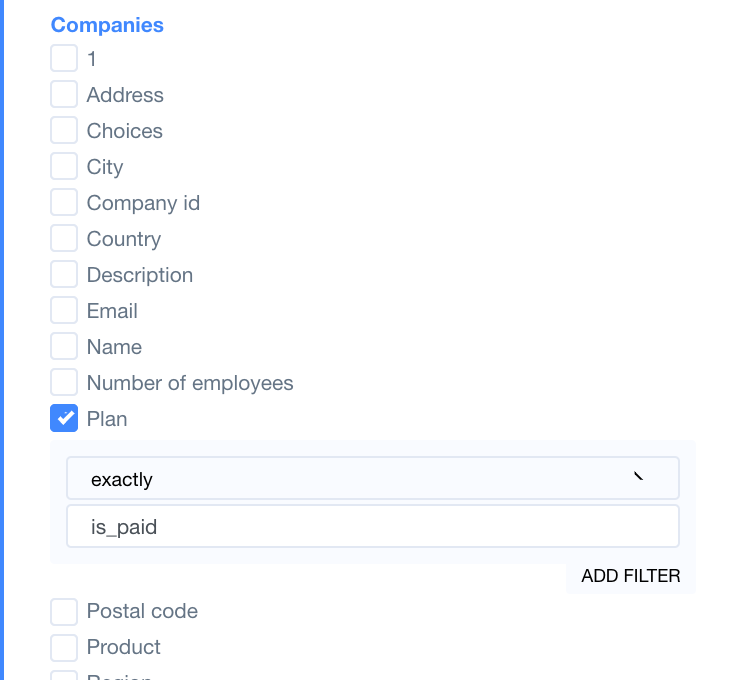 The results will now list all the users assigned to company XYZ, not only the one who paid.
The results will now list all the users assigned to company XYZ, not only the one who paid.
