What does webhook status for email mean?
See the webhook status for each email you send from our SMTP
Each email message you send from the User.com platform standard SMTP includes a webhook status you can see in the user profile timeline.
This article will help you understand it.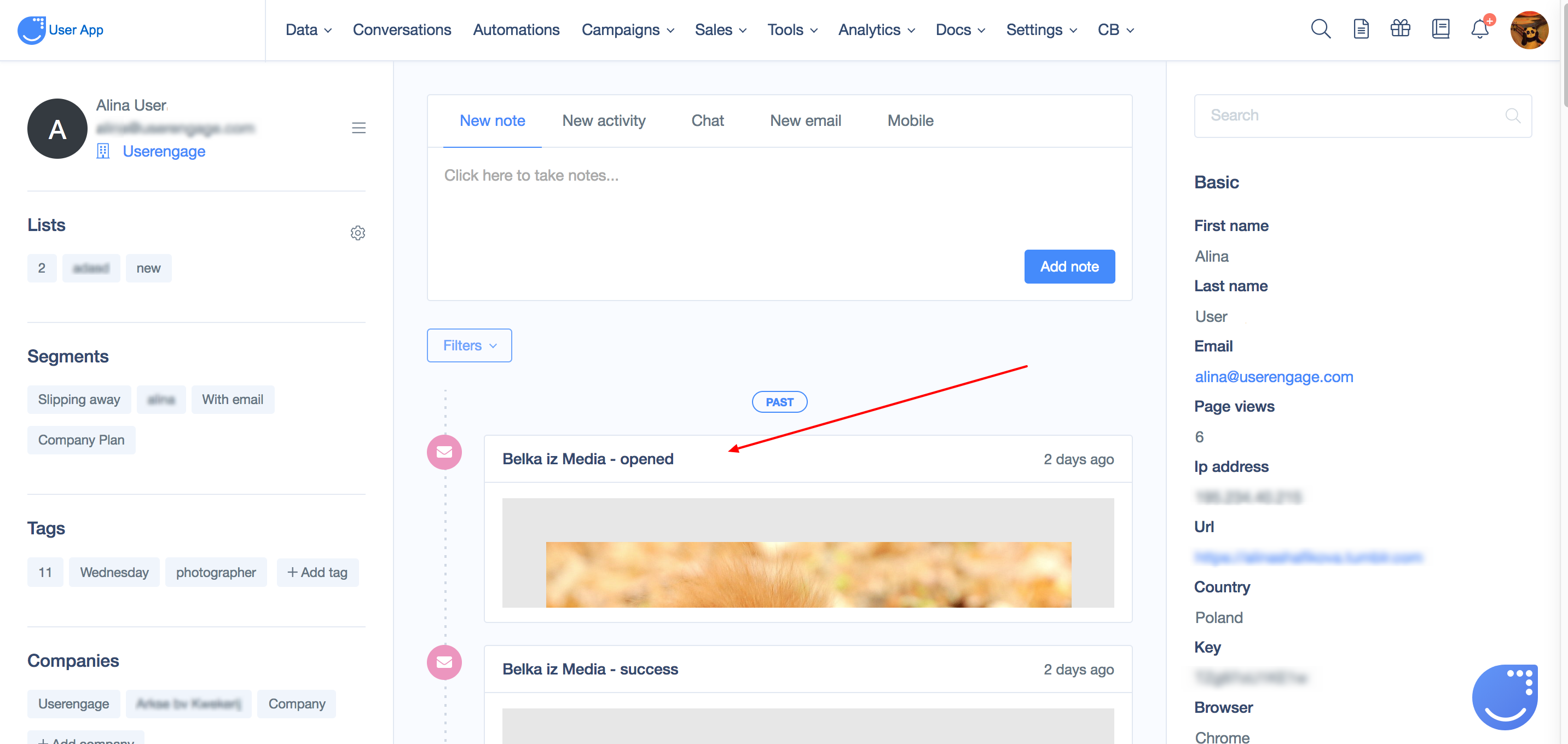 If you send email campaigns from "standard SMTP", they are delivered by our provider, EmailLabs. (Of course, you can use your own SMTP provider. More info about that option here.)
If you send email campaigns from "standard SMTP", they are delivered by our provider, EmailLabs. (Of course, you can use your own SMTP provider. More info about that option here.)
Webhook status comes from EmailLabs and is the information about what finally happened to the email message after it was sent from User.com.
You can find specific reasons in the email campaign Delivery log. Simply, go to the section, Campaigns, and then "Emails", and choose the email campaign you need. In "Email campaign profile", you will see the menu Delivery log.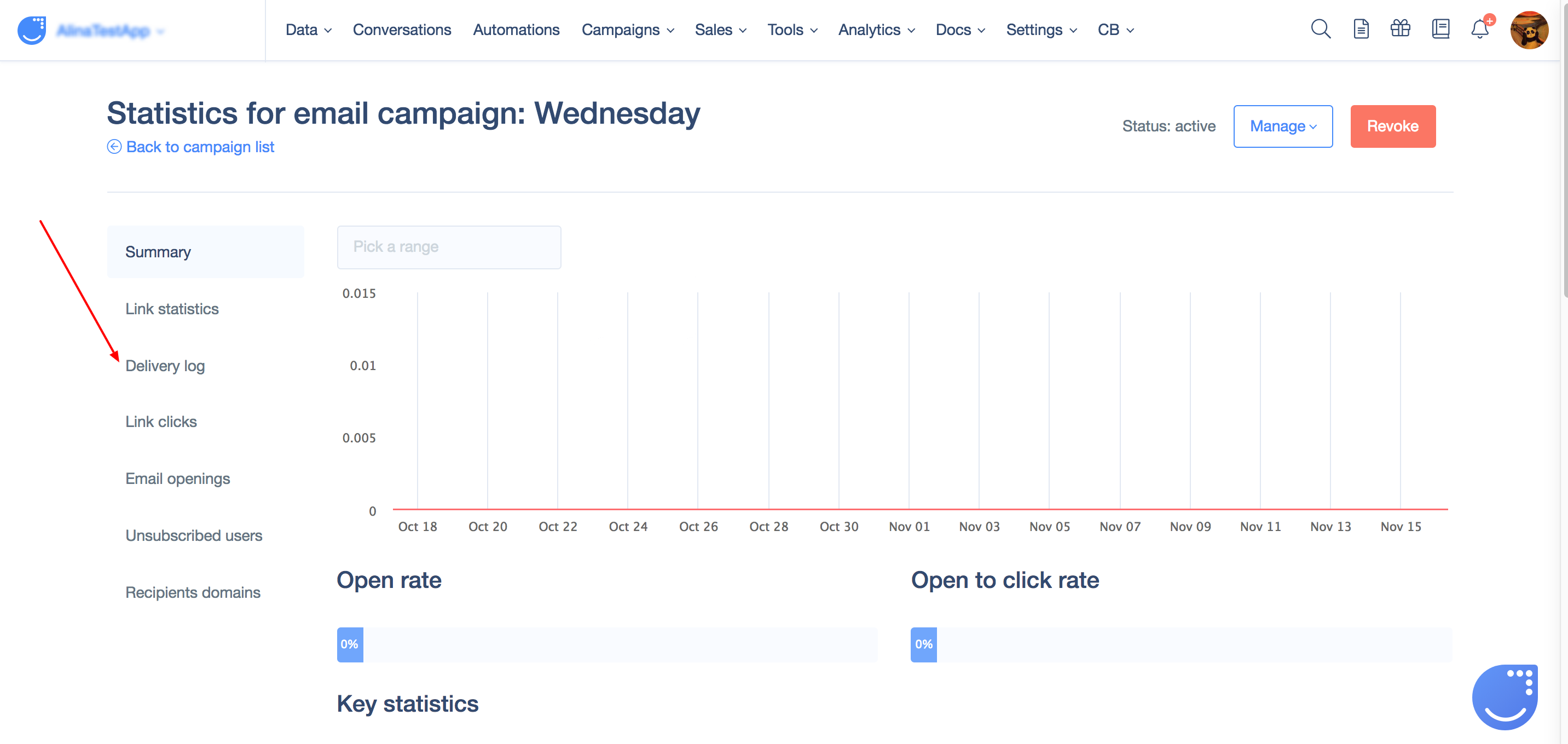 When you enter Delivery log you need to filter deliveries by status "failure" and look at the column "failure reason".
When you enter Delivery log you need to filter deliveries by status "failure" and look at the column "failure reason".
There are a few options provided by EmailLabs:
spambounce: information for the sender indicating that their message was recognized as potential Spam, as a result of which the receiving server did not accept it, so the recipient will not even find it in the Spam tab. Doesn't mean exactly that the message "ended up in spam folder".
deffered: the receiver didn't get the email - this is a temporary status, the email will be send again and may be delivered with a delay or may not be delivered at all. Email is being considered as Deferred if on EmailLabs side, the email has been temporary blocked from sending it, for example, recently they could not connect to the recipient's server, either due to temporary complications or due to a blockage on the recipient's side. All “bounce” webhooks indicate the delivery status of the email. Deferred indicates, that the email has not been sent yet.
dropped: message was not send by EmailLabs system, because of earlier placement of receiver’s address on a blacklist
open_tracking: receiver opened a message
link_tracking: receiver clicked in a link placed in a message
hard_bounce: information indicating that a message was not delivered due to: send out to address or domain that does not exist, or receiver having e-mail message delivery blocked. All addresses that caused a hardbounce are automatically deleted from receivers database by EmailLabs
soft_bounce: information indicating that message delivery is temporarily suspended due to: receiver’s inbox being full, receiver’s server being turned off, or message being too big
Note: please, remember that if you see "Unknown error" as a reason of failure, it means that the system tried to send the email messages twice and couldn't recognize the problem after two attempts.
If you see failures connected with timeout, you can always try the option, "Retry failed deliveries", from the top right corner of the panel "Delivery log".
