How to change the language of the chat
Adjust the language of your chat to suit the viewer
Why adjust the language of the chat?
If your customers come from different countries or your customers' mother tongue is not English, you should change the chat language. The system will check the language of the user's browser and send messages in the same language.
How to create multiple language versions
To create another language version of your chat, go to Settings -> Chat widget settings -> Multilanguage widget and click on + Add language -> Press Add ->Select language from a drop-down list.
Once you've added a new language, you can adjust your texts in the form below:
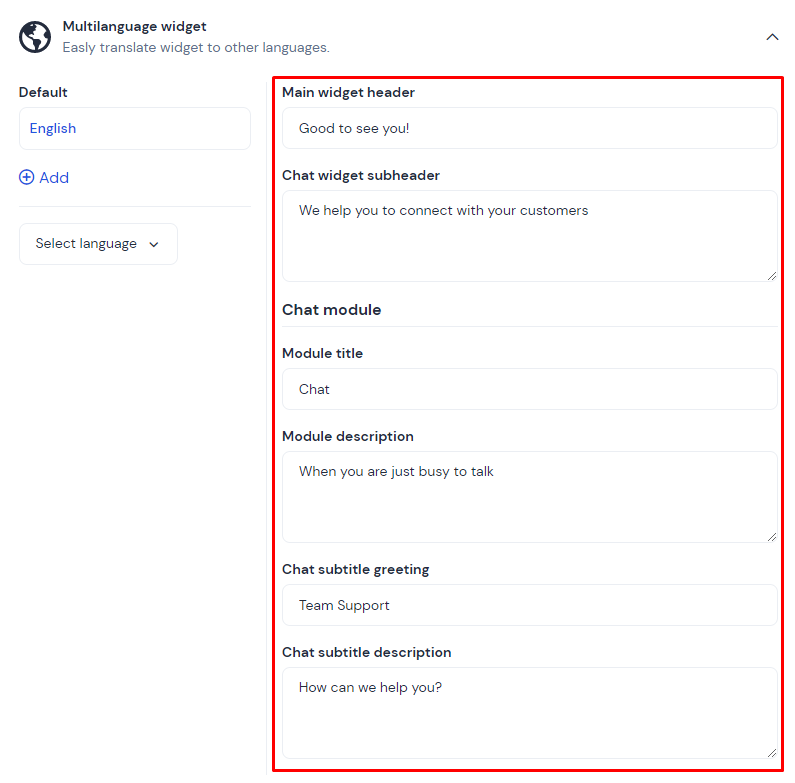
Automate sending chat messages in the right language
If you want to send automatic messages in your visitor's mother tongue, go to Automations -> Create automation. Start with the trigger Page Visit then add Filters for each language. Set each module Filters as follows:
- Logic attribute: Match all filters - AND
- Standard attributes: Browser language (update the desired language)
Connect each module Filters to a module Send a chat message in the right language.
Click Save and Exit.
In the pop-up window that appears, fill in the appropriate fields.
Remember to set Timing for Each time the condition is met, toggle on (blue) Run this action - enable and click Save.
That's it!
