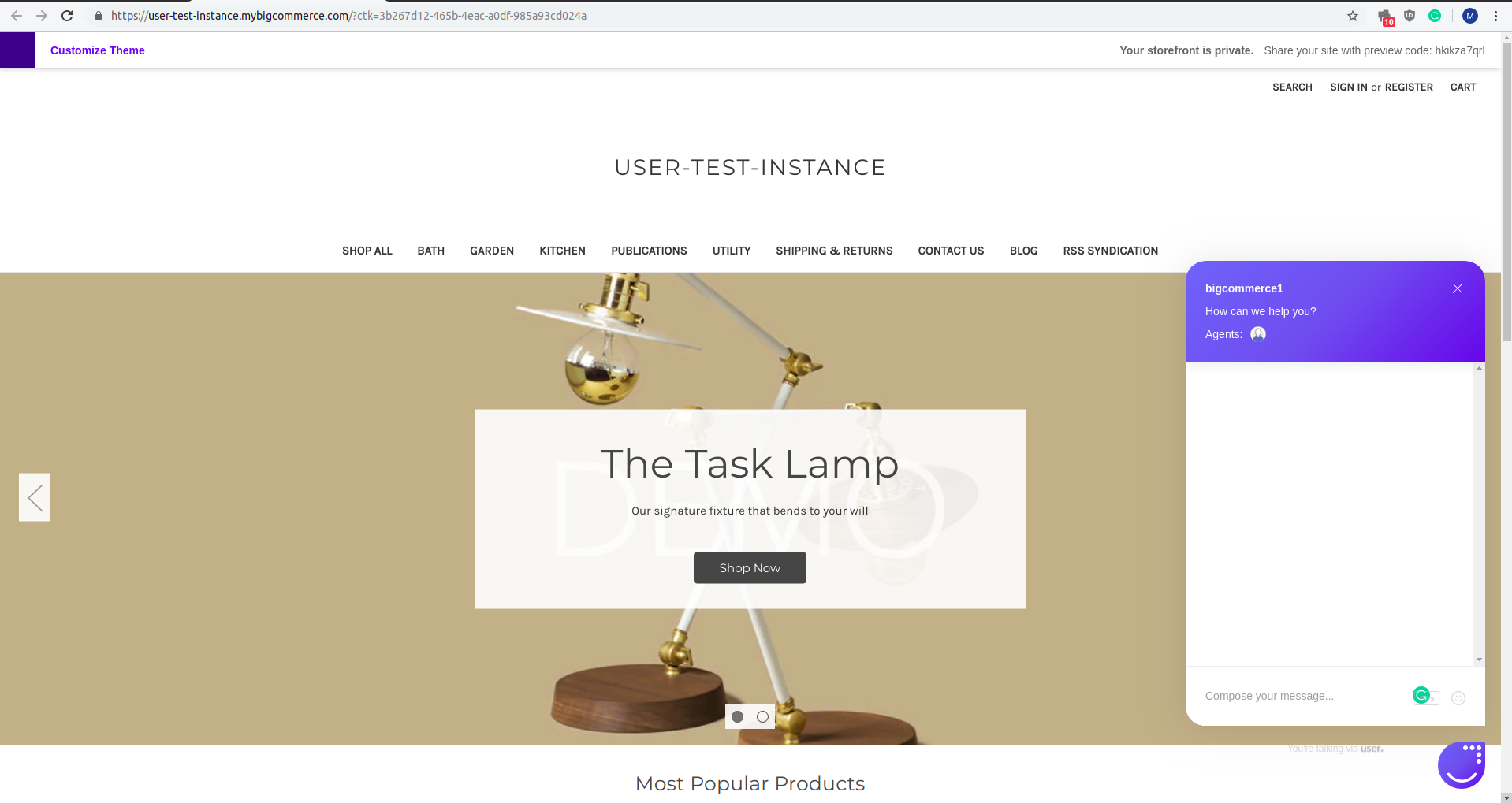Installing User.com on Bigcommerce website
Here's a quick guide on how to install our widget script on your Bigcommerce website
First, Log in to your Bigcommerce panel.
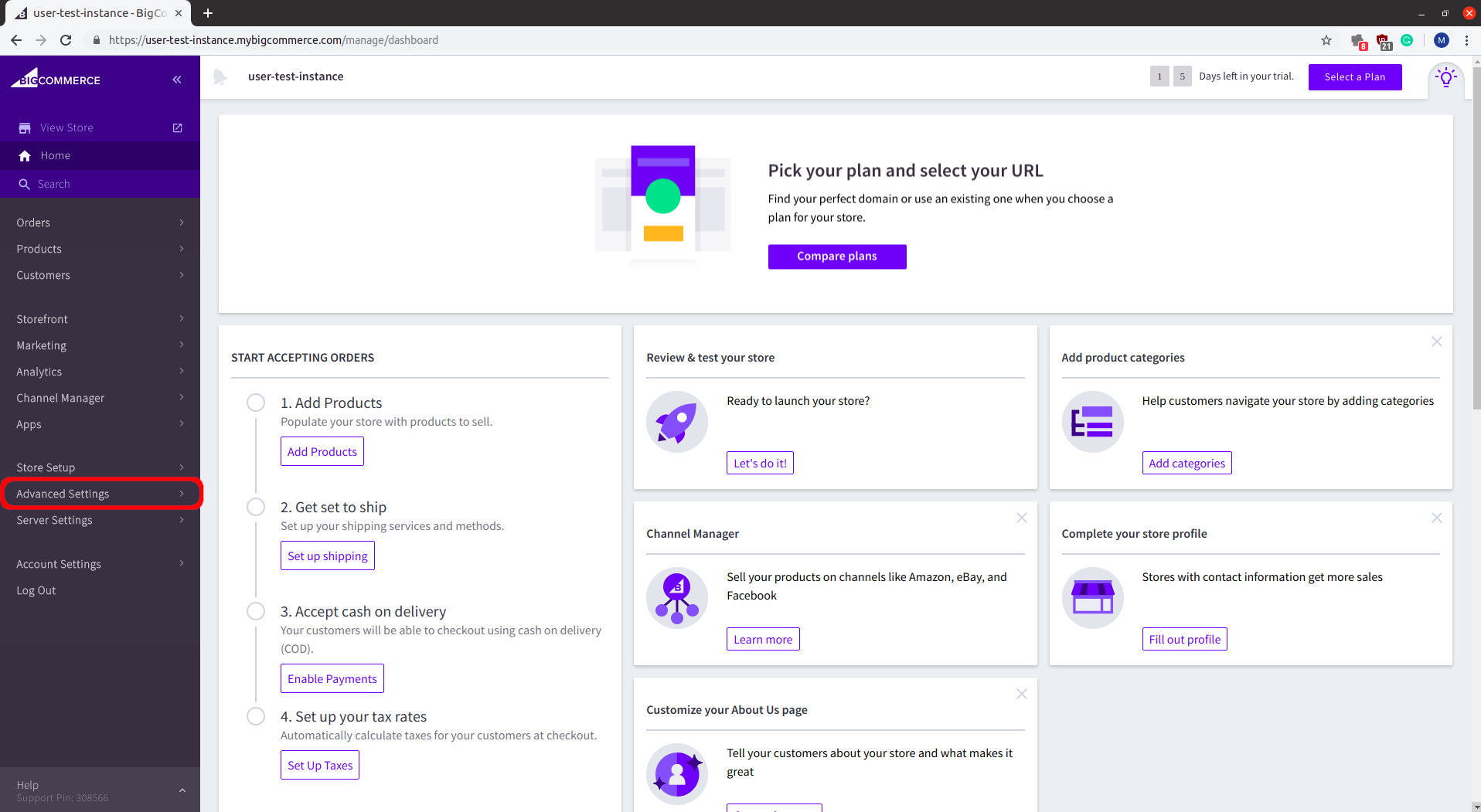
Go to the Storefront settings from left sidebar and then click Script Manager. Select Create a script and fill the details:
- In
Namefield type in a name by which you will recognize the script, i.e. "User.com" - In
Location of the scriptselect Footer - In
Select pages where script will be addedselect All pages - In
Script typeselectScriptand fill out theScript contentstext area with this code:
<script>
window.civchat = {
apiKey: 'YOUR_API_KEY'
};
</script>
<script data-cfasync="false" src="https://<your_app_subdomain>.user.com/widget.js"></script>
Change YOUR_API_KEY and <your_app_subdomain>. You can find your API key and app domain by going to your app and selecting Setup & Integrations in App Settings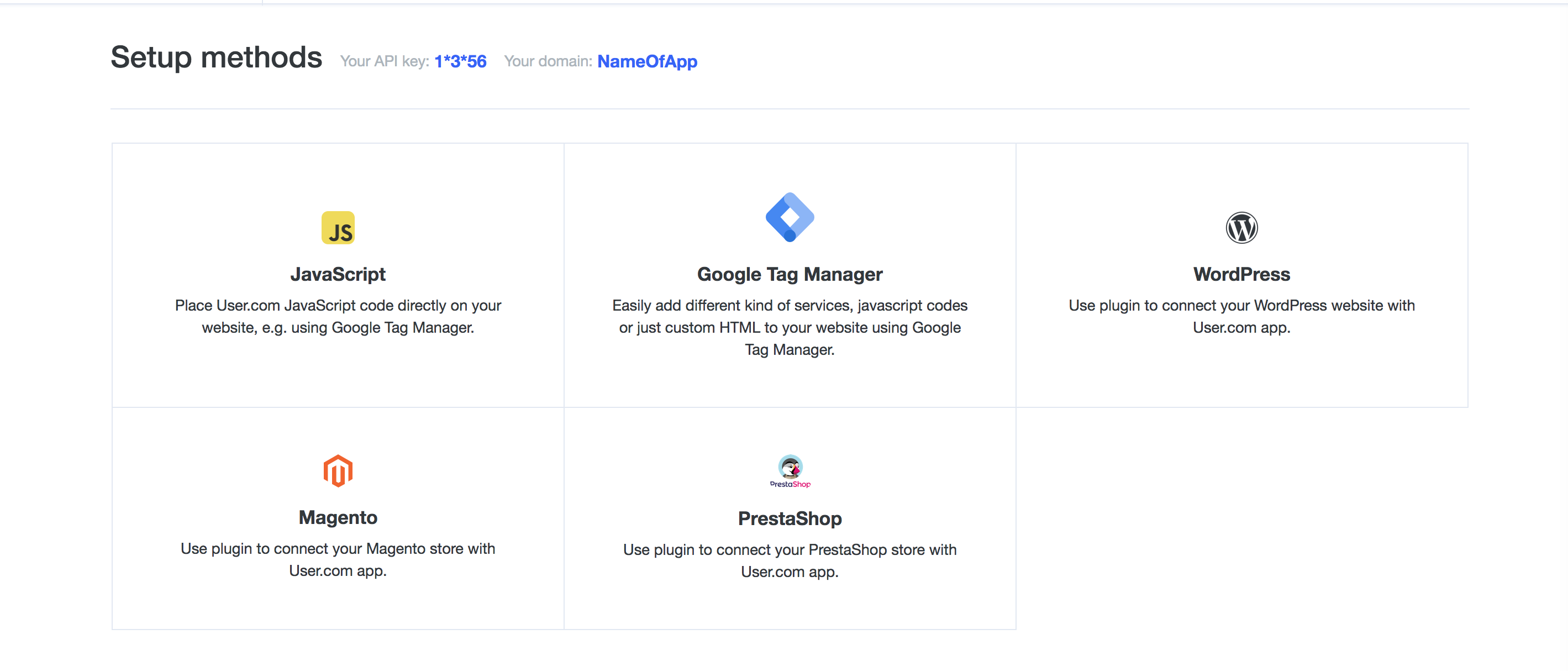
Now you just need to click Save button. You've just installed User.com on your Bigcommerce!