Installing User.com on Instapage website
Here's a quick guide on how to install our widget script on your Instapage website
First, head over to your Instapage dashboard and log in. Then, go to your page.
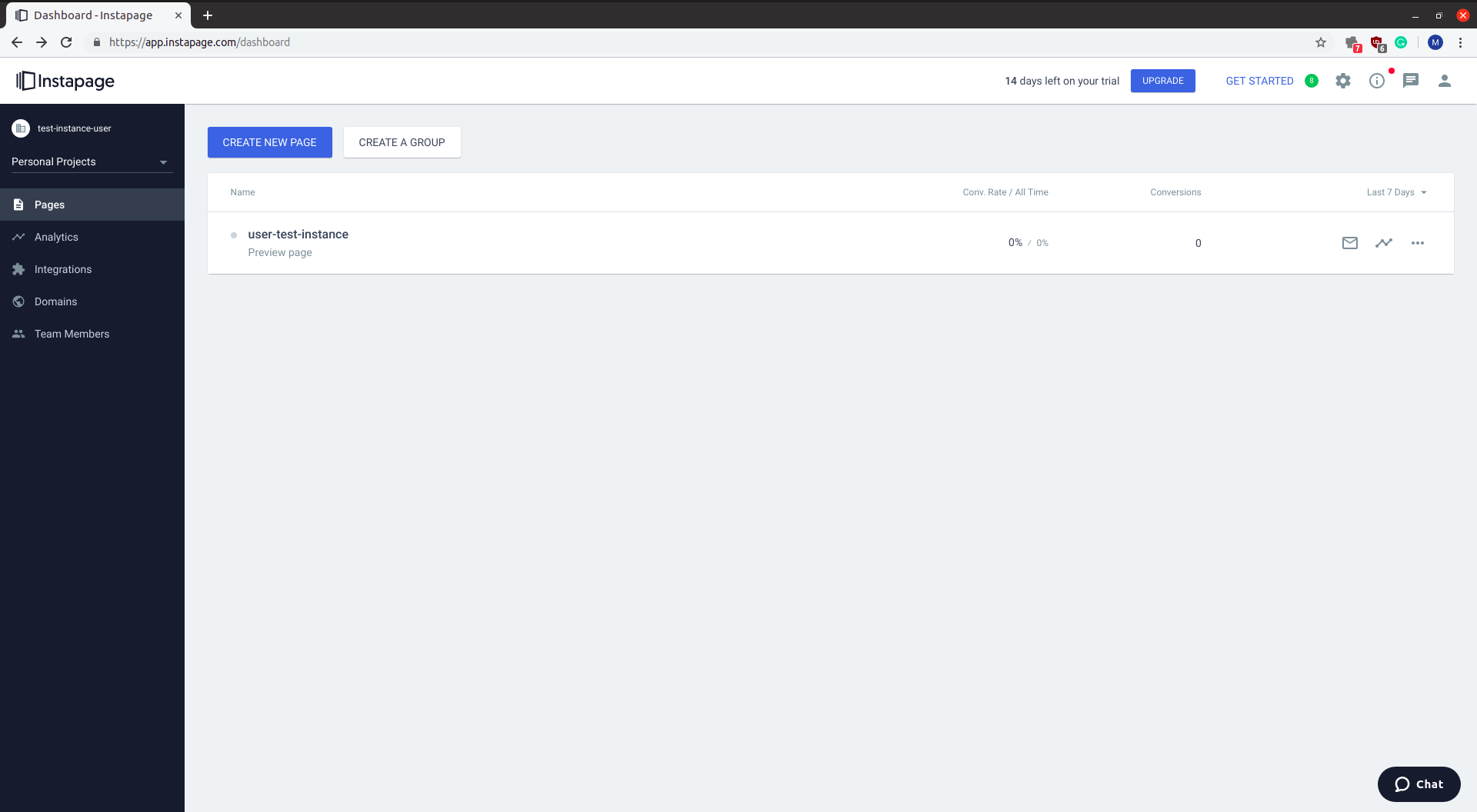
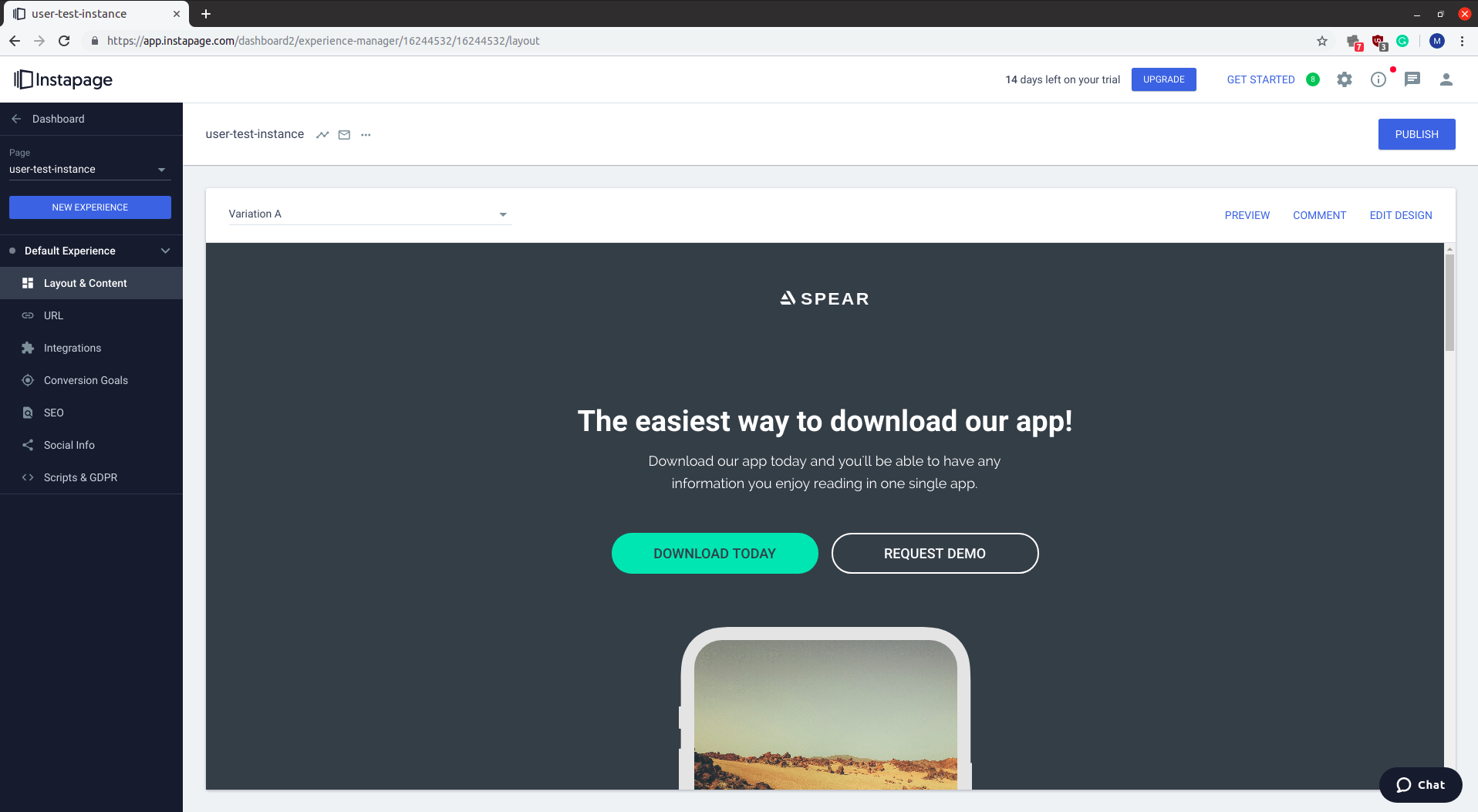
Look for Scripts and GDPR option.
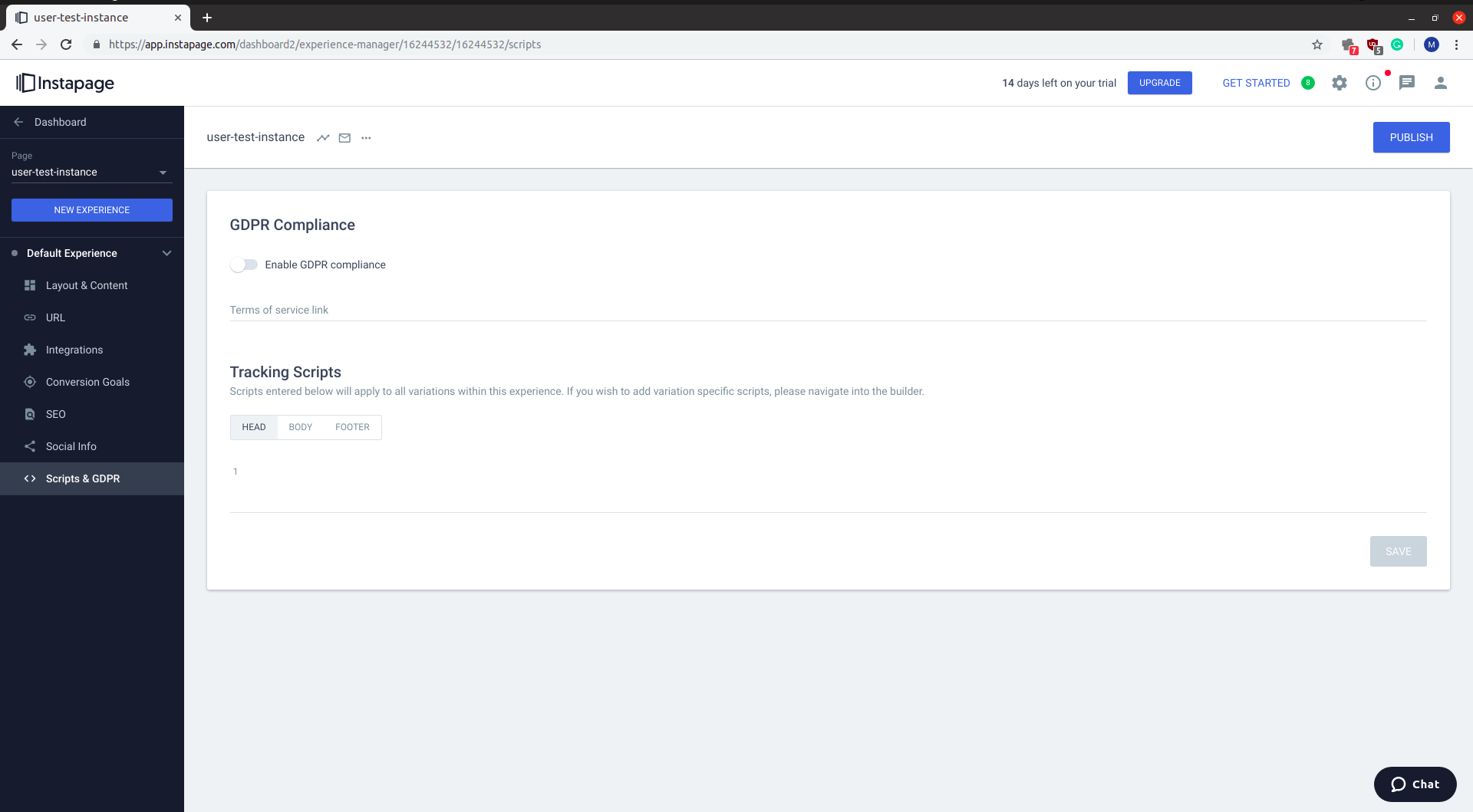
In Tracking Scripts select footer to place our code in footer (faster loading of JS scripts). Code:
<script>
window.civchat = {
apiKey: 'YOUR_API_KEY'
};
</script>
<script data-cfasync="false" src="https://<your_app_subdomain>.user.com/widget.js"></script>
Change YOUR_API_KEY and your_app_subdomain. You can find them in Settings > Setup&Integrations section of User.com.
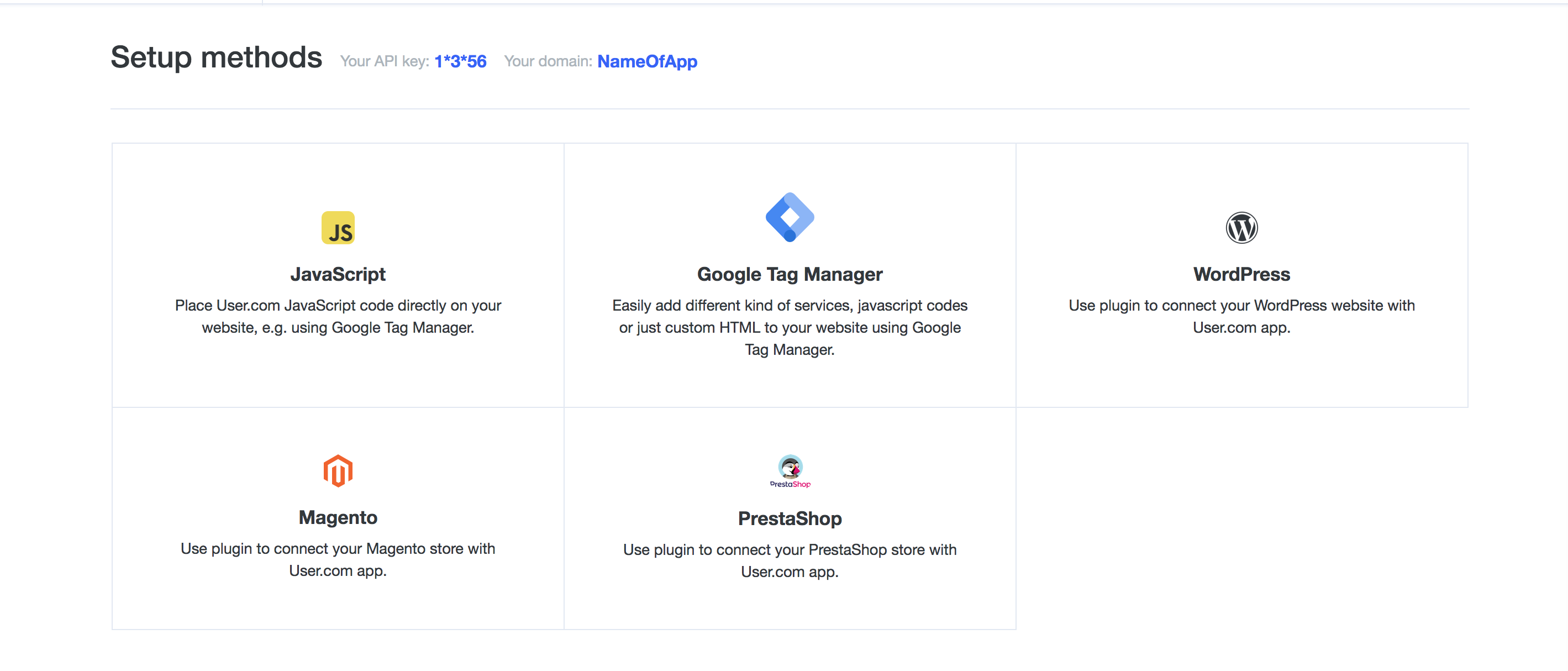
Last step is to click Save. Congrats! You've just installed User.com on your Instapage!
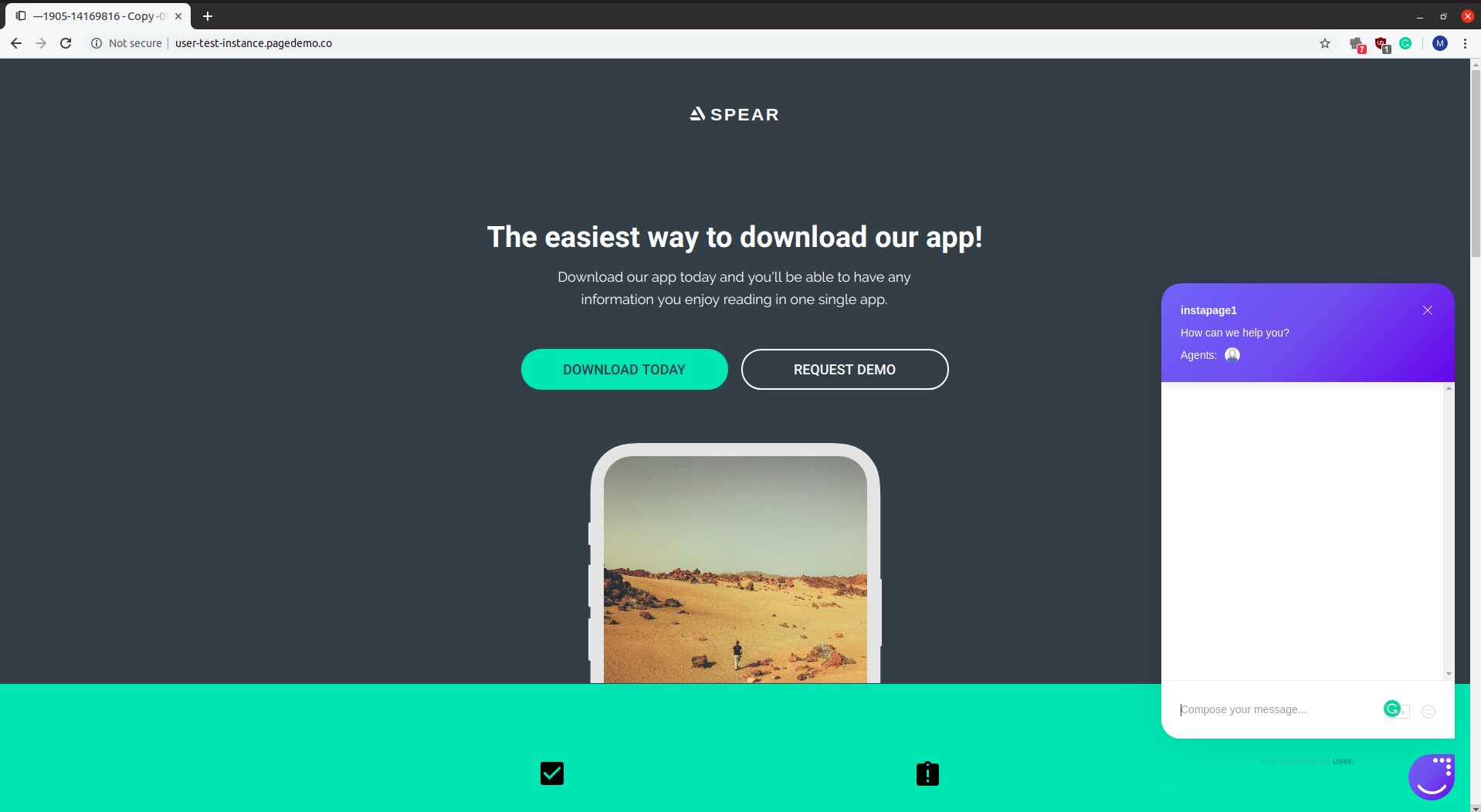
NOTE: Instapage does not support logging in and registration (for your users), so you can't initially gather emails and names. You can do that by forms or live chat popup box.
