SMSAPI Integration
Connect your SMSAPI account to send SMS campaigns right from User.com panel.
Getting Started
To connect your SMSAPI account with User.com to send SMS messages to your users, you need to have an active SMSAPI account.
After integration, the number assigned to your account will be available in User.com panel.
- Go to your SMSAPI panel and find Tokens API (OAuth) section under API Settings.
- There you need to create a token for User.com, which allows you to send SMS messages (You need to copy the token, because it's visible only once!).
- Get back to User.com panel and visit Settings > Setup&Integrations > SMSAPI section
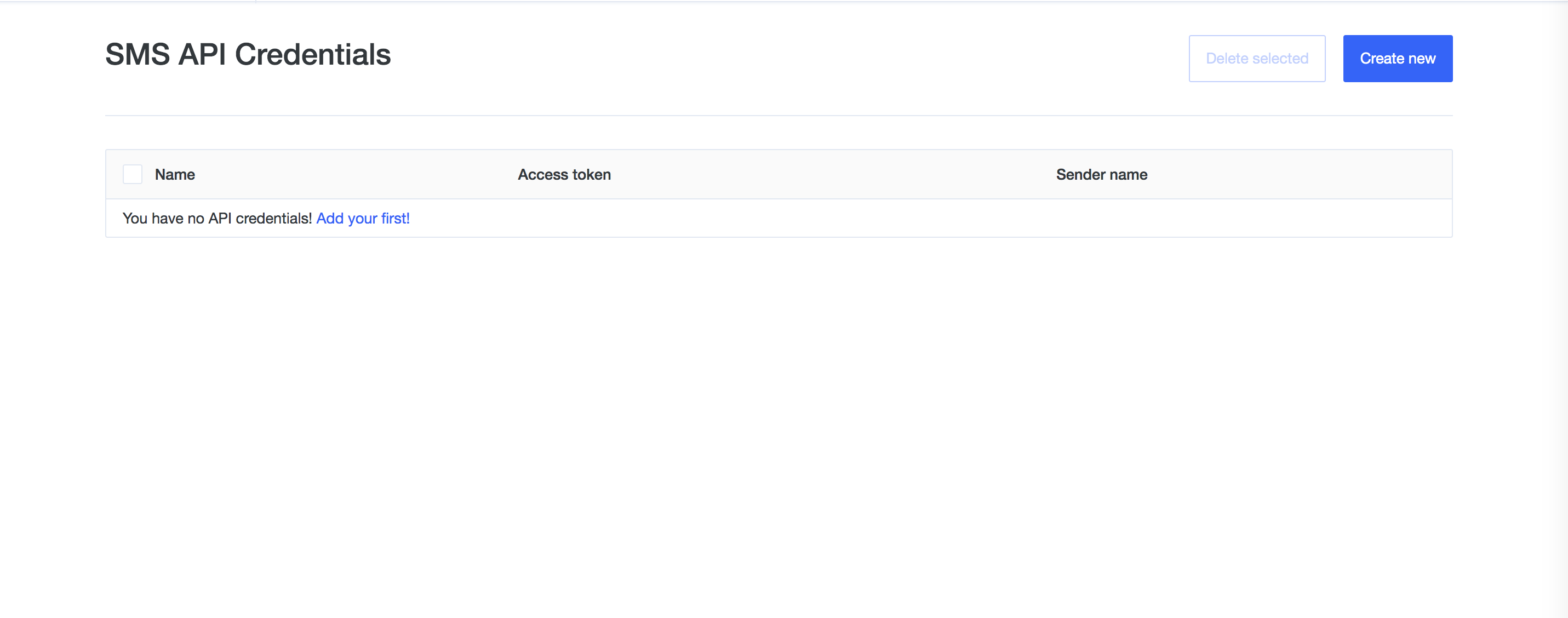
- Here you need to configure your credentials and paste token you have created before.
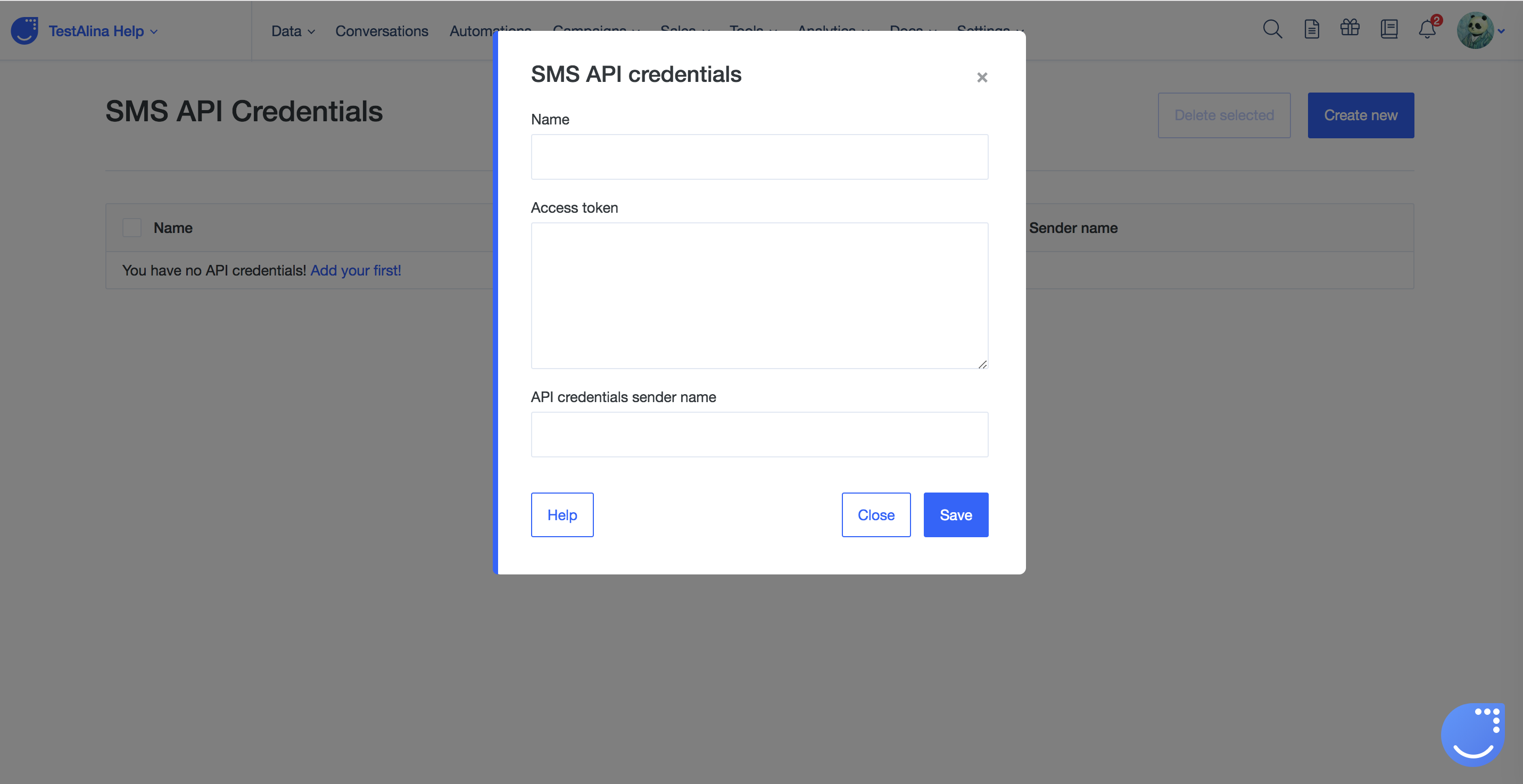
Congrats! You have just connected your SMS API account with User.com. Now you can go to Campaigns > SMS section and create your first SMS campaign there!

