"Conversations" are "Inbox" now - what’s new?
Get an overview of the most important changes in the User.com chat panel.
At the beginning of 2022 Conversations section changed its name to Inbox. There are a few big updates coming along with that rename.
New design
We’ve refreshed the whole section design. We kept all crucial functionalities of the old Conversations, made the Inbox minimalist and incorporated a few new features (more on them below).
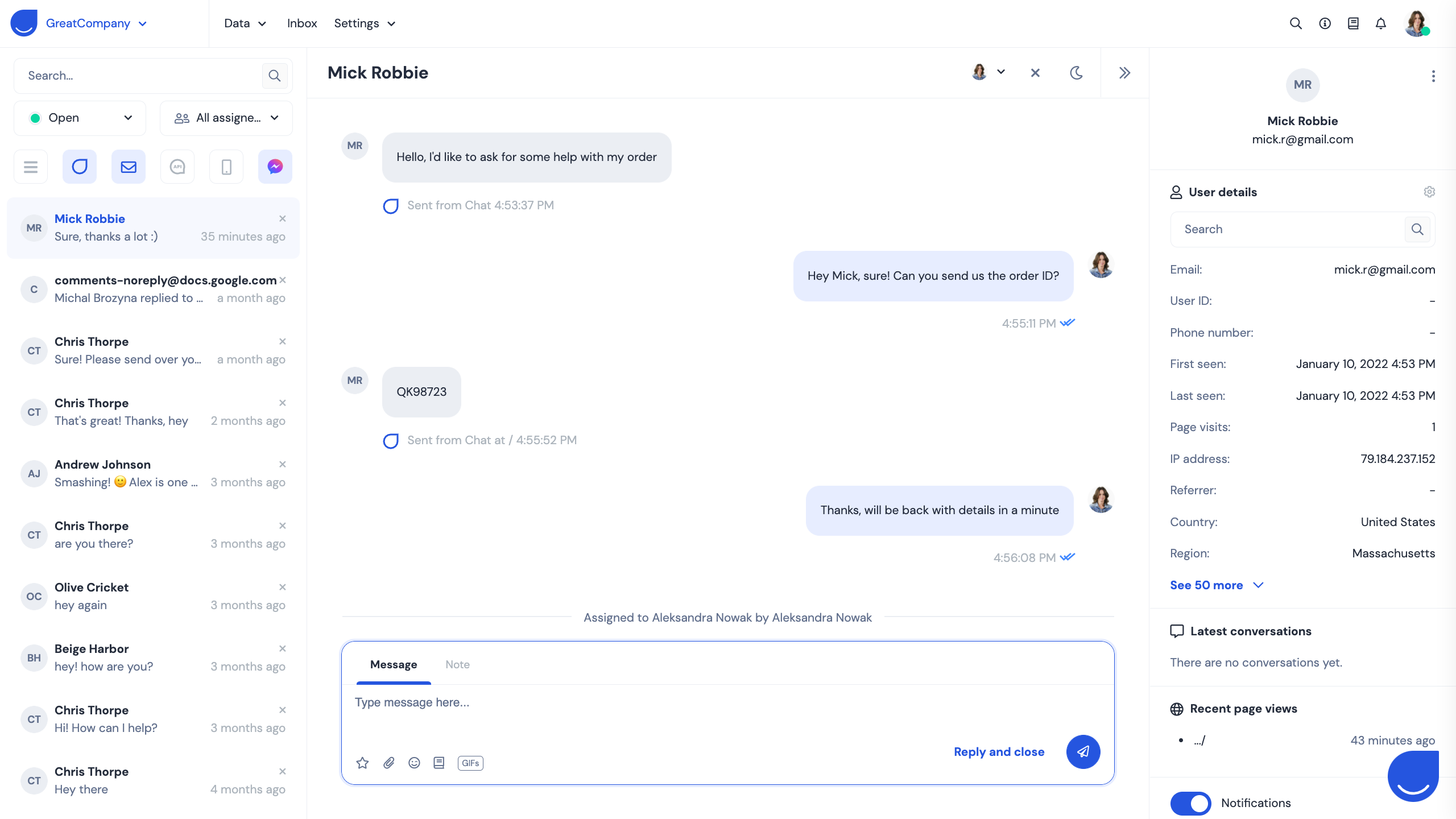
Filtering by communication channels
We've added a possibility to filter conversations by channel.
Select All channels if you want to see all conversations.
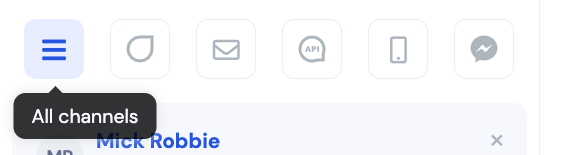
Select a given channel(s) icon(s) if you want to filter out all conversations that include at least one message sent or received through selected channel(s).
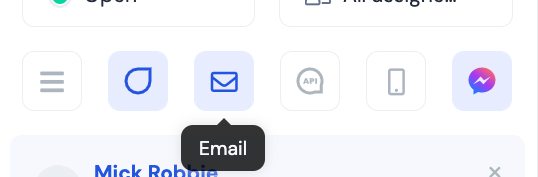
[coming soon] Integration with Facebook Messenger and Instagram DM.
The biggest change in our chat panel! Soon (by the end of January for Messenger and soon after for Instagram DM) it’ll be possible to connect your social media accounts with User.com so that you will no longer need to leave the Inbox to reply to your customers’ queries sent via most popular social media communication tools.
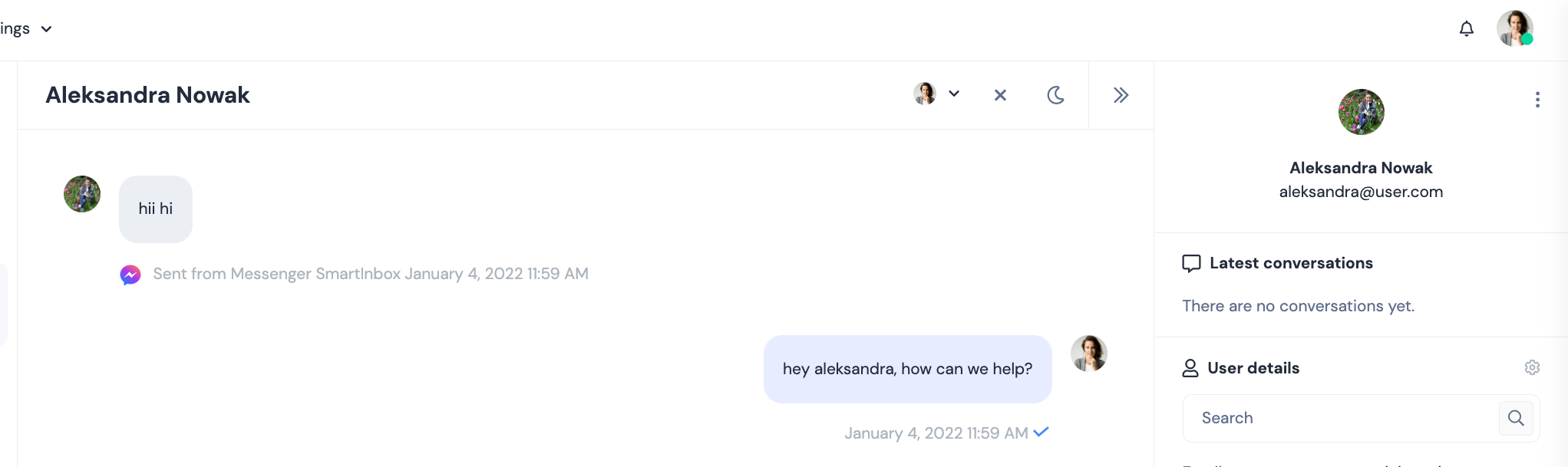
Thanks to filtering options you will be able to easily check all conversations including messages from a given channel, e.g. Instagram.
Customizing user profile
Now it’s up to you what sub-sections you want to see in the user profile on the right.

By going to Section personalization you can decide on contents included in the user profile panel as well as on their order.
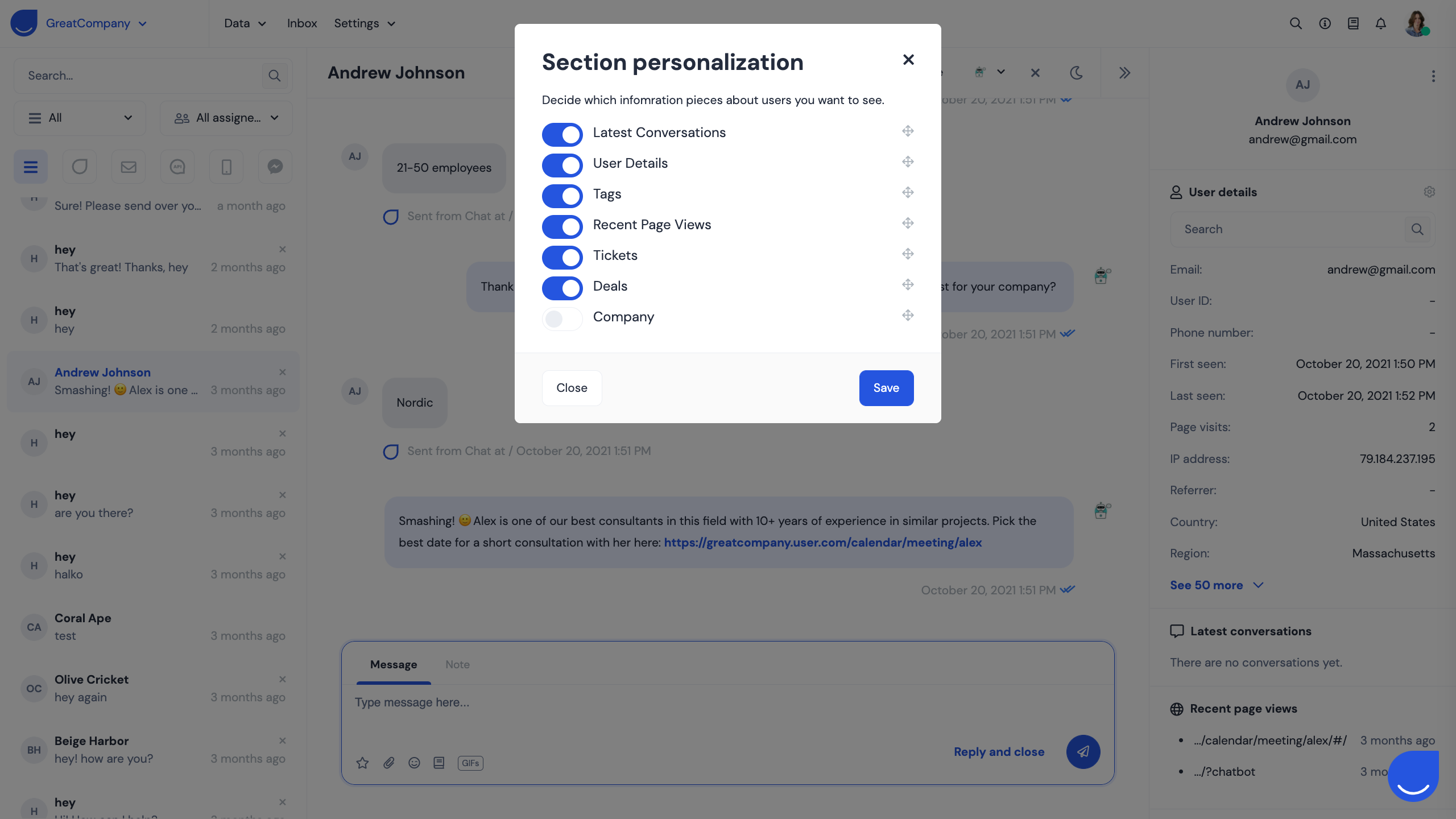
Filtering by assignees and status
Original filtering options have been moved to the left. You can still track how many conversations have a given status and/or assignee.
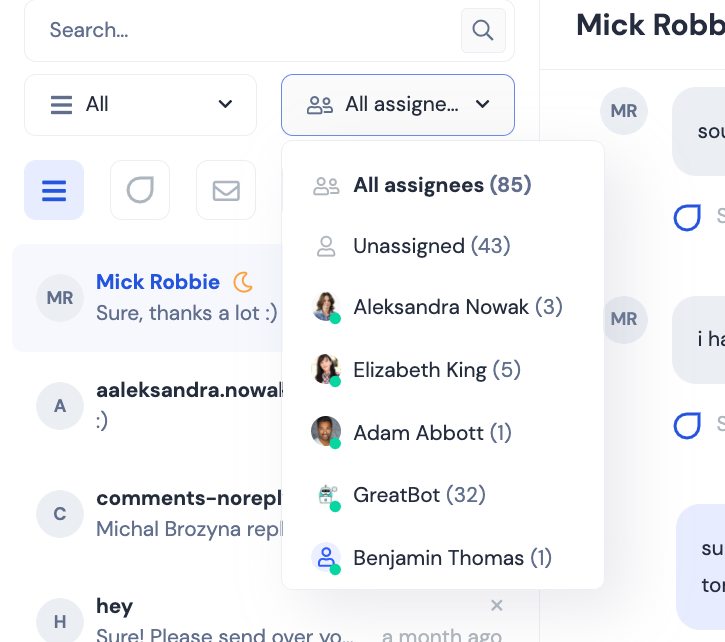
For example, if you want to check the number of open conversations each of your agents has, you first select Open in the status drop-down and then see the corresponding assignee numbers in brackets.
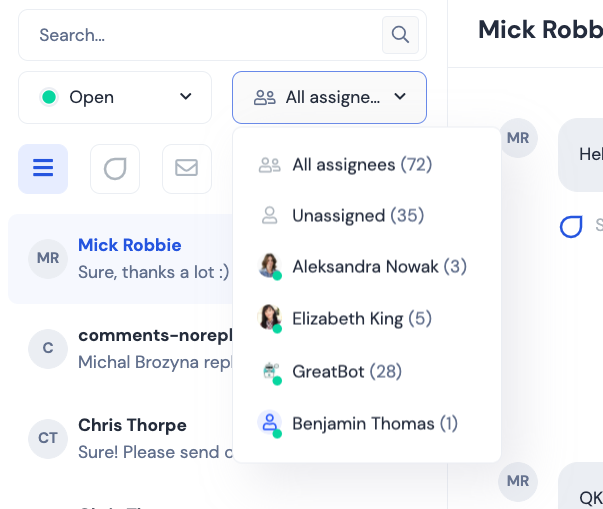
Easier tracking of snoozed conversations
One more tweak to make it easier for you to use the snooze option. Now you can check until when a conversation will remain snoozed with a quick glimpse.

We understand that it’s never easy to switch and it usually takes some time to get used to the new look & feel of a digital tool. However, we truly believe that, combined with a new possibility of integrating social media channels and extra customization options, the chat panel update will make your teams’ work even more convenient, smoother and faster!

