Setting chat business hours
Learn how to set up the time your chat will be available to customers!
To start, go to Settings --> Chat Widget Settings from your main screen.
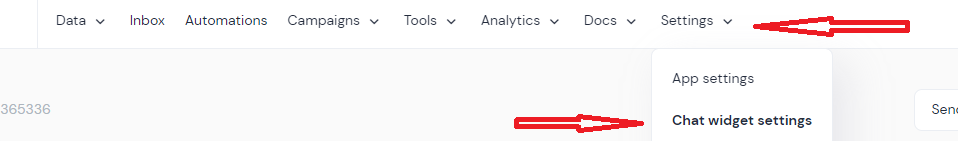
Choose Agent availability from the menu below.
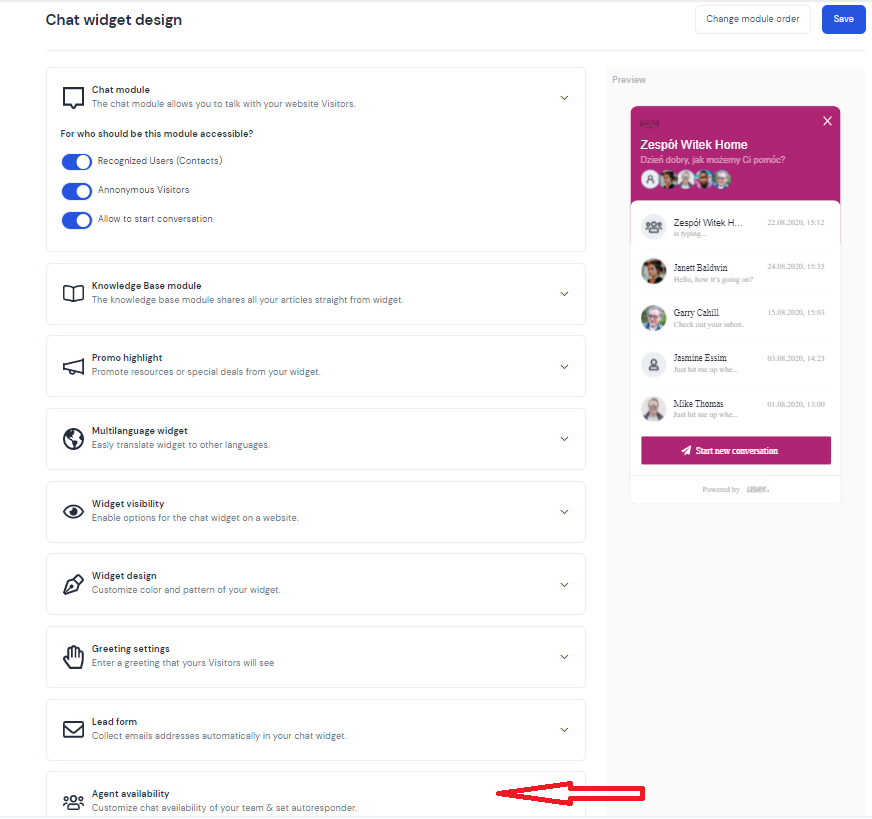
From here, you have two options:
- Always - It will allow your customers to talk to you at any time.
- During business hours - Here you can set up the specific times your Agents will be available at.
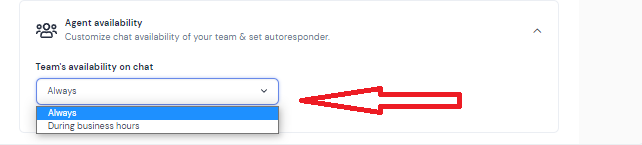
Always
This is your standard setting and will work using default app settings.
During business hours
Here you have several options to choose from. You can set the business hours on every day basis or just set up hours for the whole week, business days ,or only weekends. First, choose at which times you would like your Agents to be available. To do this, click on a day of a week button (e.g. Monday) and a new selection field will appear. After that, set your Availability hours. Please pay attention to the AM/PM time.


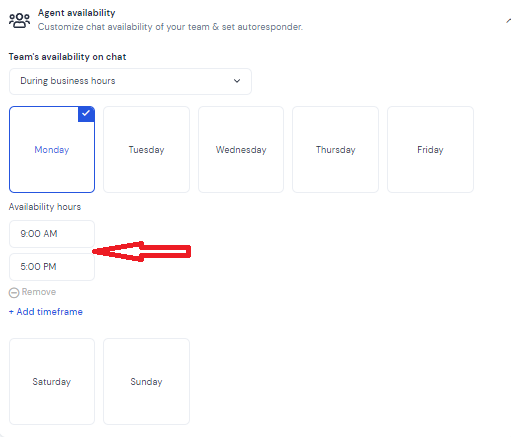
Outside business hours
Next, you can choose what will happen when a customer calls outside of the business hours.
Hidden - you can keep your chat widget hidden (the customer won't be able to use it then),
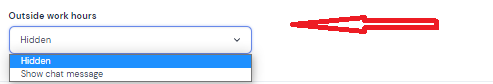
or you can set up an autoresponder which will inform customers at what time Agents will be available (Show chat message). You can write here any information.
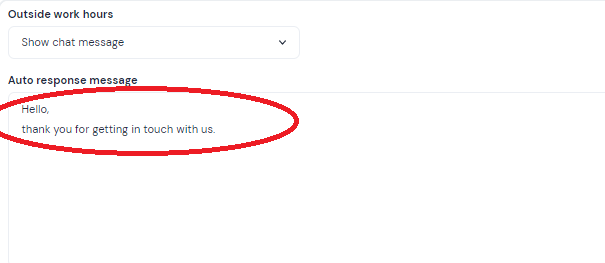
If the customer writes a message outside of the business hours, he will get a message you prepared earlier.
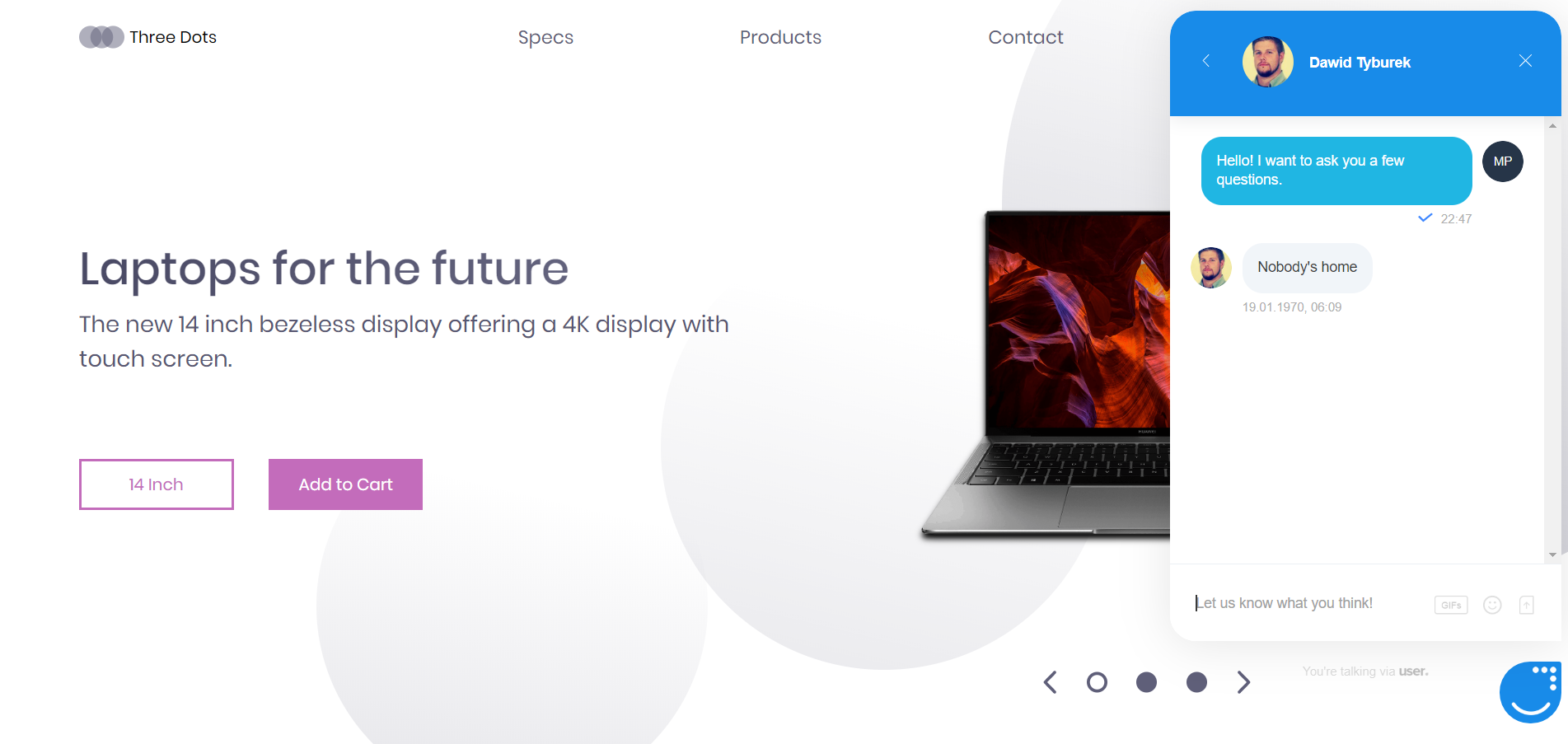
This feature can either be used together with your chatbot or you can use it separately.
