Different widget states
Learn about different widget states you can set up in your app
How to set up different widget states
Go to Settings > Chat widget settings > widget visibility.
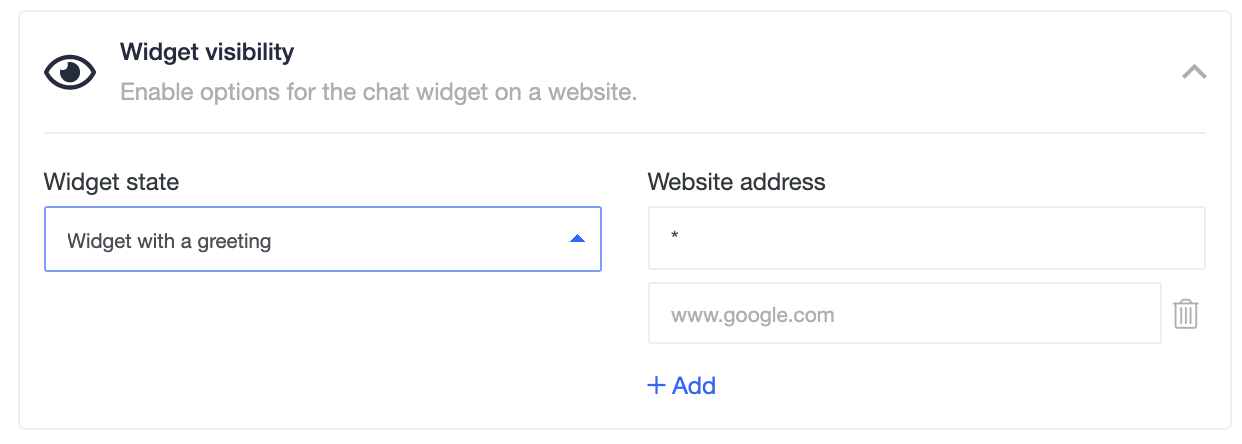 From the drop-down menu, select one of the following options:
From the drop-down menu, select one of the following options:
- Widget with a greeting
- Widget with a greeting on a mouse flow
- Open widget
- Only widget icon
- Hidden - the chat widget will be hidden on your website
- Conditionally visible - more info about that here
Also, you can set up on what specific pages the widget should be visible.
' * ' means widget visible on all your URLs.
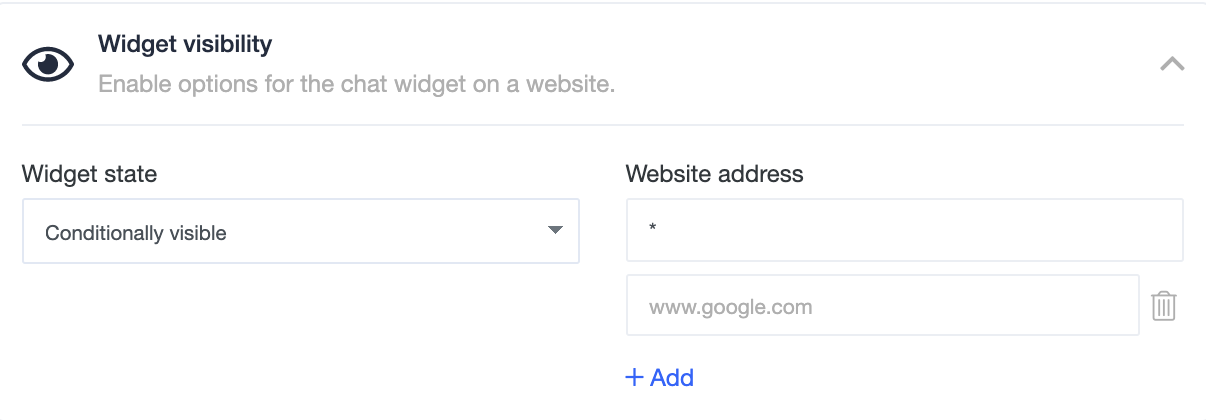
Use case
We want to show the widget on all blog articles but not on the blog homepage (e.g. user.com/blog)
Then in the website address we have to add:
user.com/blog/*
If we add:
user.com/blog*
widget will be displayed on all blog pages but also on user.com/blog123 pages
State 'hidden' hides widget on all websites.
