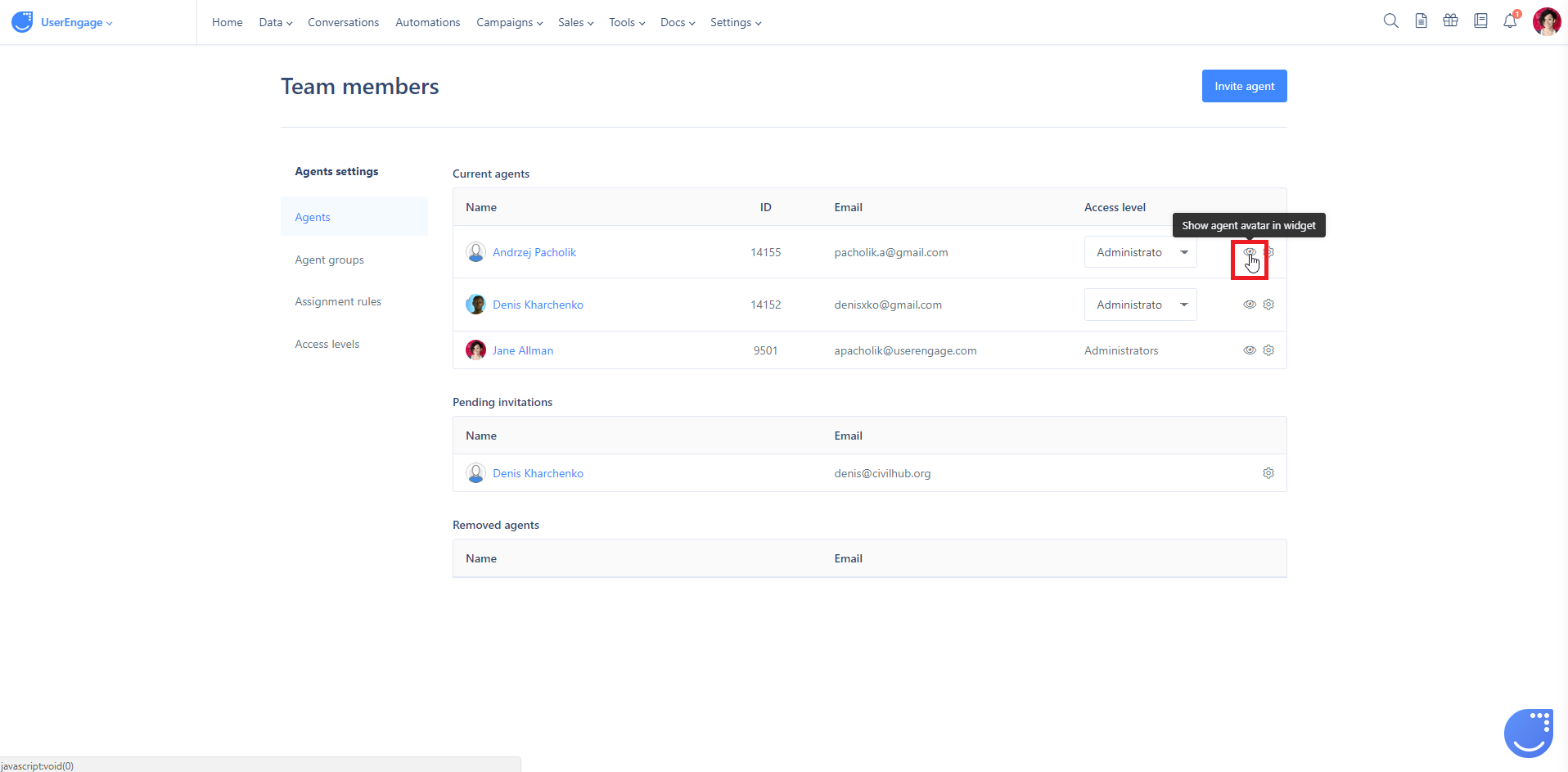How to hide specific agents from the chat widget
Display only those agents who work on a given chat
When you want to hide an agent’s availability and stop displaying their avatar on a given chat, go to Settings -> Team management.
In the last column on the right, click the eye icon. That's it!