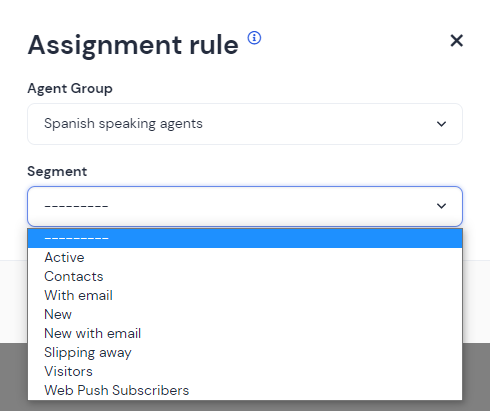How to distribute clients to chat agents
Assign chat conversations to the right agents
Why use agent-user matching?
To ensure that a customer gets his question answered or issue solved, as quickly and effortlessly as possible, and thus turning him or her into a happy customer; it's essential to connect the user with the right support or the salesperson - the one who is specialized in a given field. With our module, you can do it either manually or automatically.
Manual assignment
Here you can assign agents manually, directly from the conversation. In the top right of the window, in the Inbox, there is a place where you can select an agent to assign him/her to the conversation. (The default is Unassigned.)
1. You can assign the conversation to yourself, by choosing Assign to me:
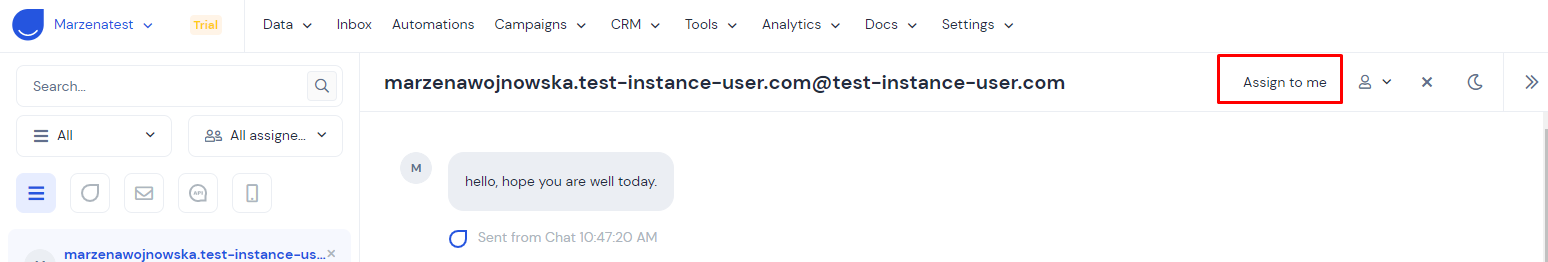
2. You can assign the conversation to a different agent:
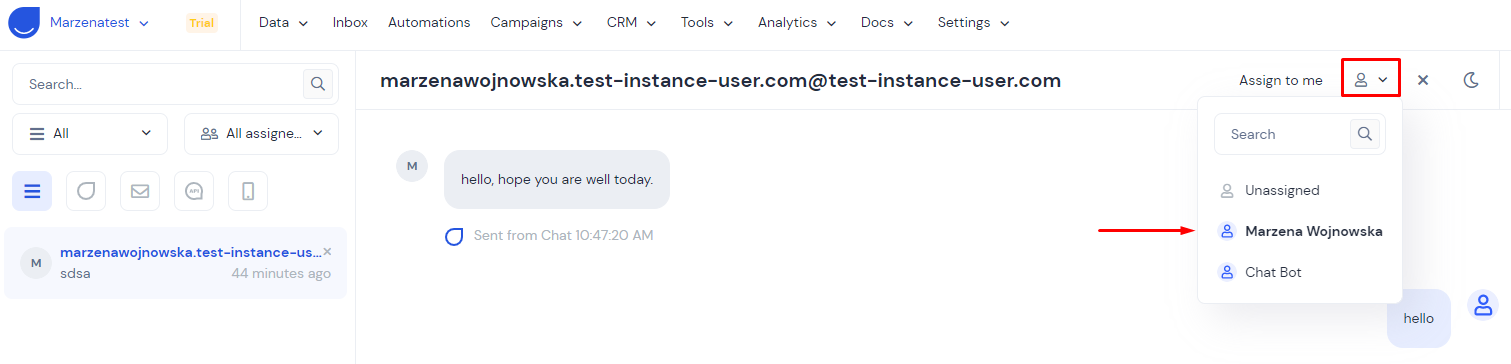
Automated assignment
You can assign agents automatically using Assignment rules. Here is how:
Let's say you want to assign all users whose browsers are set to Spanish to the group of agents that are Spanish speakers. Before matching these two groups, you have to define them.
Go to Data -> People and create a segment of users whose browser language equals es. (For help on creating segments, read this article.)
Then go to Settings -> Team management -> Agent groups -> Create agent group.
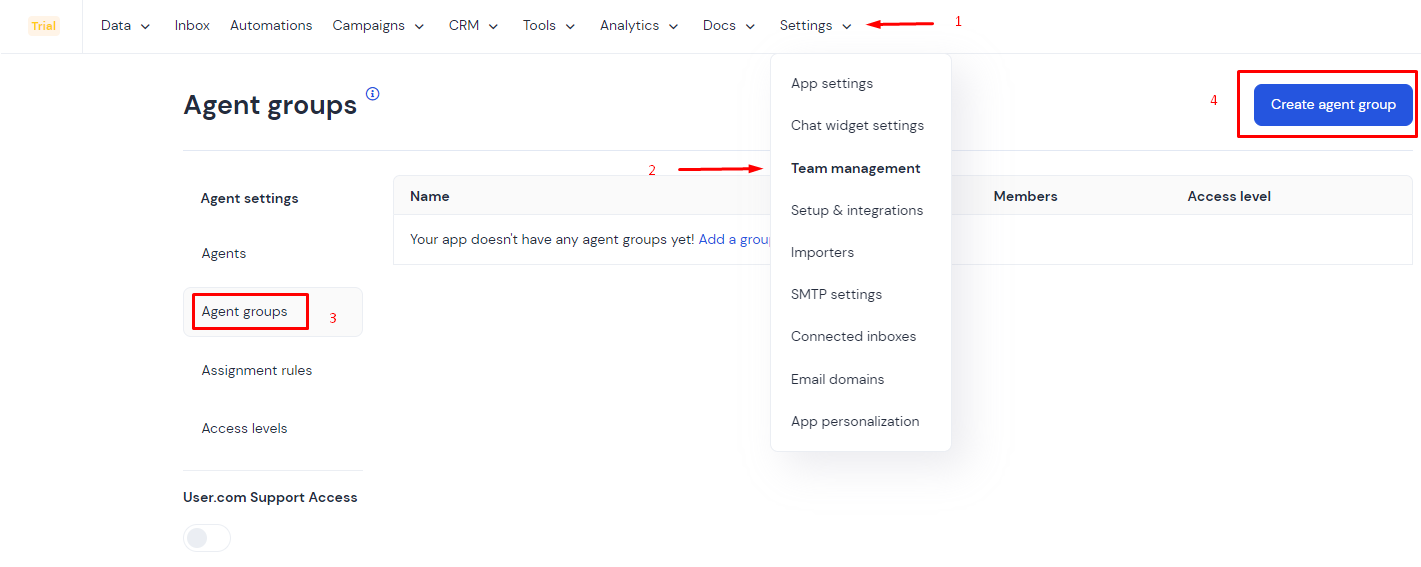
Create a new group filled with agents who speak Spanish.
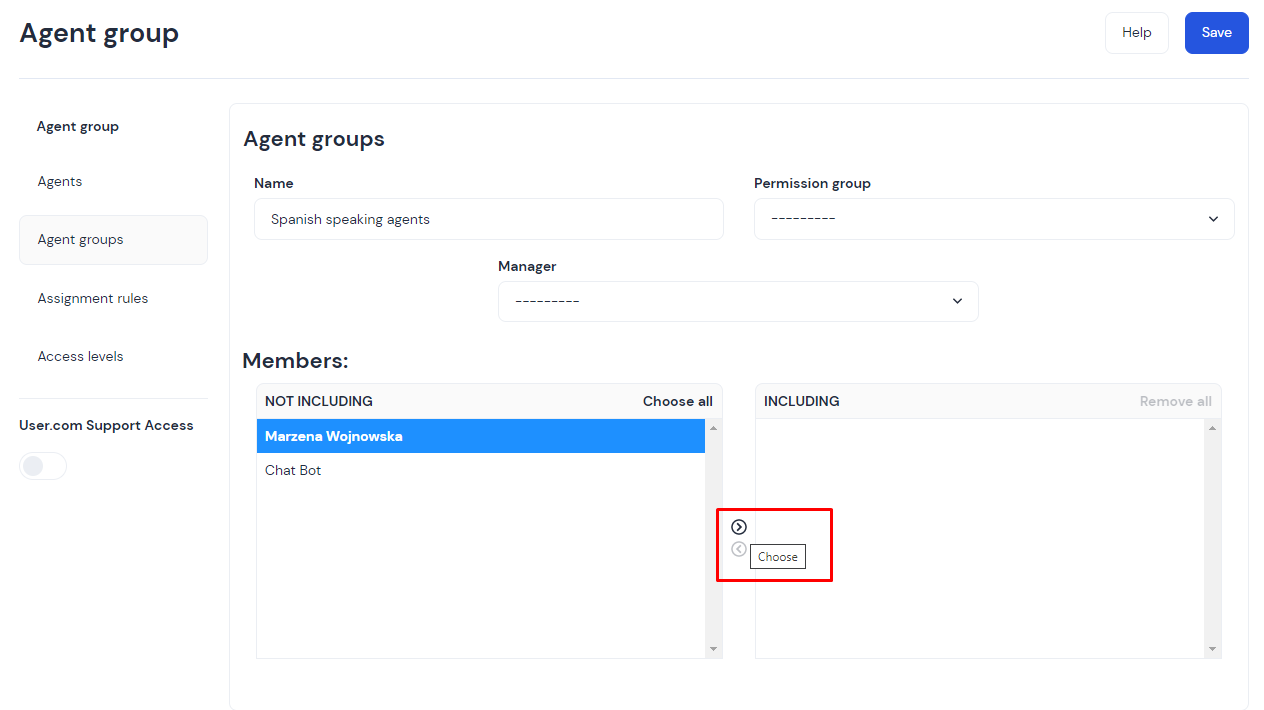
Once you have it ready, go to Settings -> Team management -> Assignment rules -> Add assignment rule.
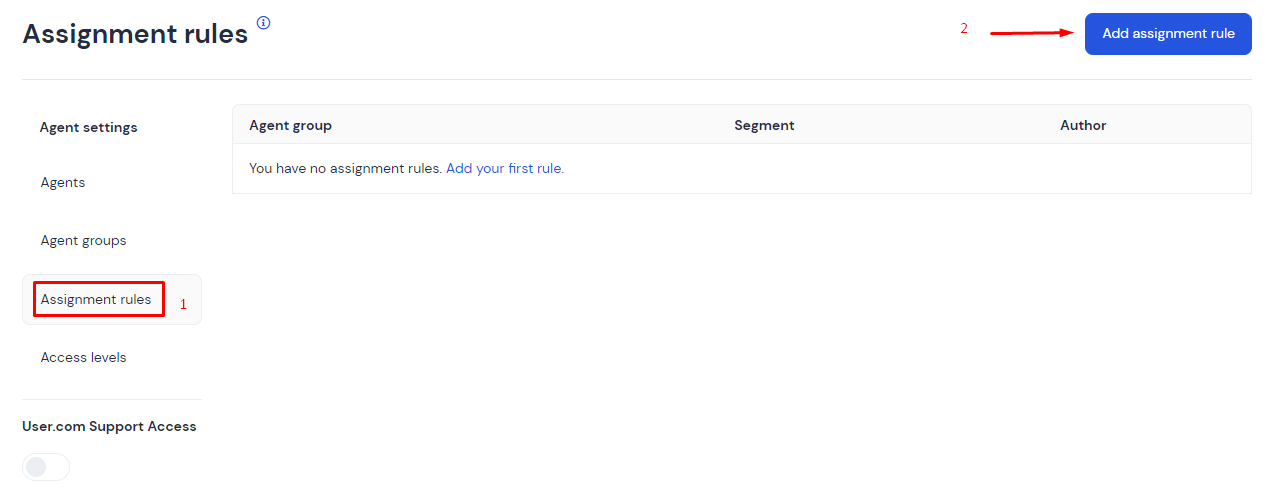
Match the appropriate Agent group to the appropriate Segment.