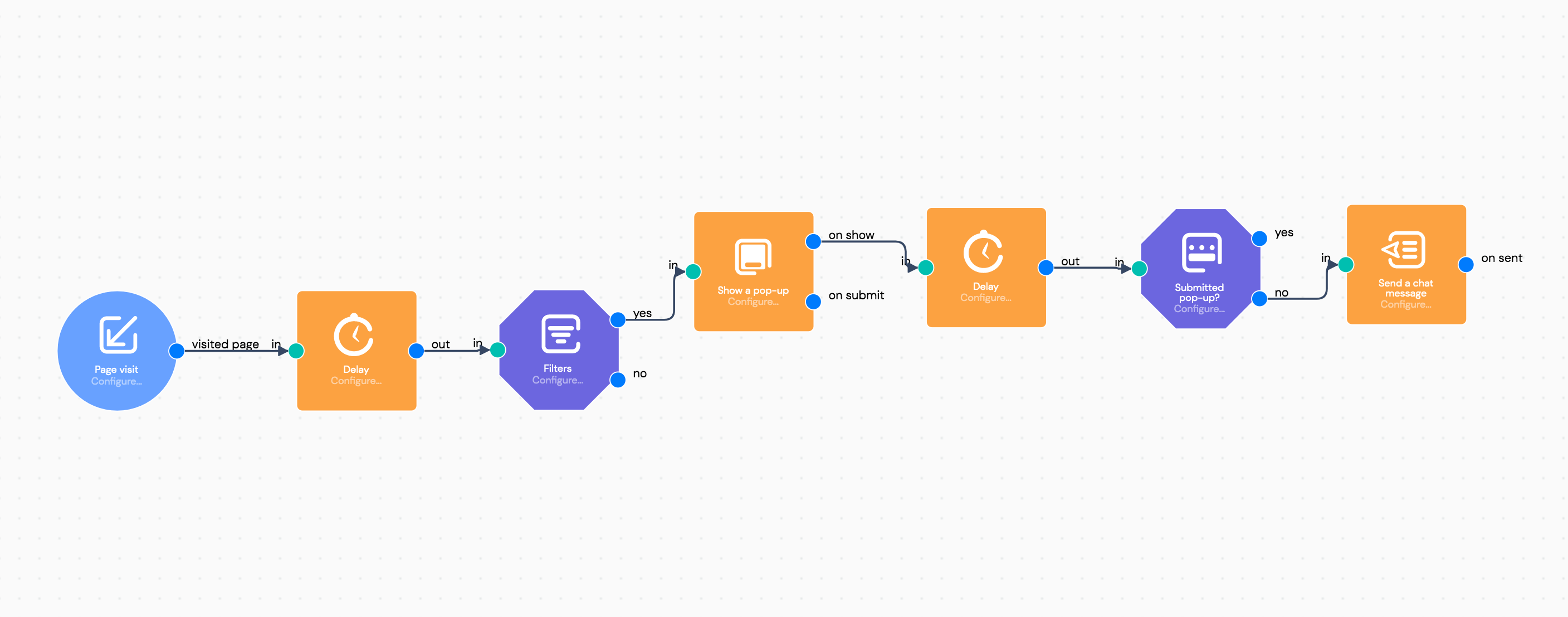Most common pop-up mistakes
Learn more about the most common mistakes to avoid them
The most common mistakes when using pop-ups in User.com are really easy to correct. As there are many possible scenarios, the fastest way to solve the problem is to go through the checklist and make sure you did all of the following:
Problem 1: My pop-up is not being displayed
Solution: Probably, there is an issue hiding in your automation path. To verify it you can use one of the existing working pop-ups. Just connect it to the automation and check whether the flow gets triggered. If nothing happens it confirms the thesis - the problem is not connected with the pop-up, but with the automation.In this case start from the first module - the trigger. If you see no logs at all, the issue is connected with the trigger or the timing of the flow.
Problem 2: The pop-up appears, I submit it, but data is not sent to User.com
Solution: Check if you have correctly defined the data field and have associated it with the correct user attribute.
Problem 3: My pop-up appears, the data is saved but next automation modules do not fire.
Solution: Check the code of the pop-up (if the pop-up was created in a custom way) to make sure it fires "submit" when it is submitted.
If the pop-up is created in the built-in editor (without entering the HTML code editor), then check the logic of the automation: "on submit" is fired when the user fills the form and submits the pop-up, "on sent" is fired straight away once the pop-up is shown on the page.
If you want to take action in case the user does not submit the form, create the following path:
Trigger > Show a Pop-up > (on show) > Delay (give them time to fill out the form) > Submitted form? > (no) > Action