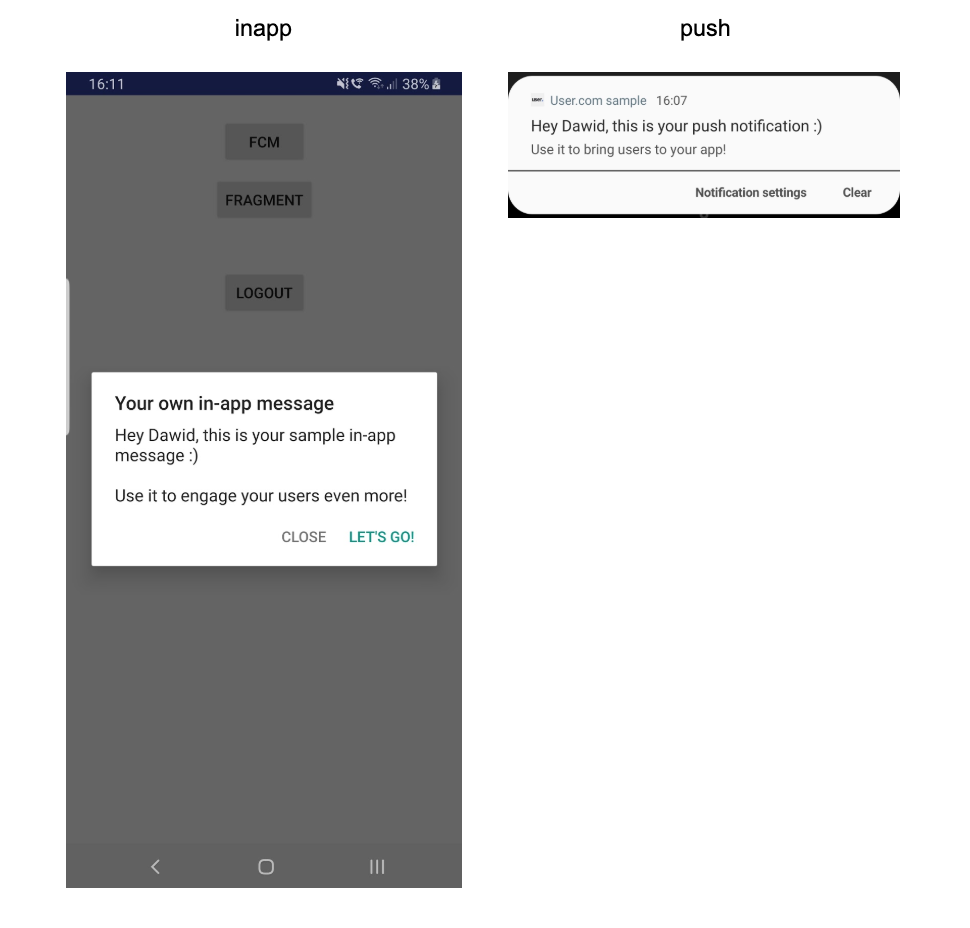Push Notifications
What are push notifications and how to set and use them in User.com.
What are push notifications?
Push notification is a personalized notification displayed for users of your website or app. After the user clicks on the notification, he will be redirected to a specific place on your website or application. A standard push notification is made of an icon, title, and subtitle.
How many types of push notifications are there?
You surely see those notifications daily - as daily reminders, social media alerts, updates alerts ,or special offers. Have a look at different types of push notifications:
- Update notifications - telling users about the newest updates and gives users a way to download and install the latest version straight away.
- Reminder notifications - Based on the data an user added to the app, the app sends reminders so that the users won’t forget about appointments or things they need to do.
- Alerts - You surely see this kind of push messages every day if you have a social media account. This kind of notifications informs users when someone does something directly related to the users - for example, when someone sends them a message or comments on their post.
- Geolocation notifications - when the user enters a specific location, he can get a simple notification related to the place the user is near. For example, the information there’s a new menu in the restaurant two streets away or that there is a sale in a nearby store.
- Engagement notifications - If an user completes specific tasks within an app, the app can then sent them a message to motivate them. For example, a fitness app can send a message congratulating the user on beating their previous record and motivate them to improve their results even more.
- Promotional notifications - those notifications inform users about exclusive offers, giveaways, or sales and encourage users to make purchases.
- Rating/survey push notifications - ask users to rate the app itself or to rate activity in the app(like making a purchase). If users rank the app high, the app then sends a notification asking to post a review or to share the app with their friends.
What can you use push notifications for?
Push notifications (as long as used in moderation) can be a tremendous help for your business. Here's a short list of things where push notifications can be handy:
- Increasing user engagement
- Re-engaging users who lost interest or bringing back customers who left
- Increasing conversion rates
- Targeting users who are in or near a specific location
- Enhancing brand image
- Improving your customer support
- Getting valuable insight from users
How to create and configure different Push messages type.
We have made a detailed guide for creating and configuring each of the available push notifications, just click on the links.
Simple mobile push notification campaign
Simple push notifications sent to smartphone and tablet visitors of your website. To know how to create a simple campaign, click here.
Mobile push notification for automation
Send push notification for smartphone and tablet users by using automation. To read more about creating a campaign for automation, click here.
Mobile in-app messages for automation
Notifications inside your mobile application. To know how to create mobile in-app messages in User.com, click here.
Web push notification
Send notifications to desktop visitors of your website. To learn how to create web push notifications, click here.
Push and in-app examples
iOS
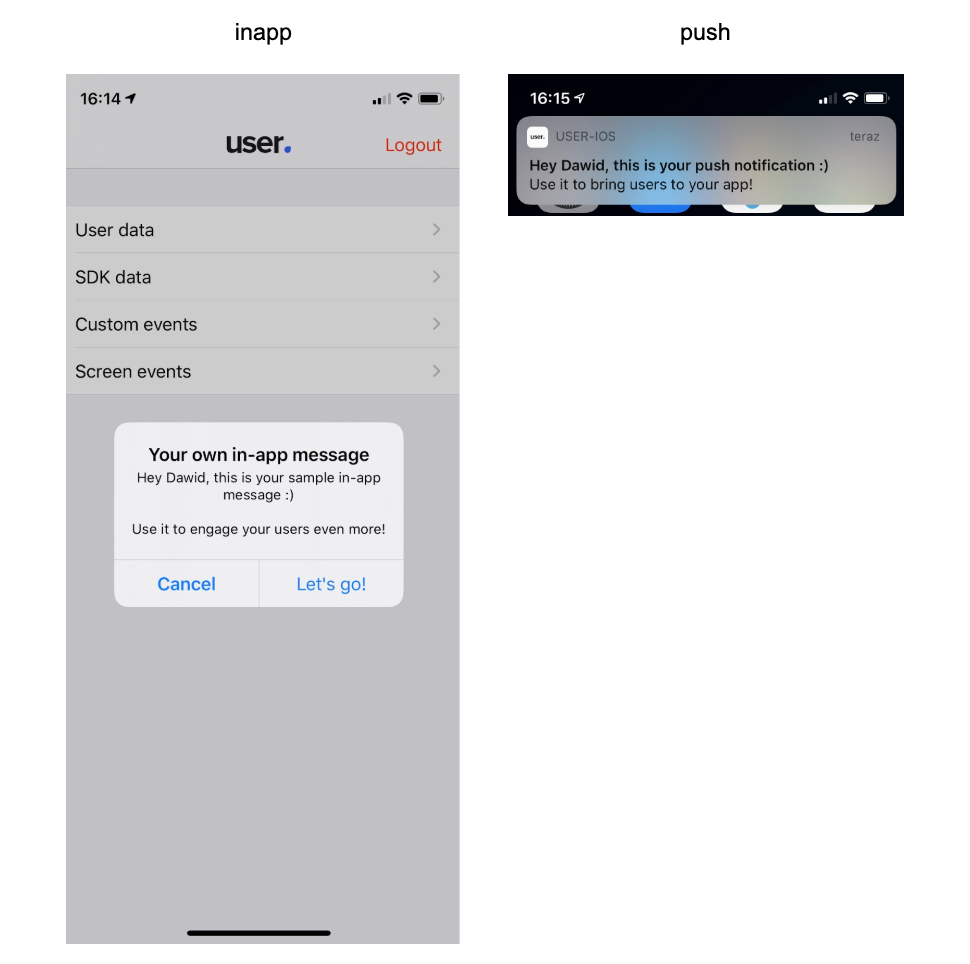
Android