Setting the Active Mode
How do I mute in-app notifications with an agent status change?
Why do you need the Active Mode?
Working on a daily basis with a product such as User.com, there is often a need to keep up to date with the tasks that you have to perform in the application - analysis of sales results and marketing campaigns or checking user activity, they all can be easily interrupted by continuous notifications about incoming customer messages.
Why then not turn off notifications when you are working with data in your application or want to use the application outside working hours without the internal need to write back to the customer?
This is what Active Mode gave, which allows you to mute the webpush and in-app mobile notifications in the application for desktops and mobiles.
How do I mute notifications?
It is very easy! Just go to the top right corner of the application and click on your agent's avatar and then switch toggle so that Active Mode is turned off and .... That's it :)
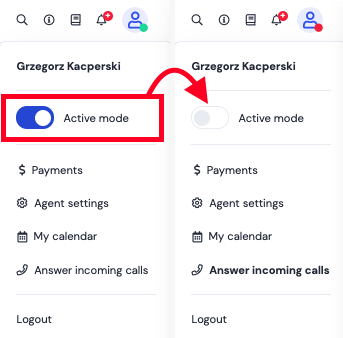
From now on, you can work on your agent's account, will not be disturbed by notifications, and come back to customer messages the next day.
Worth mentioning
At User.com, you are not limited by the number of agents in your application, so you often need to set a fixed time frame and days when agents are able to respond to customers. This can be set using work hours in the Agent settings.
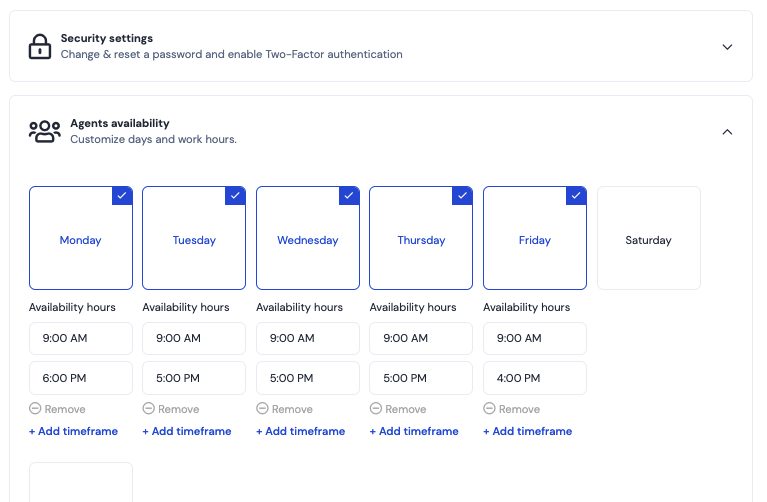
If such settings take place, remember that when the chat is outside of work hours at the moment, Active Agent Mode will work as if the toggle was turned off, regardless of whether our avatar has a green dot that means toggle is turned on.
