Verification of the email campaigns
You can see that to send mass email campaigns your account should go through verification process. Let's see what it means.
We definitely pay attention on the security aspects, quality of the content sent by our clients via the email marketing module and the spam rates. That's why User.com has the verification process of clients' email campaigns on early stages.
When you enter the Email Campaigns section you are be able to see the following alert:
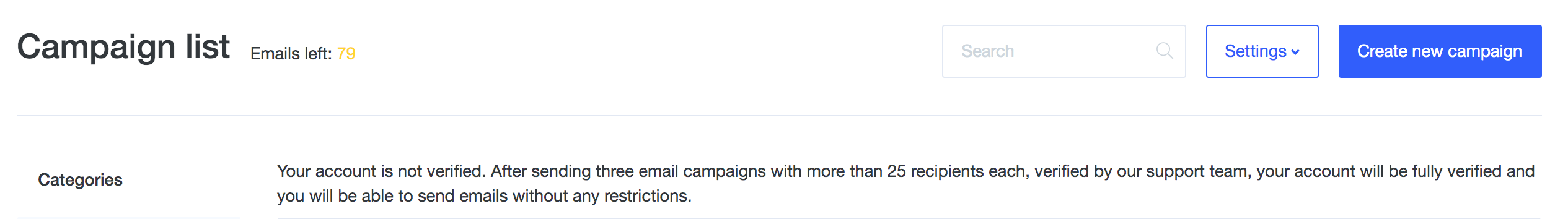
It means your account is not verified yet. Let's go to the details.
How to go through the verification?
You create a simple email campaign, configure all the details and "Save an Send" on the last step of campaign creation.
This action activates your email campaign and User.com support team gets the notifications about a new campaign to be verified.
We verify campaigns on the basis of:
- SMTP you use (custom SMTP/own domain + our SMTP);
- opt-in process (who is the target audience of the campaign);
- content as it is (quality + proper display of the elements);
- work of the unsubscribe link.
User.com support team will contact you to clarify these details via the chat. If you want to fasten the process, please, contact us via the chat proactively and send the info regarding the parameters above.
Sometimes the support team can ask you to send the email to one of the agent addresses to confirm the work of all links.
How many campaigns should be verified?
At least 3 first bulk email campaigns should go through the verification process. It's an anti-spam procedure that bring positive effects to both sides.
We are calm about the content going out from our platform, you get higher results on your email campaign statistics.
Please, remember, that the email campaign won't be sent till it's approved by User.com support team.
Remember
It is always a good practice to test your email by sending it to yourself just like you would send it to your Users. This way you can check any styling or code mistakes that might have been overlooked in the creation process.
- Create a new Email Campaign
- Choose an already created email, prepared to your Users
- Send it only to yourself or your Team as well to fully know how your message will behave on different email clients.
- Sending first email campaign (without verification) through REST API will succeed with draft email campaign. You are required to set up it and send it from Campaigns > Emails.
